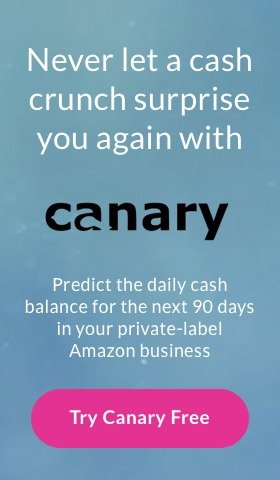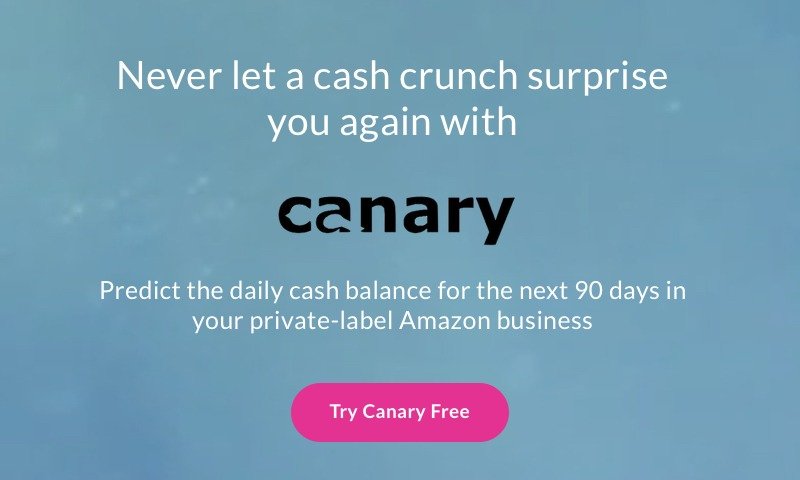Through the power of eCommerce, Amazon has permanently shifted the retail landscape in the United States and further abroad. From the outset, Amazon has aspired to become ‘the everything store’ – stocking every item under the sun at the best prices available.
The numbers speak for themselves – in 2017, Amazon achieved $177.9 billion in net sales from more than 300 million active customers. More than half of these sales were made by third party sellers, with a large proportion of them electing to let Amazon handle their warehousing and fulfilment by sending their products to FBA (Fulfilment by Amazon) warehouses.
With Amazon’s recent purchase of Whole Foods and expansion into Australia, one thing is certain: they have no plans of slowing down anytime soon. The great news is that anyone with a small amount of money and a ‘can-do’ attitude can build a roaringly successful business by leveraging Amazon’s vast resources.
This guide is intended to show you how to do just that – build a prosperous Amazon FBA business. Throughout the following chapters, we uncover a range of pro tips and strategies that will help you to create a scalable and low maintenance FBA business. Where you take it from there is up to you.
We have compiled this guide specifically for people looking to enter the American market. Whilst there are many similarities between the different Amazon marketplaces around the world, every marketplace is unique in one way or another. Most of what you will learn here can be transferred to other Amazon markets, but just make sure to check first before using these lessons in markets outside of the US.
Buckle your seatbelts and get ready for a journey into the life of an FBA seller.
INDEX
- The Basics
- Setting up your Seller Central account
- Types of FBA sellers
- Resellers
- Private labellers
- Amazon accounting made easy
- What’s your endgame?
THE BASICS
Before we get into the nitty gritty details of building an Amazon FBA business, it’s important to gain an understanding about some key concepts surrounding the Amazon platform and seller experience. Amazon’s goal is to dominate retail. As a retailer themselves, they are actively engaged in selling products from established brands such as Nike, and also developing their own private label goods (i.e: Amazon Basics). Roughly half of all sales made on the platform are sold by Amazon. The remaining transactions are done by over 2 million third party sellers (in the US alone!).
By inviting entrepreneurs and existing retailers to list their products for sale, Amazon is able to create a competitive environment where shoppers have access to the best prices and a wide range of options to choose from. This also allows Amazon to collect a great deal of information about consumer trends and shopping habits.
As a result of collecting this information, Amazon has the ability to make data-driven decisions about which items to sell and the best price points to maximize revenue. They have the upper edge over third-party sellers by controlling the flow of sales information, influencing which products shoppers see first in any search term, and having deep pockets that allow them to cut prices and shoulder low margins.
Long story short: Don’t compete directly with Amazon if you can possibly help it. If Amazon sells a particular product, it’s a good idea to find different items to distribute.
UNLIKE OTHER MARKETPLACES, EACH PRODUCT CAN ONLY BE LISTED ONCE.
If you are selling a product that is already available on Amazon (i.e: the same SKU/UPC product ID), then you need to list your offering on the same listing. This prevents double-ups and makes it easier for consumers to find what they are looking for. If you create a new listing for an existing product, Amazon will delete the listing.
This catalogue-centric approach creates greater competition between sellers, and gives shoppers the ability to select the best deal with ease and simplicity. By making it as straightforward as possible for the consumer to find what they are looking for, Amazon is able to attract lots of viewers to their listings (150 million/month in the US alone) and bring in more business as a result.
With this in mind, it is not surprising that sellers have the opportunity to do large amounts of business if they keep their pricing sharp and product offering on point.
Car yards and fast food chains tend to open stores next to each other so that they can benefit from the promotion and hard work of their competition. In many ways, the same can be said for how Amazon sellers compete on an SKU level. Rather than digging a well in a desert, it’s more like competing for a place at the watering hole.
THE BUY BOX
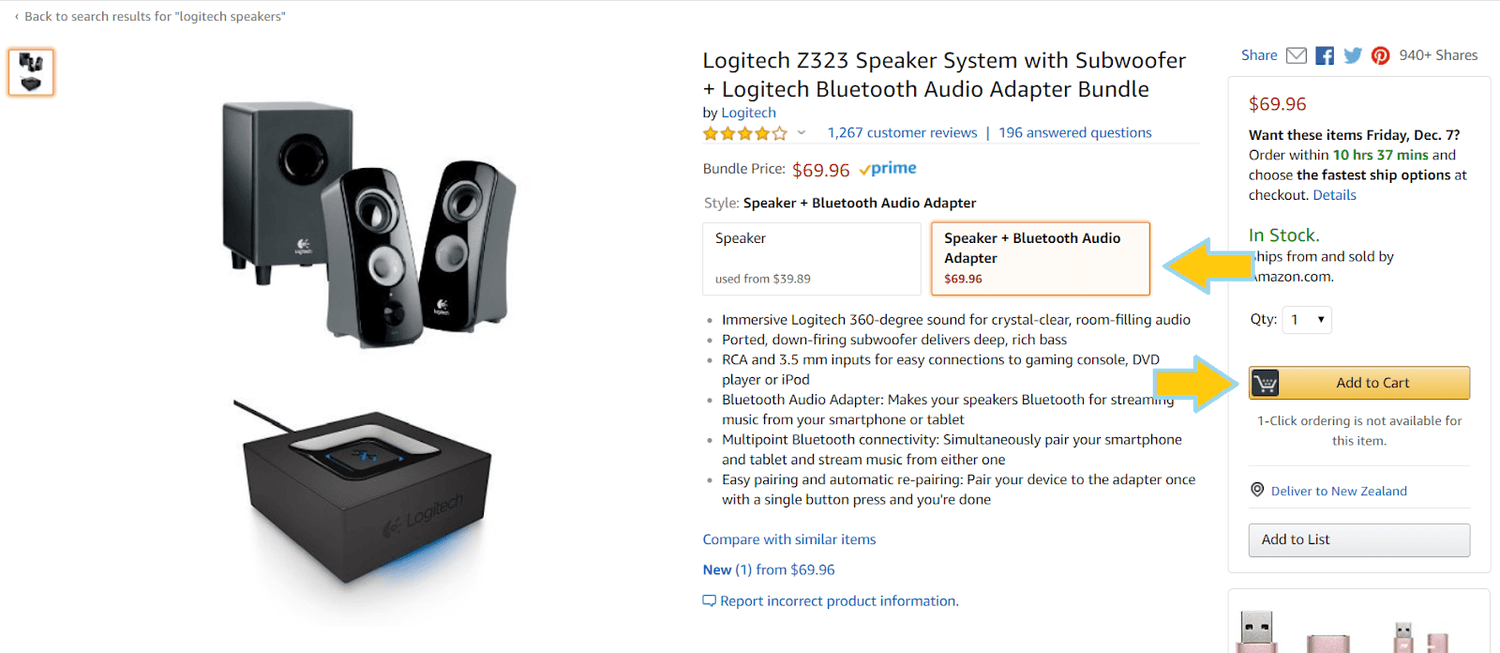
When there are lots of sellers offering the same product, it can be hard to decide which one to buy from. To help customers shop with the best merchant, Amazon ranks each seller based on a range of factors, and puts the top listing in the ‘buy box’.
Shoppers tend to trust that the buy box contains the best offer, and as a result, over 90% of sales are made through the buy box.
It is not necessarily the cheapest offer that wins the buy box. Some of the key factors that influence winning the buy box include:
- Stock that is stored in FBA is much more likely to win the buy box.
- High sales volume.
- At least 2 months of sales history.
- Professional seller account.
- Great feedback and high level of responsiveness to customer messages.
- And of course, price (including delivery) – the most important factor.
THE BUY USED BOX
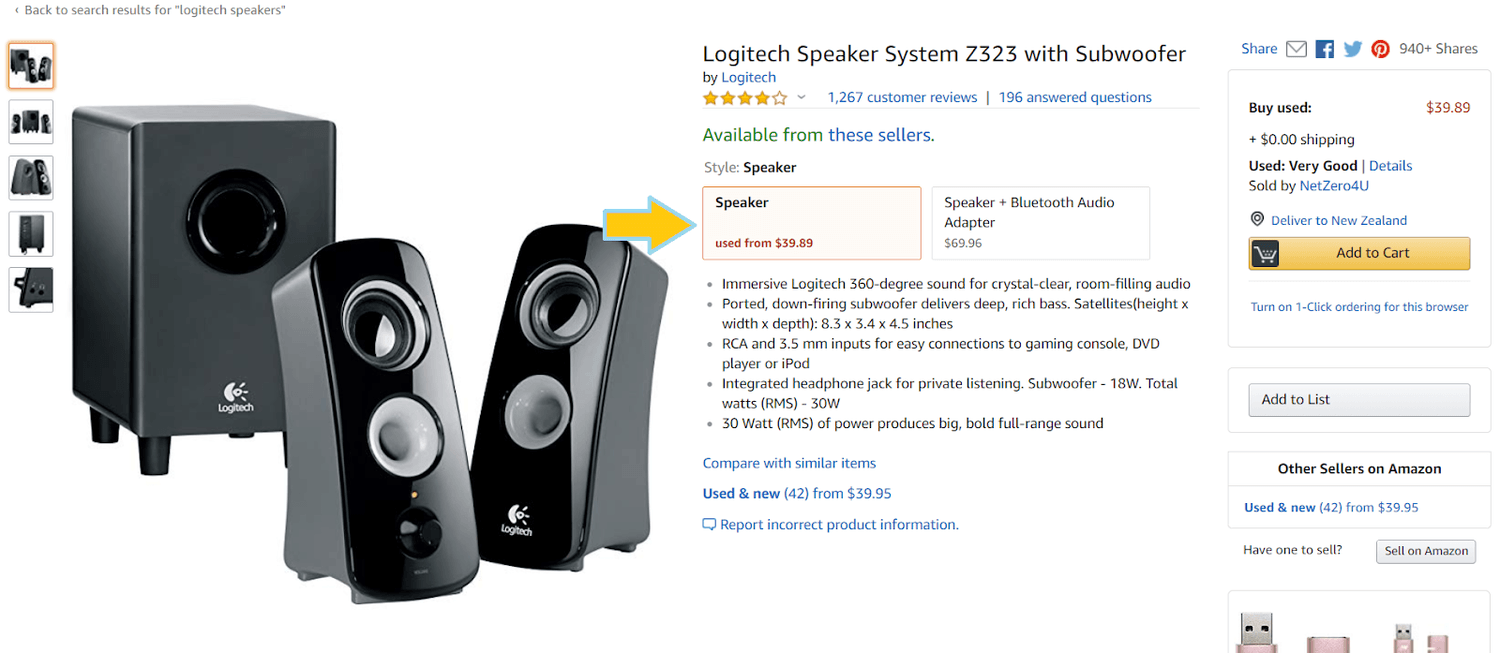
Second hand items can also be sold on Amazon. If you are selling used goods, then you want to win the buy used box, as this will result in Amazon showing your listing to people as the first offer when they choose to purchase second hand.
New items cannot win the buy used box and used items cannot win the buy [new] box. They are mutually exclusive.
THE MERCHANT OFFERS LIST
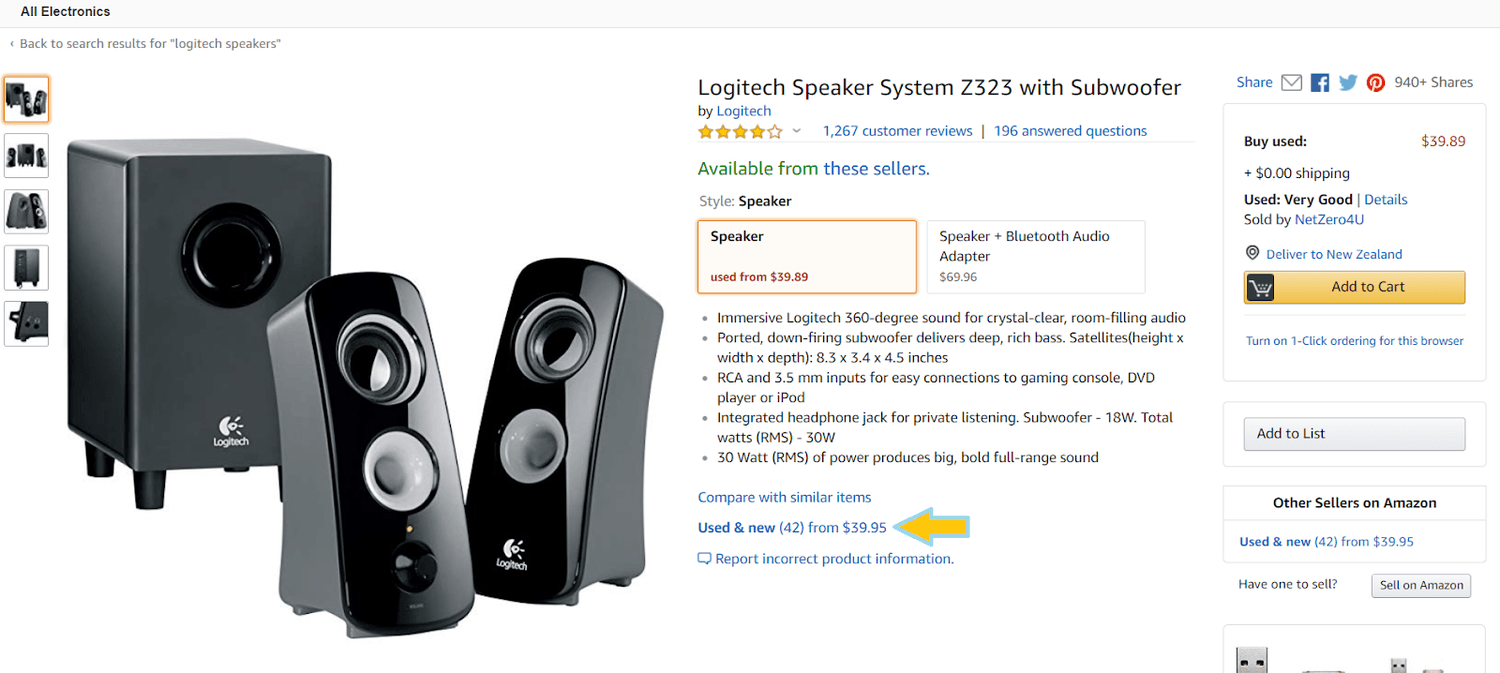
All of the other listings (that don’t make the buy box) are displayed in the merchant offers list. Although winning the buy box is key to gaining market share and selling large volumes of products, a well placed listing near the top of the merchant offers list can still generate a significant amount of business. Especially with popular items.
The merchant offers list is mostly based on price. However, other considerations such as whether the item is stored in FBA and seller reputation do play a role in influencing how far up the list you rank.
SELLER CENTRAL
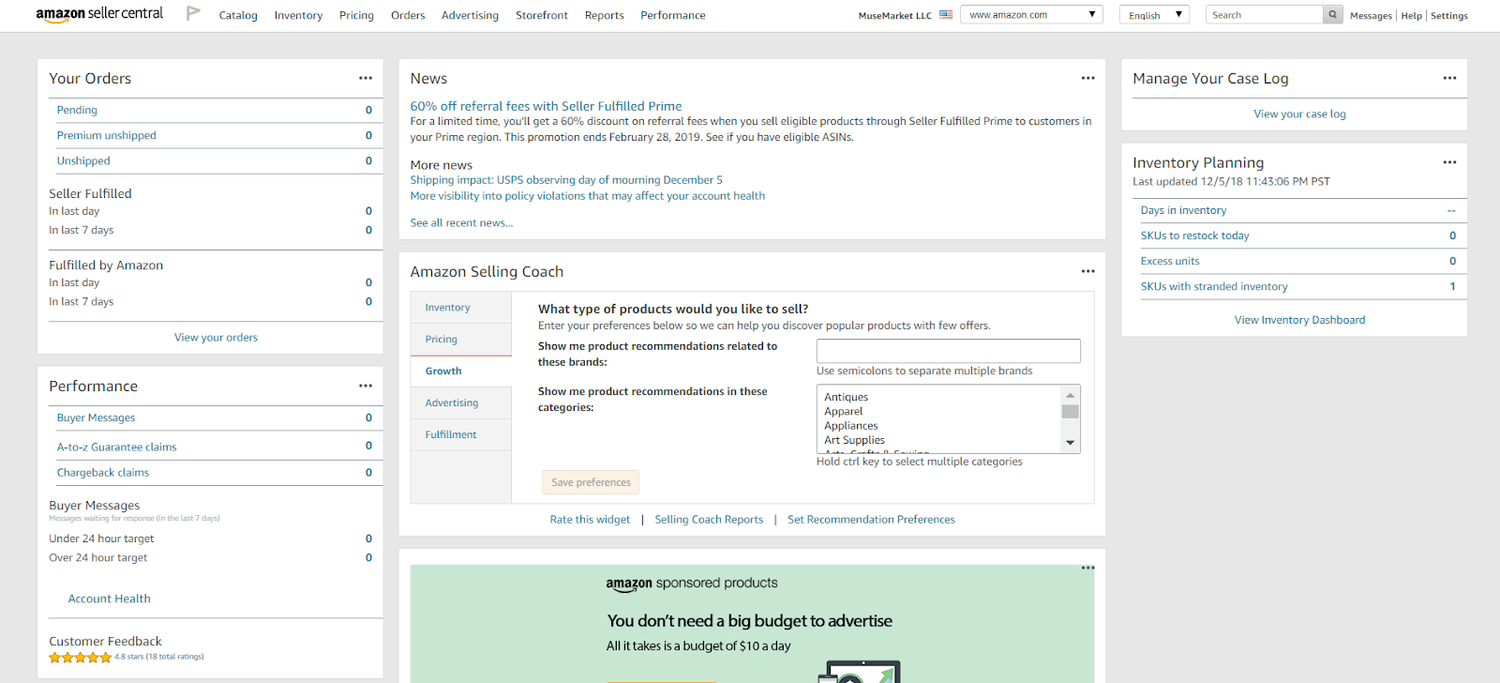
This is the backend interface that Amazon provides for sellers to manage their accounts. Seller Central offers a powerful set of tools for merchants to list products, interact with customers, run reports and much more.
One of the major benefits of Seller Central is that there are a wide range of apps and plugins that can easily be connected with just a few clicks. It is possible to automate away much of the workload associated with customer service, accounting and inventory management by strategically setting up integrations that do the heavy lifting for you.
When an item is sold, Amazon collects payment from the customer (including delivery charges where applicable). Most sellers are paid the money that Amazon receives from any sales they have made less fees once every 2 weeks.
WHAT IS FBA?
Amazon rents space in their vast network of warehouses and distribution centers to third party sellers. This is called Fulfilment by Amazon (otherwise known as FBA). As a seller on Amazon, you can use FBA to manage your warehousing, fulfilment and aspects of customer service.
By using FBA and connecting Seller Central into a range of different plugins, it is possible to build a hands-off business that can be run from anywhere in the world with minimal owner input.
As your business grows, you need not worry about finding bigger warehouses and employing more staff – simply send more inventory to FBA and let Amazon’s workforce look after your increased requirements. Fixed overheads become variable expenses – so you only pay for what you use.
Amazon has over 140 fulfilment, distribution and warehousing centers in the United States alone. They use forecasting technology to determine where each item is most likely to be sold, then dynamically move inventory around their network of facilities to ensure that it is as close to potential customers as possible. This reduces delivery times and helps to keep shoppers happy.
FBA VS. FBM
Some sellers prefer to store and ship orders from their home, company premises or other third party logistics (3PL) providers. In the world of Amazon, this is known as FBM (fulfilment by merchant).
For existing retail operations, it often makes sense to use their own staff and buildings, and brand new sellers sometimes decide to package and ship orders themselves as a way to save money. On the surface, this might seem like a good idea – after all, FBA is more expensive than traditional warehousing and letting others handle your valuable inventory can be quite daunting.
In order to encourage sellers to use FBA, Amazon has created a set of incentives that make it worthwhile for sellers to use FBA:
- Inventory stored in FBA is much more likely to win the buy box (which comprises around 90% of sales on Amazon).
- Products stored in FBA are immediately eligible for Prime free Two Day Shipping. Prime is a subscription service for loyal Amazon customers that offers free shipping on millions of products and a range of other benefits.
- Products stored in FBA are eligible for super saver free delivery (on orders over $25).
- Amazon looks after customer service and manages returns.
- Sellers that promote their products on multiple channels (eBay, Shopify, wholesale etc.) can integrate FBA into their existing systems, and use Amazon’s fulfilment services to package and dispatch orders from these sales channels as well.
Larger sellers will often use a combination of FBA and third party logistics services to get the best of both worlds. By storing backup inventory and slow moving items in other facilities, they are able to keep their warehousing costs down whilst having more flexibility over their operations. This allows them to stay ultra competitive on core items, and offer a diverse catalogue of products at the same time.
SETTING UP YOUR SELLER CENTRAL ACCOUNT:
Getting your Amazon Seller Central account ready for business is comprised of two main tasks:
- Setting up your Seller Central account.
-
Listing products for sale and arranging delivery into FBA.
In this section, we take you through how to set up your account. The process involved with listing products for sale is different depending on whether you are developing private label products or reselling existing goods. The specific steps to list your products for sale are detailed in the following chapters.
INDIVIDUAL VS. PROFESSIONAL SELLER ACCOUNT:
When you register as a seller on Amazon, you can choose to either create an individual or a professional seller account. Professional sellers pay a $39.99/month subscription fee, and have the ability to sell as many products as they like. It doesn’t cost anything to become an individual seller – however, there is a $0.99 fee on every sale (plus the other commissions and fees that Amazon charges).
If you expect to sell more than 40 units each month, then it’s worth becoming a professional seller. There are a range of other benefits that Amazon provides for professional sellers – such as:
- Ability to upload multiple products at the same time using a spreadsheet.
- More comprehensive inventory reporting features.
- Ability to sell in restricted categories.
- Eligibility to win the buy box.
- Can offer gift wrap.
Some categories require approval. To sell in these categories, you need to have a professional selling account.
OTHER FEES THAT APPLY TO AMAZON SELLERS:
Alongside individual/professional selling charges, Amazon has a range of other fees that apply to sellers:
- Referral fees – this is Amazon’s commission. It also covers the cost of Amazon’s affiliate programme. Referral fees range from 6% – 45%. Amazon takes a 15% cut in most categories.
- Variable closing fees – are charged when media items (books, DVDs, CDs etc.) are sold on Amazon.
- FBA fees – to have your products stored and orders fulfilled by Amazon, they charge an assortment of fees for inventory storage, fulfilment and shipping.
- Consumers are normally charged for delivery fees. This is used to cover the cost of shipping from FBA. When individual sellers choose to fulfil orders themselves, they are paid a shipping credit to help cover the cost of delivery. More information here.
There are a range of other fees such as rental book service fees, high volume listing fees, refund administration fees and other charges related to FBA value added services. However, you are much more likely to encounter the above fees as a seller on Amazon.
All this talk of fees might seem quite complex and overwhelming – to get more of a practical understanding of the fees on Amazon, try using the FBA revenue calculator to help determine what it would cost to sell any given item.
GETTING SETUP:
GO TO SERVICES.AMAZON.COM AND CLICK ‘START SELLING’
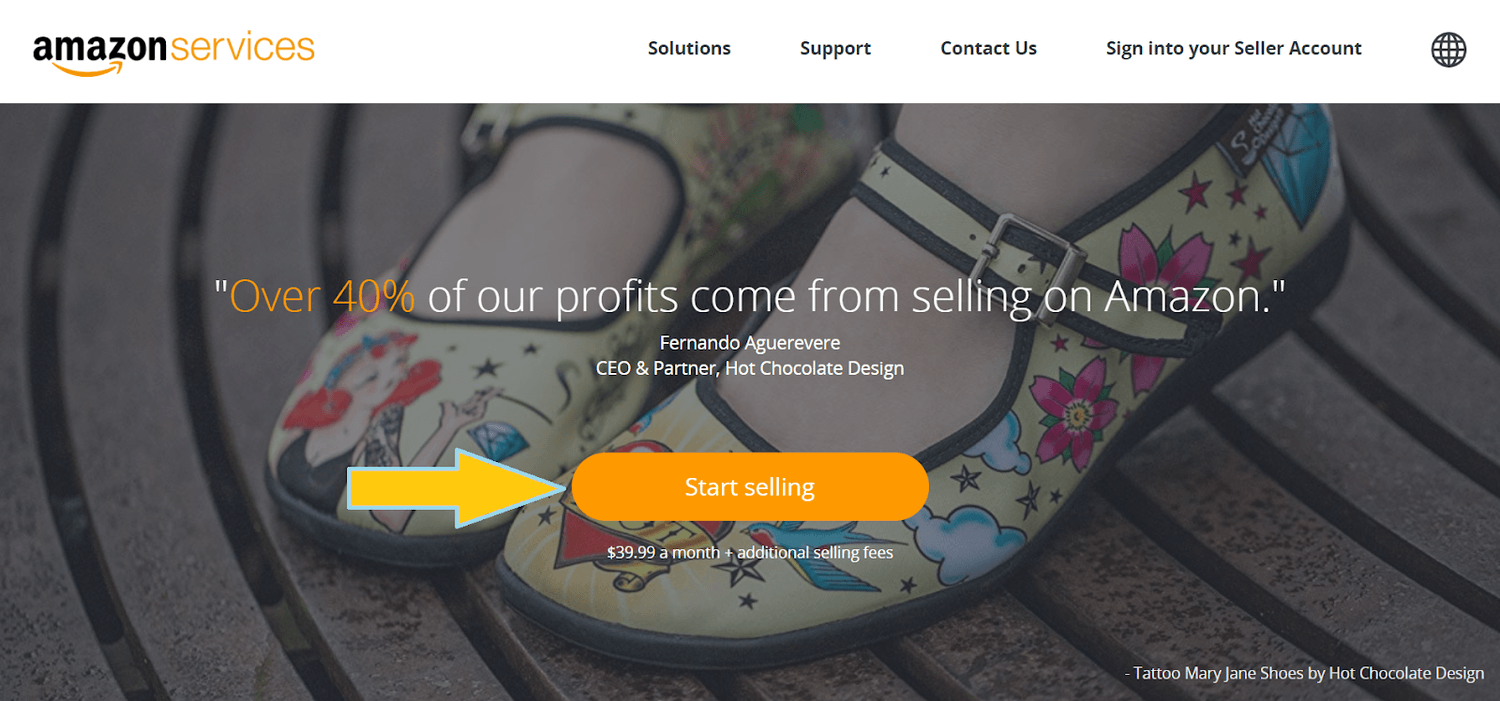
Create a new Amazon account:
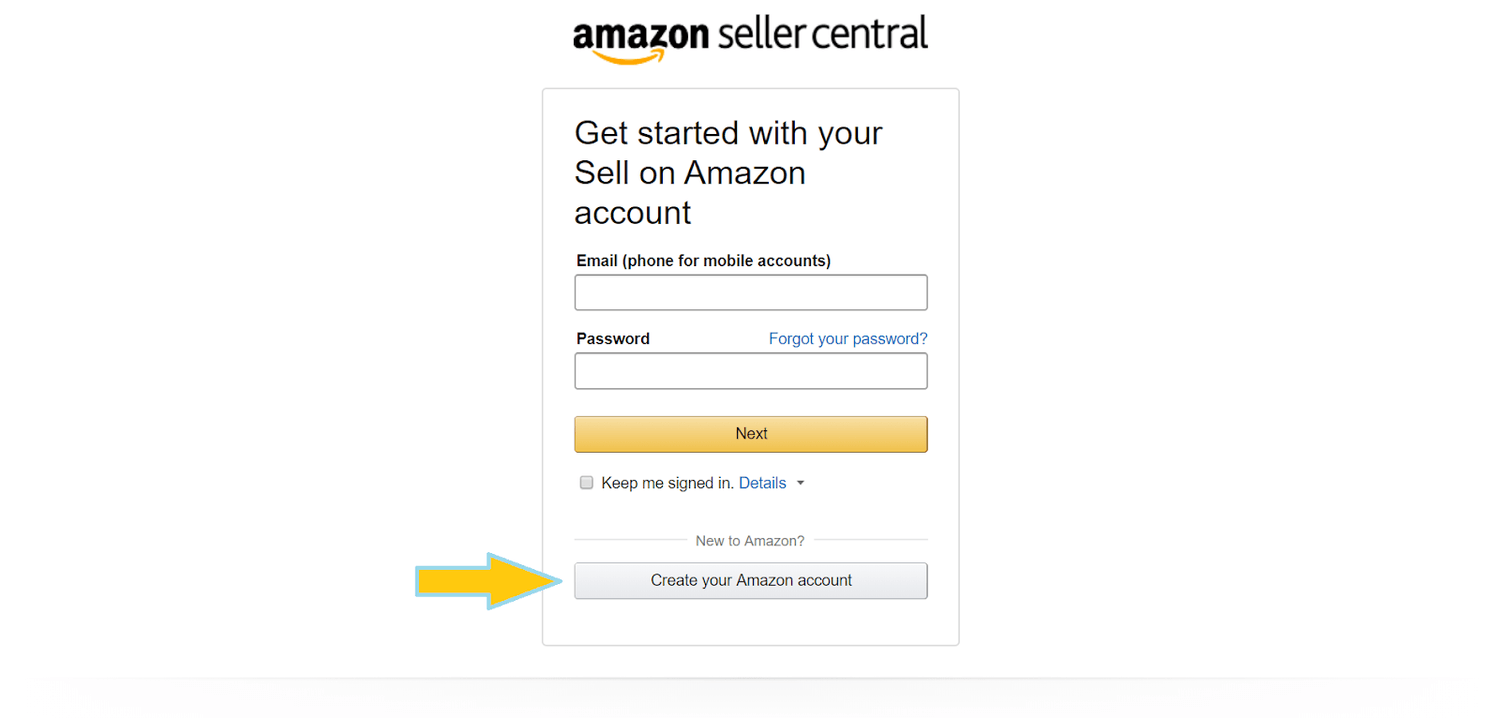
Open a new account for selling, even if you already have an account that you use for shopping. This will ensure that your personal and business finances are kept separate.
Enter your details and click ‘next’:
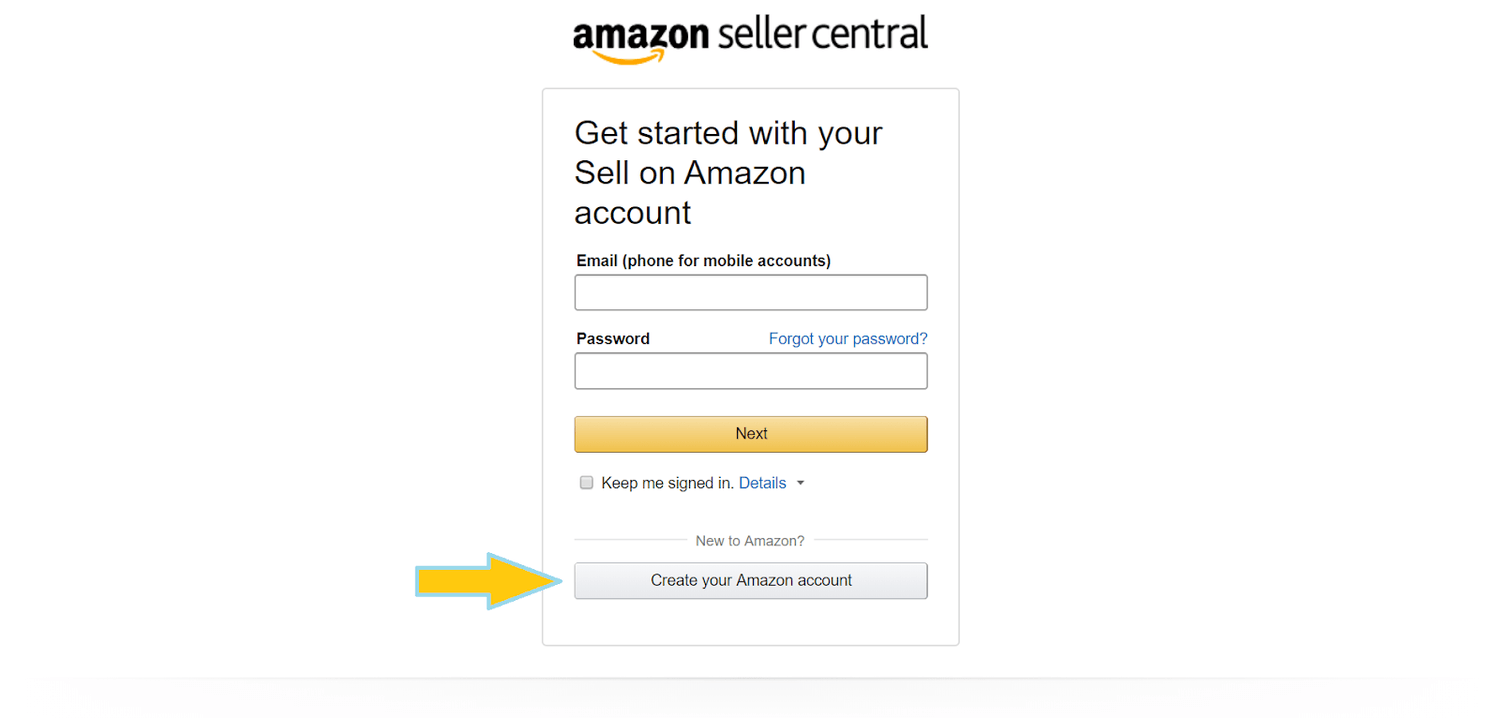
Enter your ‘legal name’ and agree to the terms & conditions:
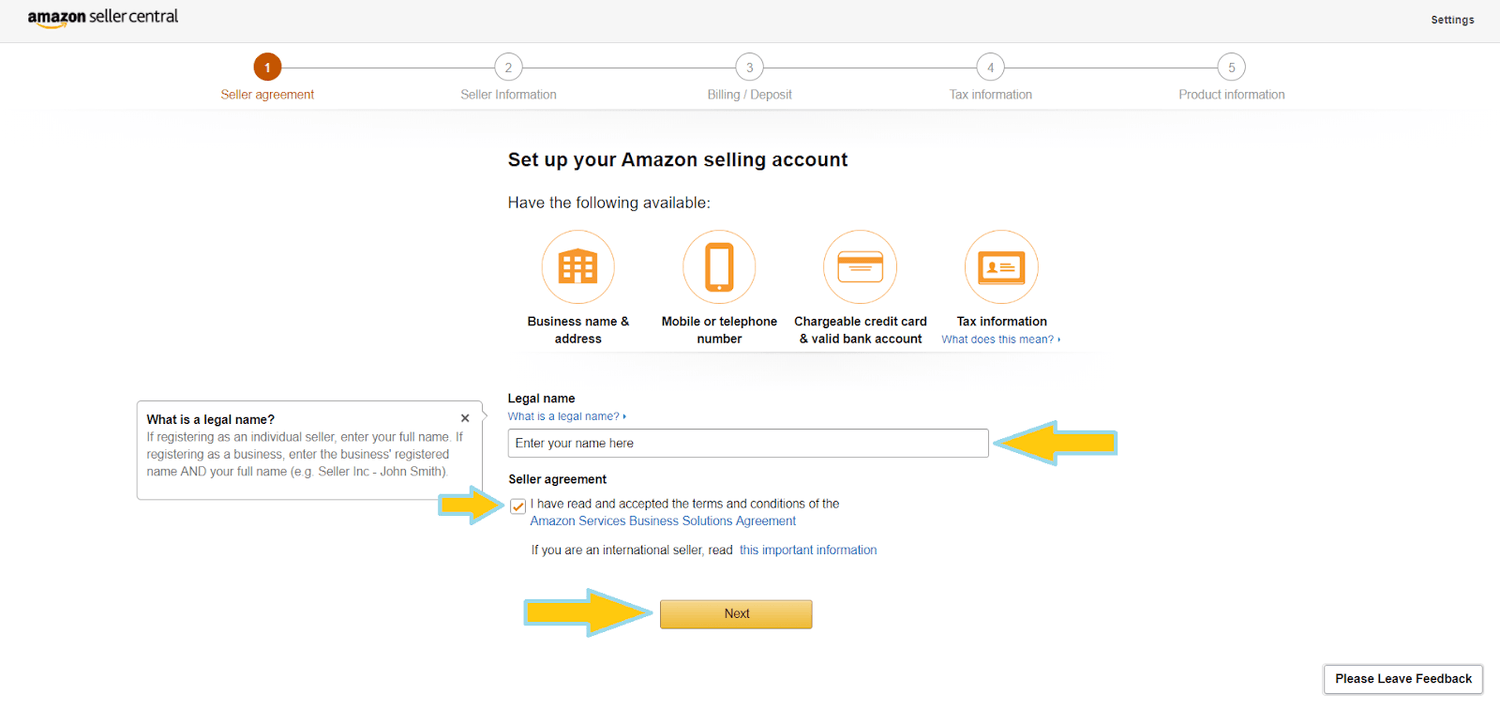
You don’t need a business entity to get started on Amazon – if you’re beginning as a sole proprietor, simply enter your full name. If you have an LLC or corporate entity that you wish to trade through, enter this alongside your own name.
If you are an international seller, make sure to read this important information before proceeding. This information is basically instructing sellers to make sure of the following:
- They are following all laws in both the country of origin and marketplace where the goods are being sold.
- Merchants have the right to sell the items in question (no exclusivity arrangements or manufacturer restrictions in place).
- Accurate and honest information is provided about where the items are being shipped from, goods are delivered promptly and high levels of customer support are provided. In other words, Amazon wants to keep customers happy.
- Any added import duties, taxes or tariffs are not passed onto the consumer – the price they pay includes all applicable levies.
- The seller is solely responsible for all taxes and duties, and Amazon will not be listed as the importer or consignee when goods are sent to FBA from overseas.
Fill out your business address and provide additional information:
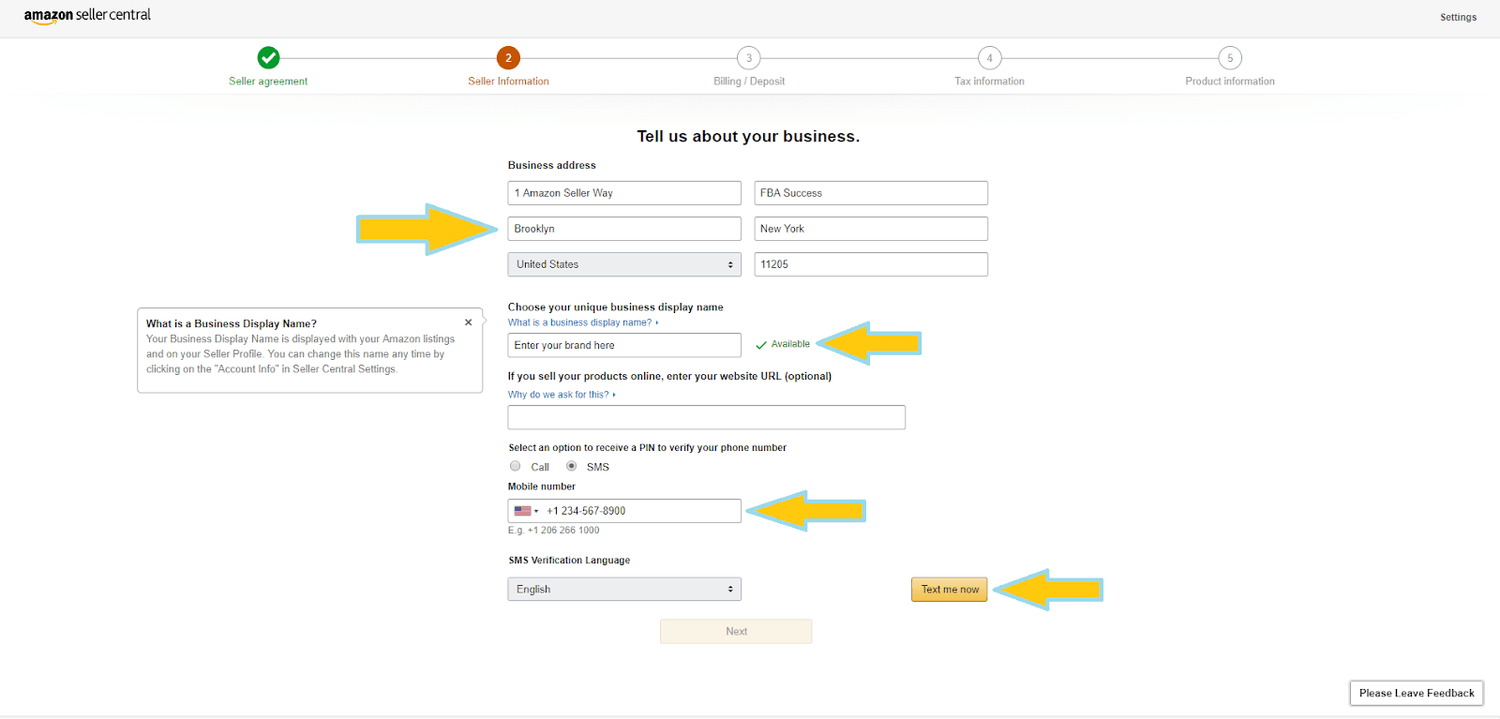
If you have a unique brand for your products, or a name that you wish to trade under, enter this as your business display name. Alternatively, just put any name in there – you can always change this later.
Enter your mobile number and request a text or phone call to verify your identity.
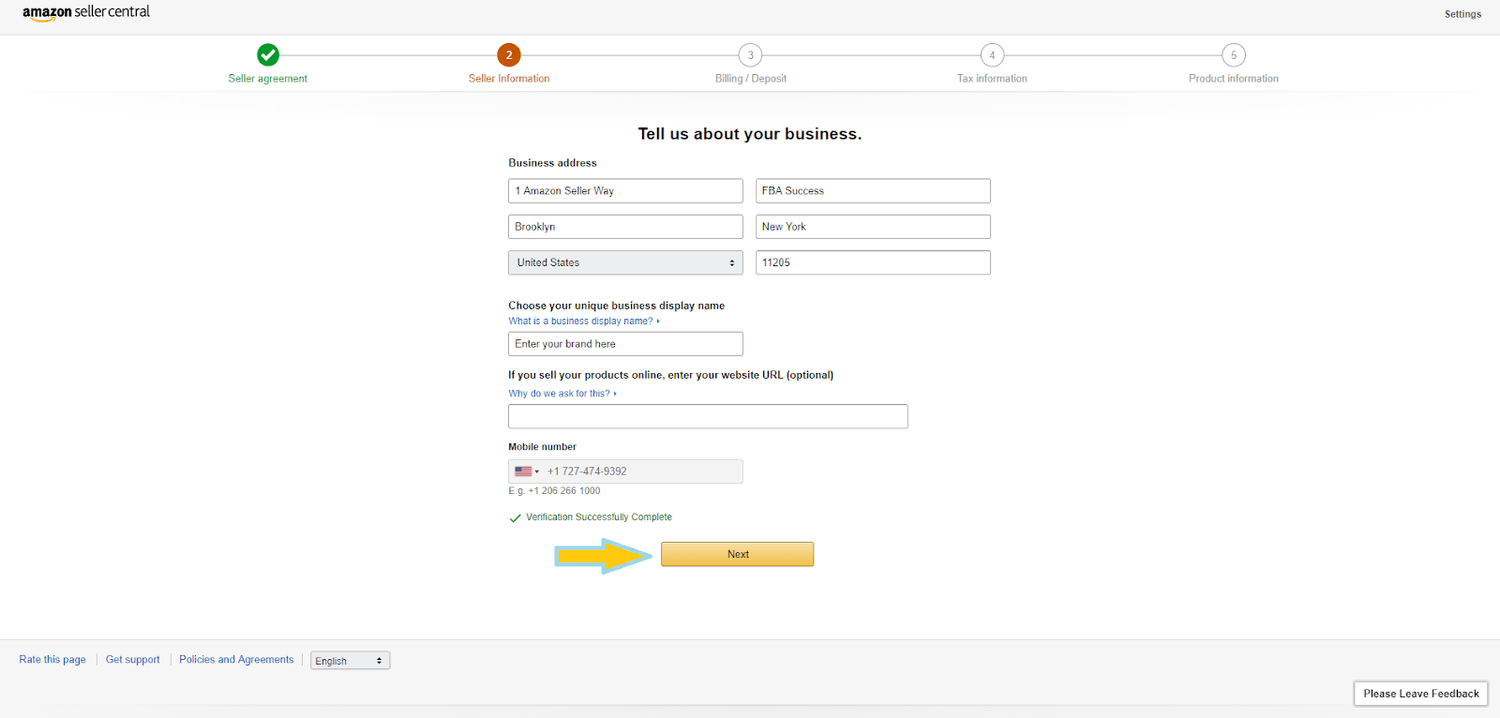
Then click next…
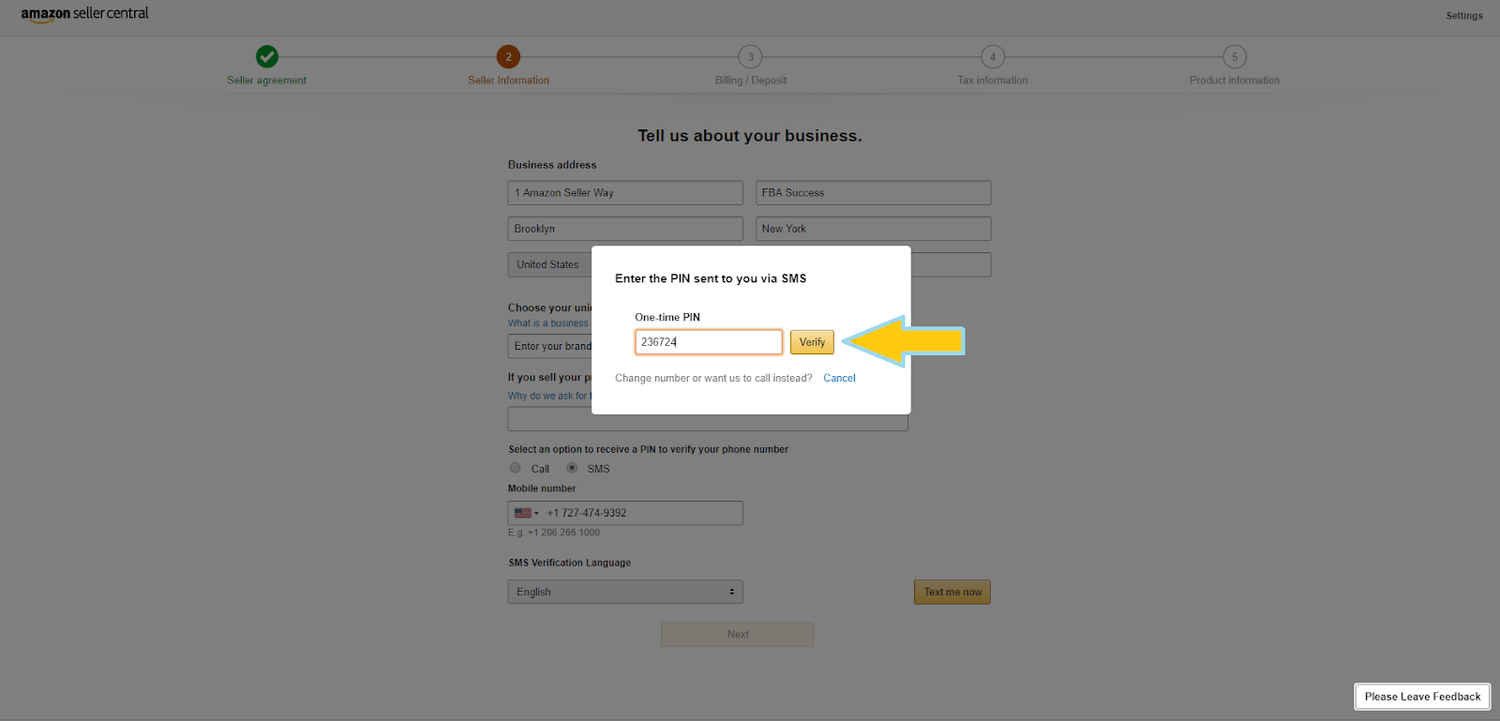
Enter your credit card information and banking details:
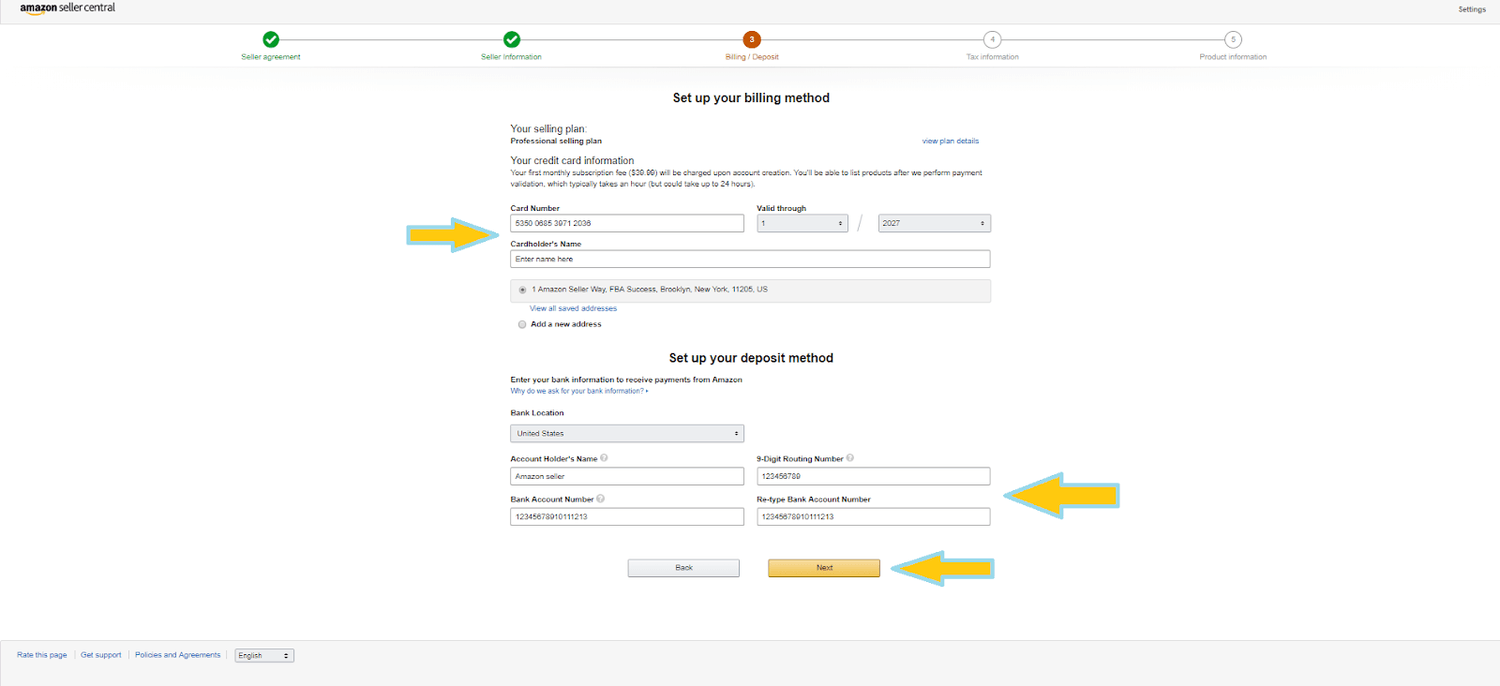
Make sure that your bank account can receive deposits through automated clearing houses (ACH), as this is how Amazon pays sellers every 2 weeks. This essentially means that Amazon wires the money to your bank account.
Next step is to enter your tax information:
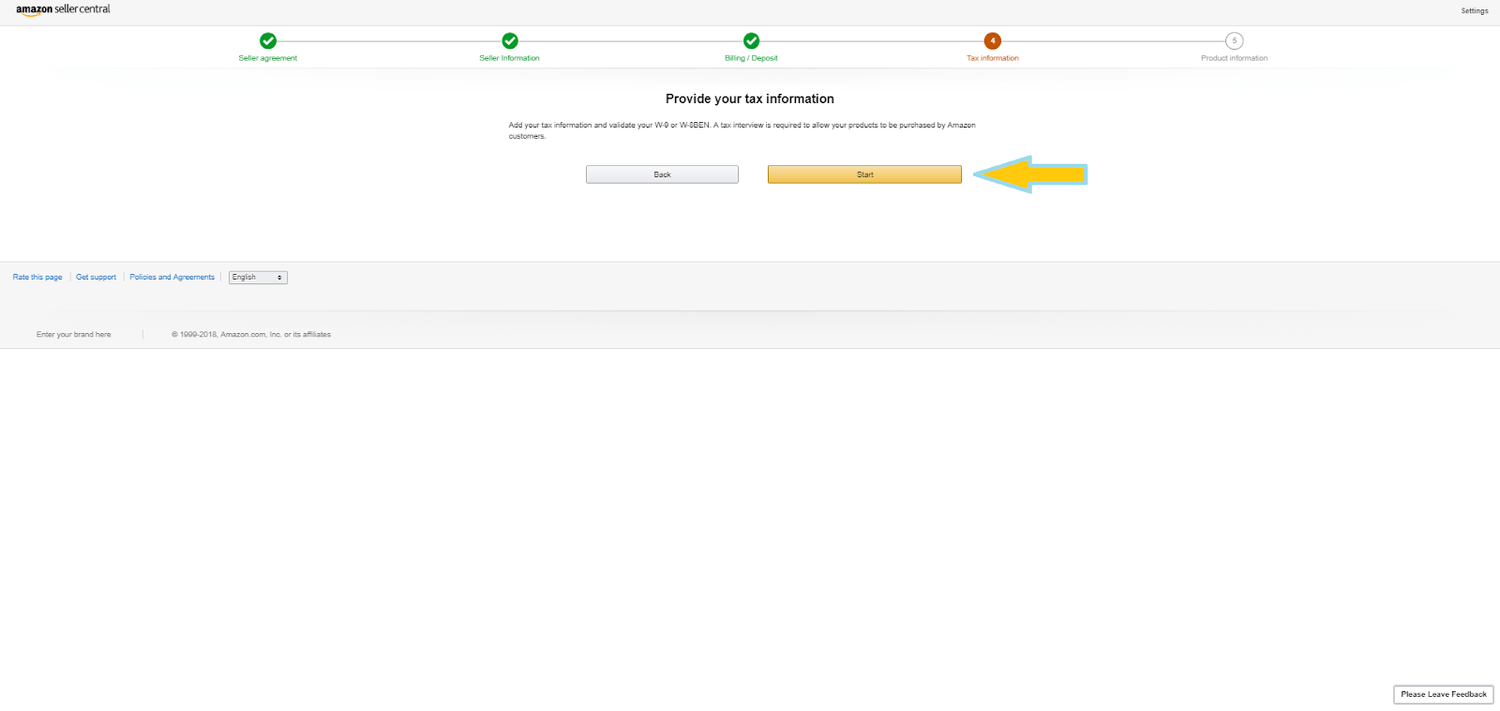
Fill out the information required in the ‘tax interview’ as it applies you and proceed to sign and submit:
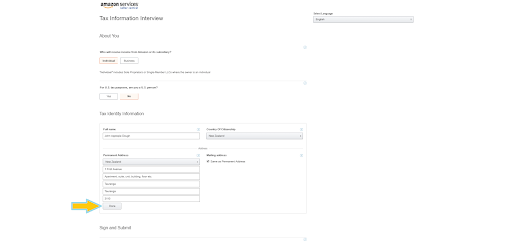
Provide consent to submit your tax information electronically, sign and submit:
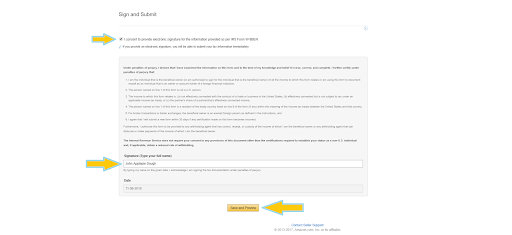
Amazon will use this information to create the relevant tax form on your behalf:
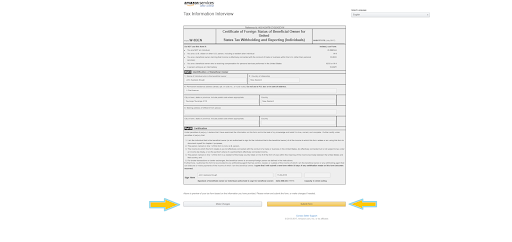
In this example, we are registering as a foreign individual – which is why Amazon has generated the W-8BEN form. However, the form that Amazon uses to submit your tax information might be different, depending on your legal status.
Review the information, make any necessary changes, then proceed by clicking ‘Submit Form’.
Once your tax information has been validated, click ‘Exit Interview’:
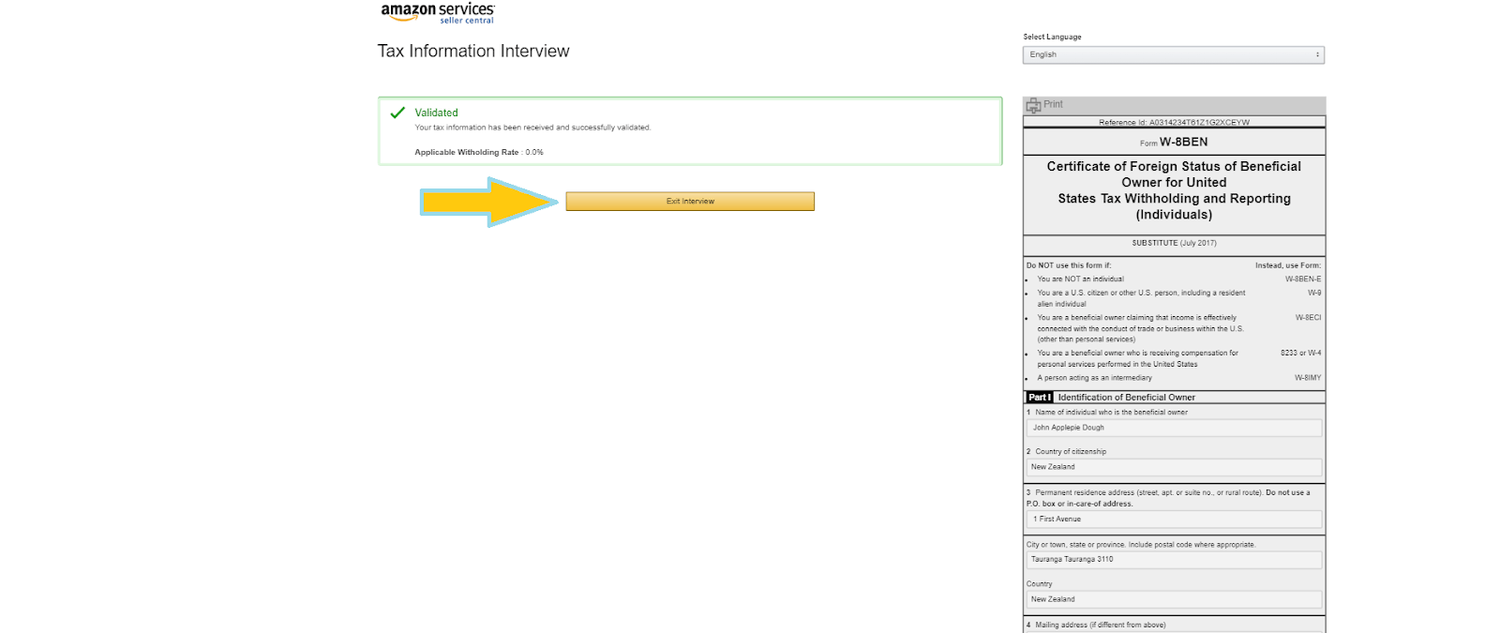
The next step is to provide information about your products:
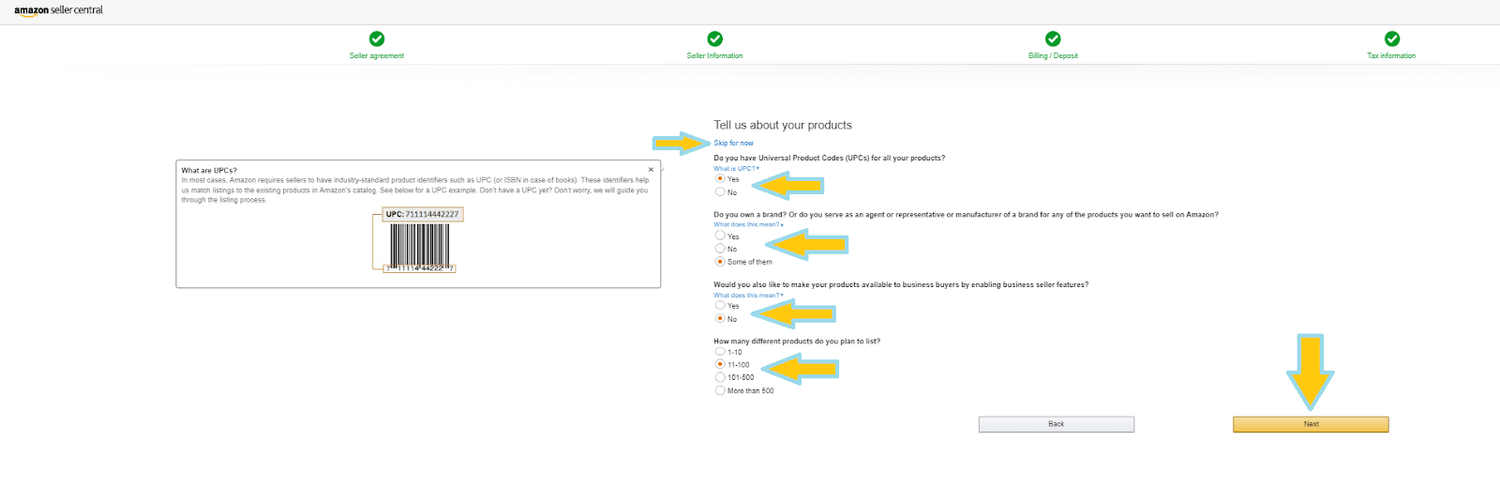
If you are unsure about the items that you wish to sell, or want to fill this information out later when you have a better idea of the exact items you are going to sell, click ‘skip for now’.
Once you have provided this information, you will be taken to a page asking you to list the categories that you plan on selling in. Fill out this page and click ‘Finish’.
IDENTITY VERIFICATION:
Select your country and click ‘next’.
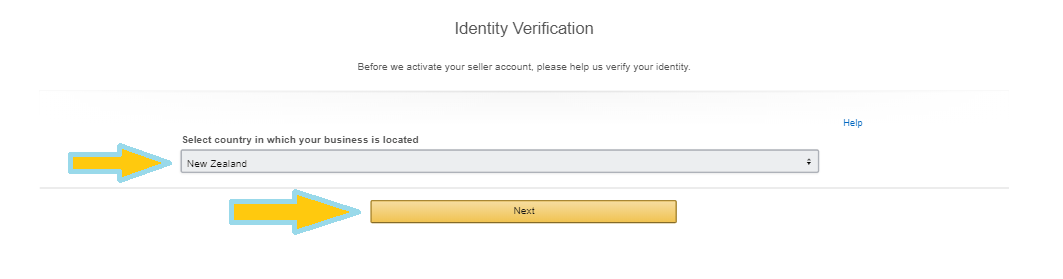
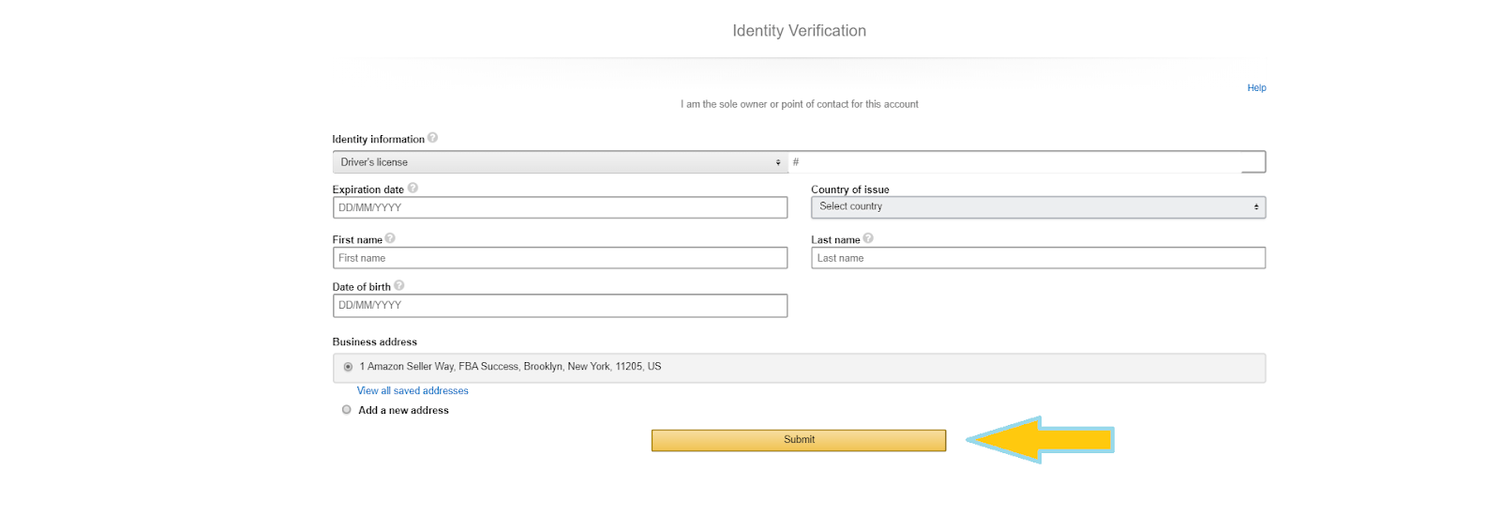
To verify your identity, you will need to provide two forms of identification – your driver’s license/passport number and a bank account/credit card statement.

Provide this information and click ‘Submit’.
The following notification will be displayed to confirm that Amazon has received your information:
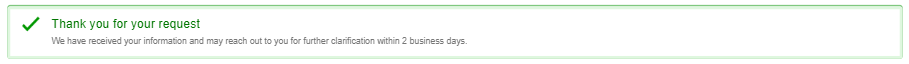
Once Amazon has verified your account, you will get access to Seller Central.
GETTING AN EIN NUMBER
An Employer Identification Number (EIN for short) is a unique nine digit number assigned to businesses operating in the United States. This code is used for taxation purposes such as reporting taxes paid on behalf of employees.
Who needs to get an EIN number?
According to the IRS, you need an EIN if you answer yes to any of the following questions:
-
Do you have employees?
- Do you operate your business as a corporation or partnership?
- Do you file tax returns for employment, excise or alcohol, tobacco and firearms?
- Do you withhold taxes on income, other than wages, paid to a non-resident alien?
- Do you have a Keogh plan?
- Are you involved with any of these types of organizations?
- Trusts, except certain grantor-owned revocable trusts, IRAs, Exempt Organization Business Income Tax Returns.
- Estates.
- Real estate mortgage investment conduits.
- Non-profit organizations.
- Farmers’ cooperatives.
- Plan administrators.
Generally, if you live outside the United States, you will most likely need to register for an EIN number.
HOW TO REGISTER FOR AN EIN NUMBER?
In order to get setup with an EIN number, you will need to complete and submit the IRS SS-4 form. Once you’ve completed the form, it can be submitted via mail, telephone, fax or online.
Click here to read the IRS guidelines and detailed instructions for getting an EIN number.
The next step to selling on Amazon is listing your products for sale, but we’ll come back to that in a moment. Before deciding what to sell, you need to know which part of the market you’re going to operate in. Read on to learn more about the different types of FBA sellers.
TYPES OF FBA SELLERS
The Amazon ecosystem consists of a diverse range of sellers. During the first 3 quarters of 2018, roughly 53% of all sales were made by third party sellers. The rest was sold by Amazon.
When you list goods on the platform, you have the option to either add your offer to an existing SKU (stock keeping unit) or create a new listing to sell your own product. If the exact same product is already for sale on Amazon, you are required to list your offering alongside all other sellers that have the same product.
Merchants that distribute existing products are known as ‘resellers’, and will be referred to as such throughout this guide. The other main group of sellers are commonly known as ‘private labellers’.
Some private labellers simply add their logo to an existing product to gain a minor point of difference, whilst others go to great lengths to add value and separate themselves from the competition.
There is another group of sellers on Amazon that we don’t cover in this guide – national & international brands and creators of proprietary products (innovators). Think of labels such as Adidas and Billabong, and new gadgets like the iPhone. These tend to be offered both by the brand, and also by resellers.
During recent years, there has been a rise in the amount of third party sellers developing their own private labels rather than reselling existing products. The following factors have influenced this shift:
- Due to the low barriers to entry for becoming a reseller, there is an ever increasing amount of competition on established brands and popular products, which tends to erode retail margins.
- Private labellers deal directly with manufacturers, which allows them to create brands that hold lasting value (providing the opportunity to potentially sell their business at a later date) and earn much higher margins.
- National brands and manufacturers of established products are beginning to understand the market potential that Amazon provides. As a result, they are growing increasingly reluctant to offer exclusivity arrangements to resellers, as it is relatively easy for them to go direct to the market.
- There are a suite of tools and services such as Alibaba and prep warehouses that make it easier than ever before to launch your own brand by working with contract manufacturers and service providers.
- Consumers are more willing to try out new products and Amazon’s A to Z guarantee provides recourse if anything goes wrong.
COMPARING THE DIFFERENT TYPES OF FBA SELLERS:
The following diagram (borrowed from the A2X eBook ‘How to sell your Amazon FBA business’) compares the different types of FBA businesses based on a range of factors:
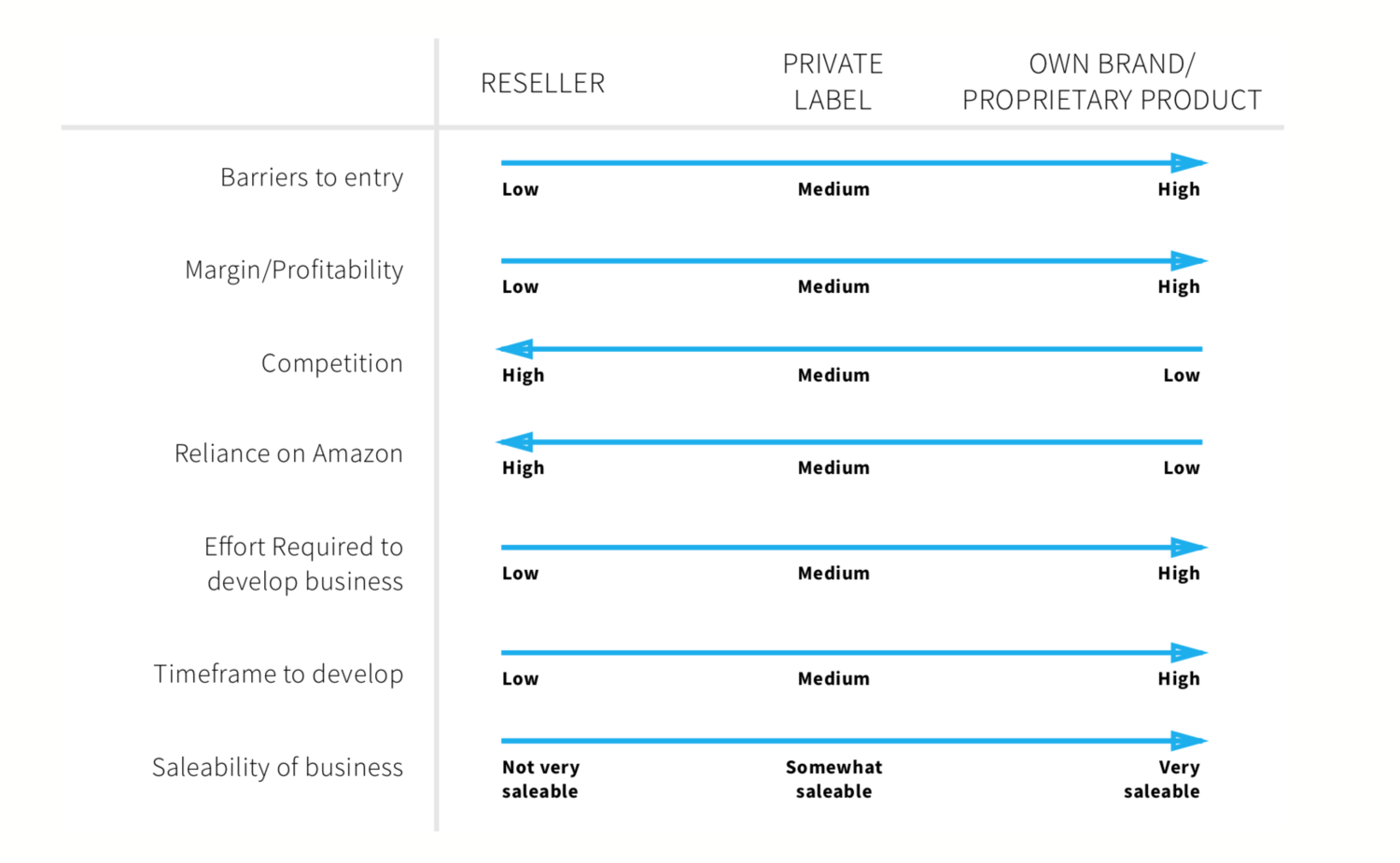
In this diagram, the group ‘own brand/proprietary product’ refers to companies that have developed new products which add significant value such as innovators and national/international labels.
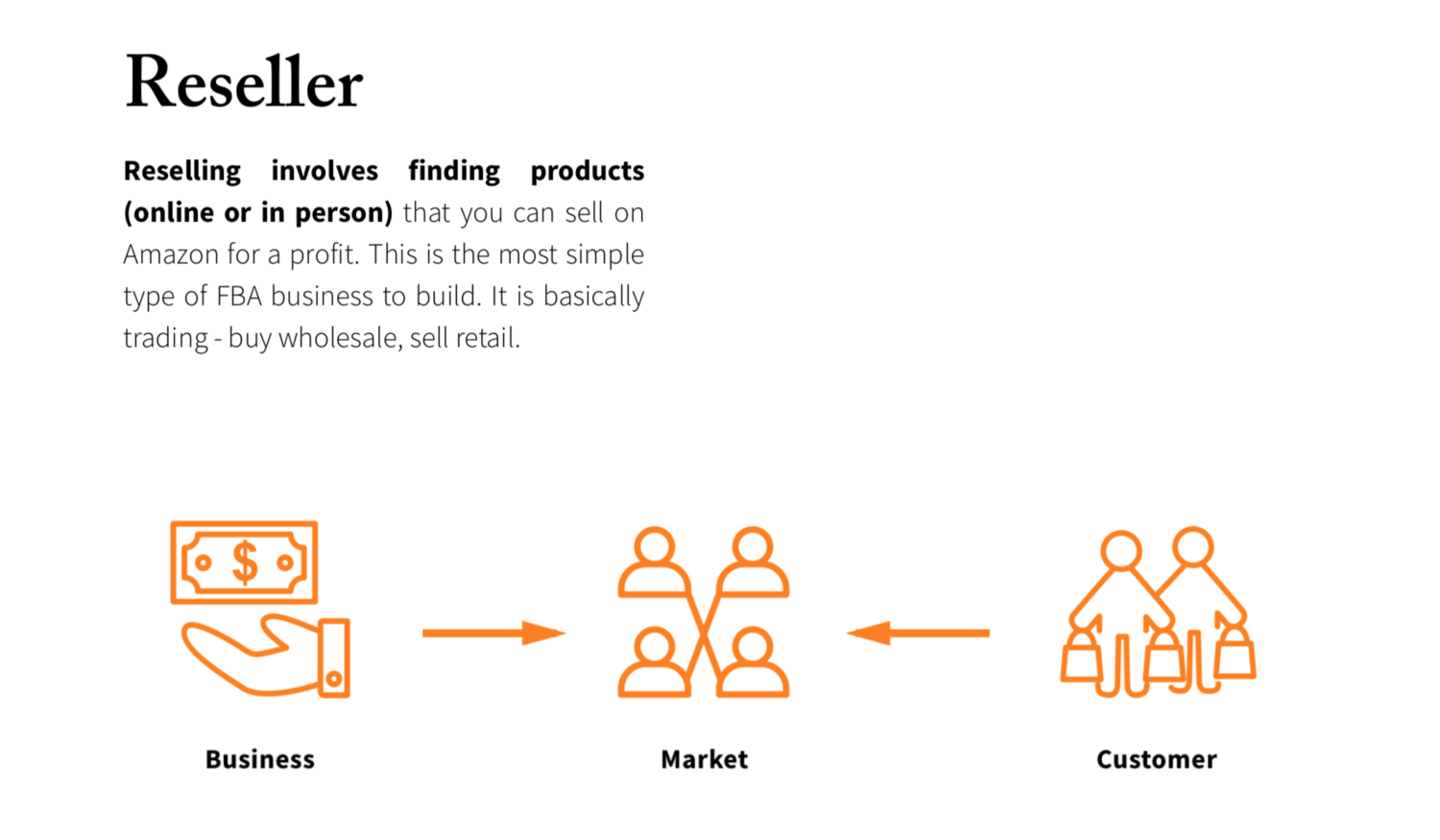
Resellers play an important role in the Amazon ecosystem. They bring competition to the Amazon platform that helps to keep prices down, and they also introduce established products that aren’t already available on Amazon. It is easy to get started as a reseller – minimal investment is required, and you benefit from the economies of scale that Amazon provides.
There are a wide range of resellers that already have existing ‘bricks and mortar’ retail operations. These stores sell on Amazon as a way to supplement their existing business. These traditional retailers add ‘liquidity’ to the Amazon catalogue by offering their wares to a large audience of potential buyers.
Another common strategy that resellers employ on Amazon is that of retail arbitrage.
RETAIL ARBITRAGE
Retail arbitrage involves shopping for deals and opportunities in retail stores, on other websites, at clearance sales, auctions etc. – then proceeding to buy them when you see the opportunity to sell them for a profit.
These items can be new or used. It doesn’t matter.
To determine whether there is an opportunity for arbitrage, resellers use barcode scanner apps on their phones. When a barcode is scanned, the app analyzes a range of factors such as competition for that SKU, likelihood of the item selling, sales volume and price trends to determine the best sell price, and probability of making a profit from the item in question.
If the numbers add up (enough profit to sell at or below market price after taking away all expenses), the reseller buys as many units of the product as they desire. If not, they simply move on to the next opportunity.
Apps such as Profit Bandit, Scanpower and Amazon’s free barcode scanner tool can be used to help determine which products to buy. If you’re planning on going down this path, it’s worth investing in a paid app such as Profit Bandit, as this will make your life much easier.
To learn more about the ins and outs of retail arbitrage, check out this informative guide by The Selling Family.
TRADITIONAL RETAIL
In the same way that ‘bricks and mortar’ retailers purchase goods from their suppliers in bulk at wholesale rates, then resell individual units at retail price, traditional retail in this context is essentially doing the same, but on the Amazon platform.
To gain a competitive advantage, many resellers attempt to secure exclusive supply arrangements for resale on Amazon. If you can get exclusivity on a popular item, then by all means do so.
Despite the fact that most common products are already for sale on Amazon, retailers can succeed by bringing new products to the platform. Most manufacturers and brands that don’t have a presence on Amazon are often willing to provide wholesale supply arrangements on their products, as this can be mutually beneficial for the supplier and the retailer. It is a way for both parties to grow their sales.
Some companies seek out new products and offer to represent their suppliers interests on Amazon (active marketing, maintaining retail prices etc.) as a way to secure exclusive supply on items that aren’t already available on the platform.
Amazon really breaks down the barriers to reaching new and existing customers. As a result, some manufacturers have been known to take advantage of this by selling direct to the public under a pseudonym whilst also distributing goods through resellers.
2018 estimates indicate that roughly 10% of all retail sales in the United States are made online – around half of which are done on Amazon. This figure is growing rapidly – retailers and brands need to be a part of Amazon if they are to retain and grow their market share.
KEY THINGS TO CONSIDER AS A RESELLER
There are almost no barriers to entry, which means that there can be potentially unlimited competition on any product. Popular items such as video games and sneakers often have so much competition that it’s very difficult to make a dollar. It’s therefore very important to look for items with steady demand and low competition.
Although Amazon makes it easy for third party sellers to do business, it’s important to remember that Amazon’s motivation is to look out for Amazon. They are resellers too. When Amazon decides to stock a product, they purchase large quantities and onsell it with low margins, effectively starving the competition of profit. Don’t compete with Amazon – it’s just not a good idea. If they enter a product that you’re selling, consider liquidating your stock and moving on to the next opportunity.
The key to succeeding as a reseller is winning the buy box.
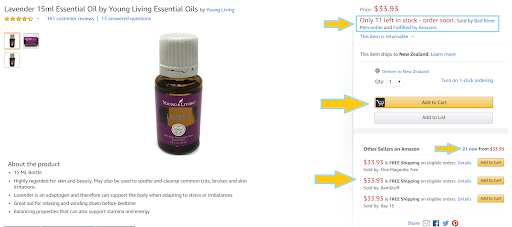
In the image above, the seller in the top box is the one that controls the buy box. When a shopper clicks ‘add to cart’, it is sold from this merchant’s inventory.
The bottom arrow points to the top sellers on the merchant offers list. Although more than 90% of sales on Amazon are made through the buy box, sellers can still generate significant sales volume by appearing at the top of the merchant offers list.
If Amazon is selling a product, they are almost guaranteed to win the buy box every time.
It is against Amazon’s rules to offer items that you don’t have. While it can be tempting to sell on Amazon through a dropshipping strategy, this is a bad idea.
As a reseller, you can choose to either have your products individually labelled and stored in FBA, or you can mix your products with those listed by other sellers – this is known as commingling. Generally, commingled products sell faster than individually labelled products, as Amazon can simply send an item from the warehouse closest to the customer.
If you decide to commingle your products, it’s important to be aware of the risks involved. While this does help you to sell goods faster, there is no way of knowing whether the product that was sent in lieu of your item was genuine and high quality. Unscrupulous sellers have been known to send counterfeit goods to FBA and commingle them with legitimate, quality inventory. If this happens to you, and the customer leaves negative feedback, it is your problem.
If your commingled FBA stock doesn’t sell and you decide to remove the items from FBA, it is highly unlikely that you will get the original items back. However, this is a tradeoff that can result in higher sales volume.
PROS OF BEING A RESELLER
- Low startup costs and easy to get setup.
- Ability to diversify into new product lines and categories without needing to design new products. Especially easy when using retail arbitrage.
- Lower minimum purchase volumes on any given item.
- Great way to learn how selling on Amazon works.
- Many shoppers are searching for establishes brands. By selling existing and demanded products on Amazon, you have access to a captive market of willing buyers that want what you are offering.
CONS OF BEING A RESELLER
- Due to the low barriers to entry, there is potentially unlimited competition. No way to stop suppliers from competing with you.
- If Amazon starts selling the same item, you will struggle to compete.
- Retail margins for resellers tend to be lower than the margins that private labellers are able to capture.
- It is much harder to sell your business down the line if you are a reseller (compared to building a private label FBA business).
HOW TO LIST PRODUCTS AS A RESELLER
- Once you’ve decided what to sell, and purchased inventory, it’s time to list your products for sale and send them to FBA.
To do this:
1. Hover over the ‘Inventory’ menu and click ‘Add a Product’:
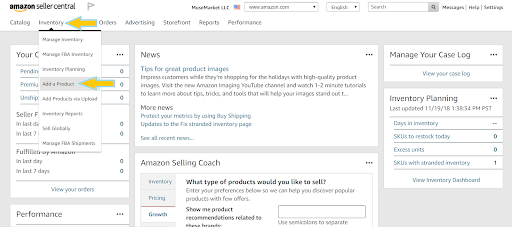
2. Search for your product by name, UPC, EAN, ISBN or ASIN number

3. Select the item you wish to sell and click ‘sell yours’
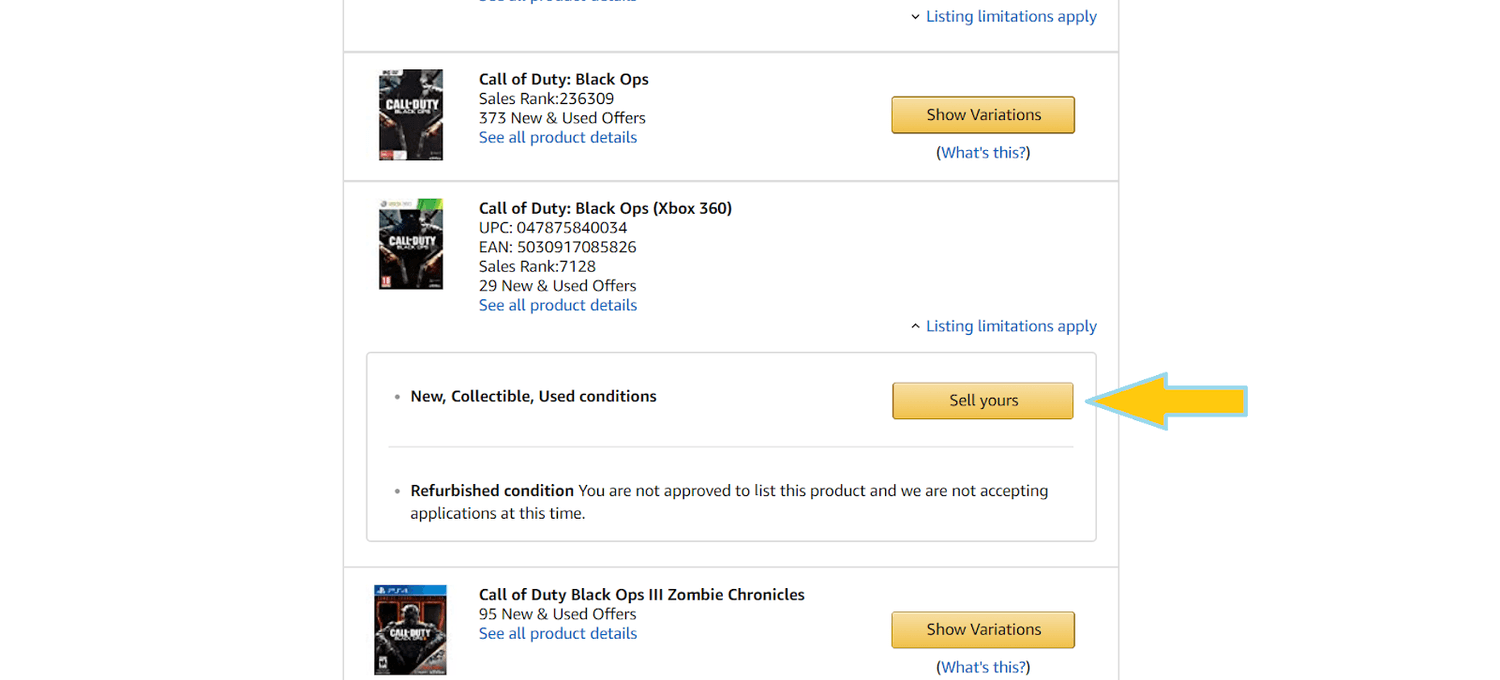
4. Once you’ve selected your product, you will be taken to a new screen that asks for important information such as:
- Offering price.
- The condition of your item (new, used or collectible and the state of it if used).
- Whether you want Amazon to ship the item (FBA), or if you are going to handle fulfilment yourself.
- Quantity available (if you decide to look after fulfillment yourself).
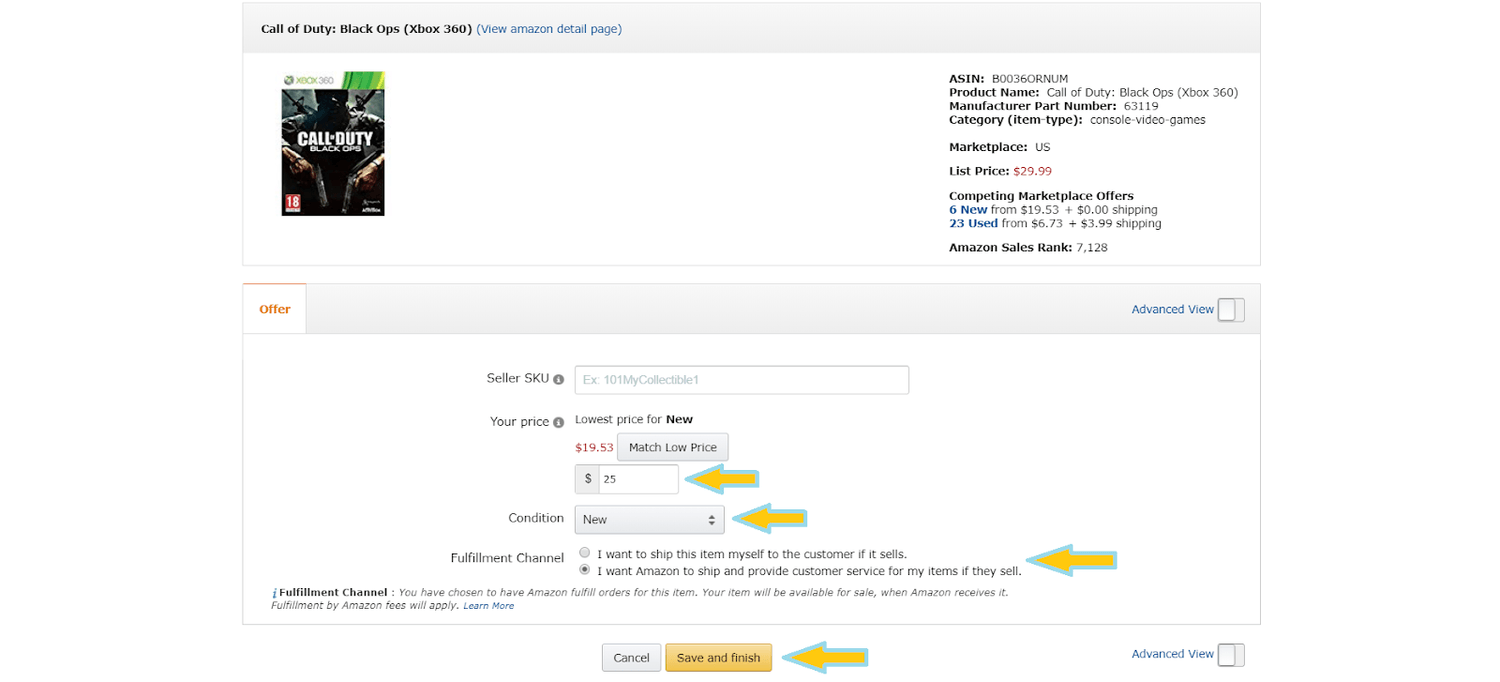
Note: if this is your first time using FBA, you will be taken to a registration screen – to proceed, read and accept the terms of service.
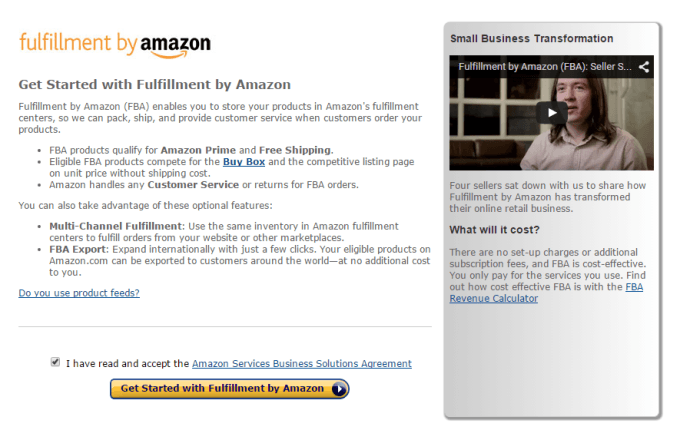
5. Choose barcode type: Amazon requires a scannable barcode on each item. This can either be the manufacturer’s barcode that is already on the unit, or you can print Amazon barcodes from within Seller Central.
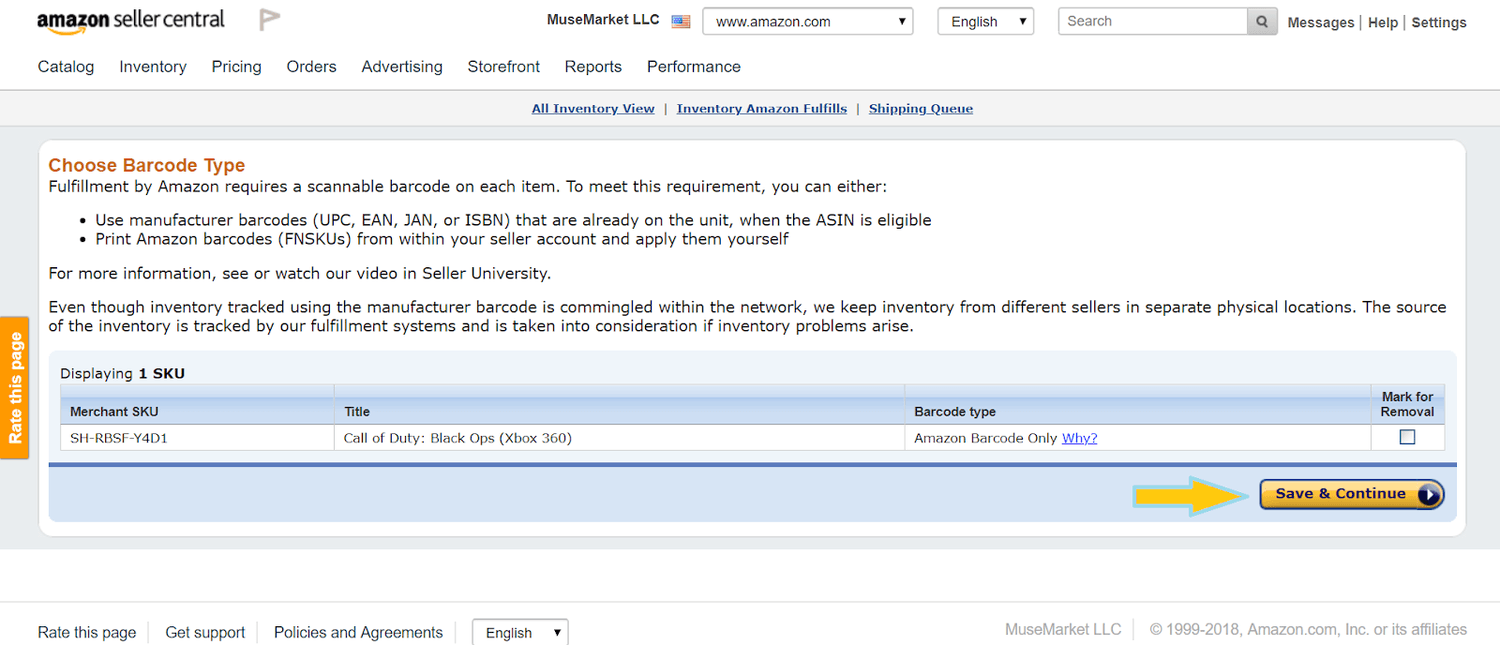
6. Select either ‘individual products’ or ‘case packed products’ and continue to shipping plan. If you’re sending multiple different items in the same box, then select ‘individual products’. If the boxes you are sending contain the same items, then select ‘case packed products’.
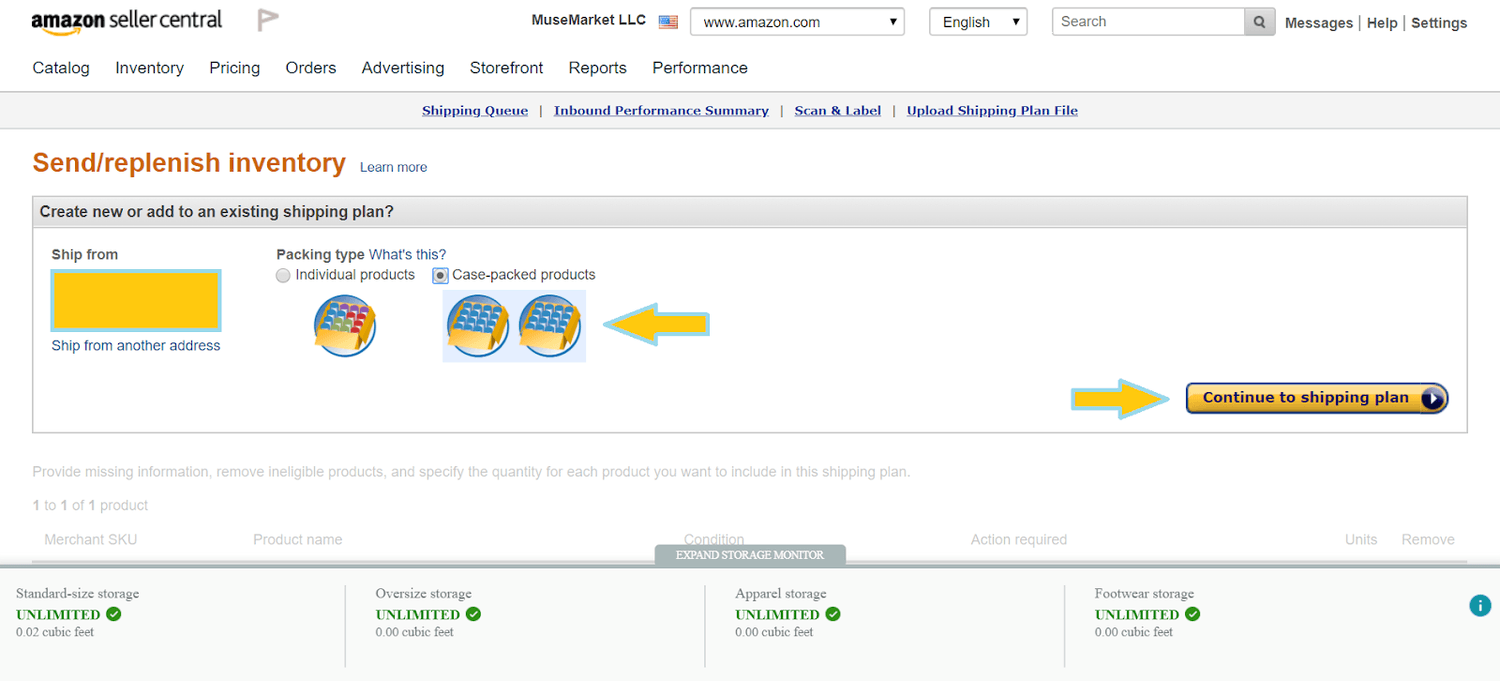
7. Select how many units per case, and how many cases you are sending to FBA. Click ‘Continue’ to proceed.
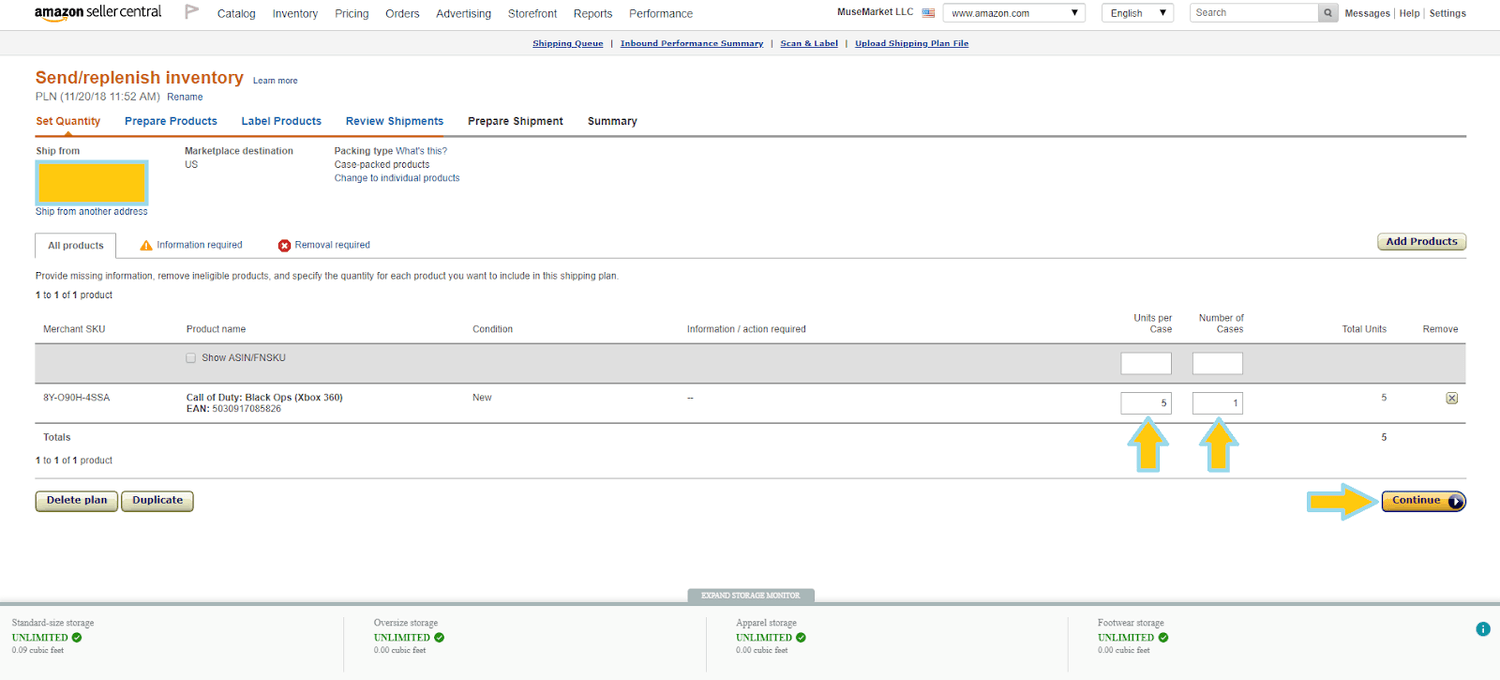
8. Let Amazon know who is going to prep your products – you can either do it yourself or Amazon handle this for you (at an added cost). Click on the ‘prep required’ and ‘prep may be required’ tabs for further guidance.
Another prep option, which we will discuss in more depth in the chapter on ‘creating a robust hands-off supply chain’ is to work with prep warehouses. These companies can receive, inspect, repackage, label and prepare your products for FBA. By working with a prep warehouse, you can be sure that there are checks and balances in place which serve to reduce costs and provide you with the ability to run your business from anywhere in the world.
To get started, many sellers inspect and prepare products themselves (normally at home) until the sales volume justifies these value-added services.
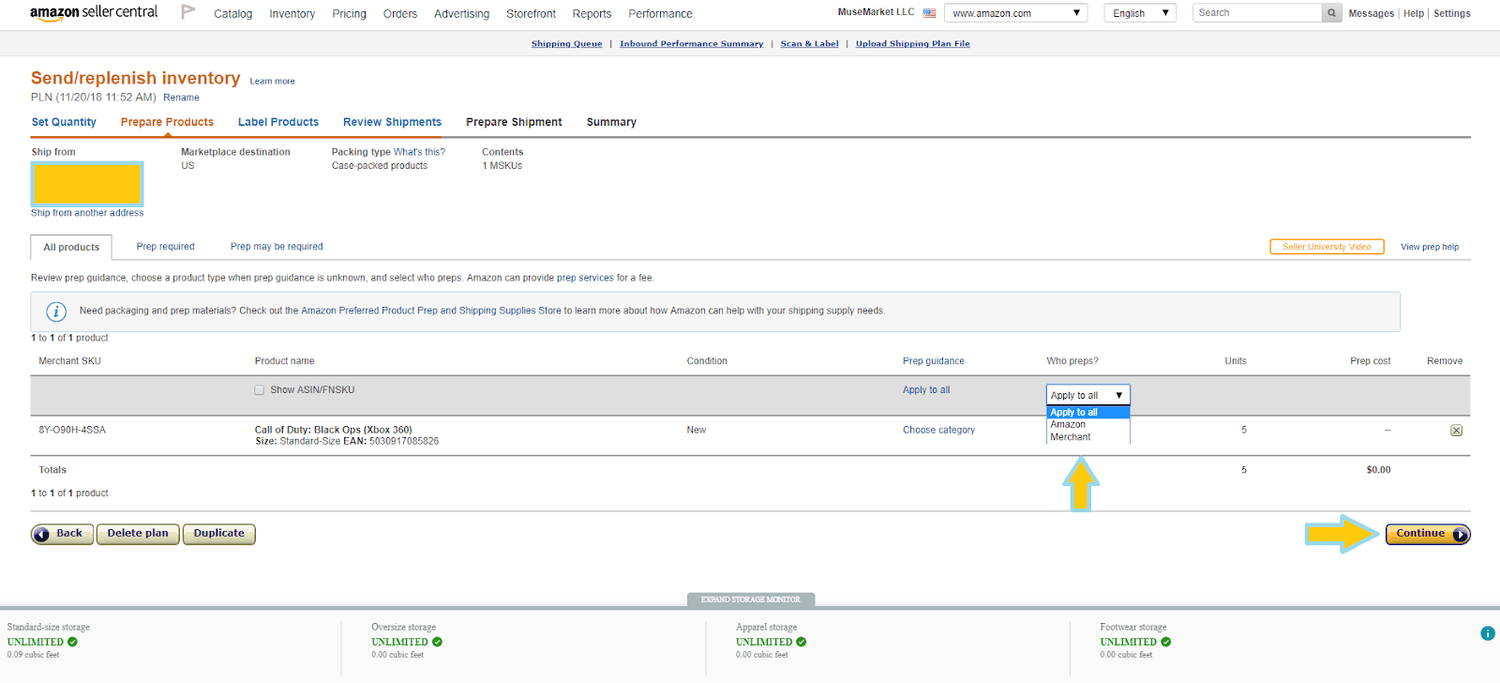
9. Print FNSKU (fulfilment network stock keeping unit) barcodes to stick on your products. If your product is eligible for tracking with the manufacturer barcode, then you don’t need to do this.
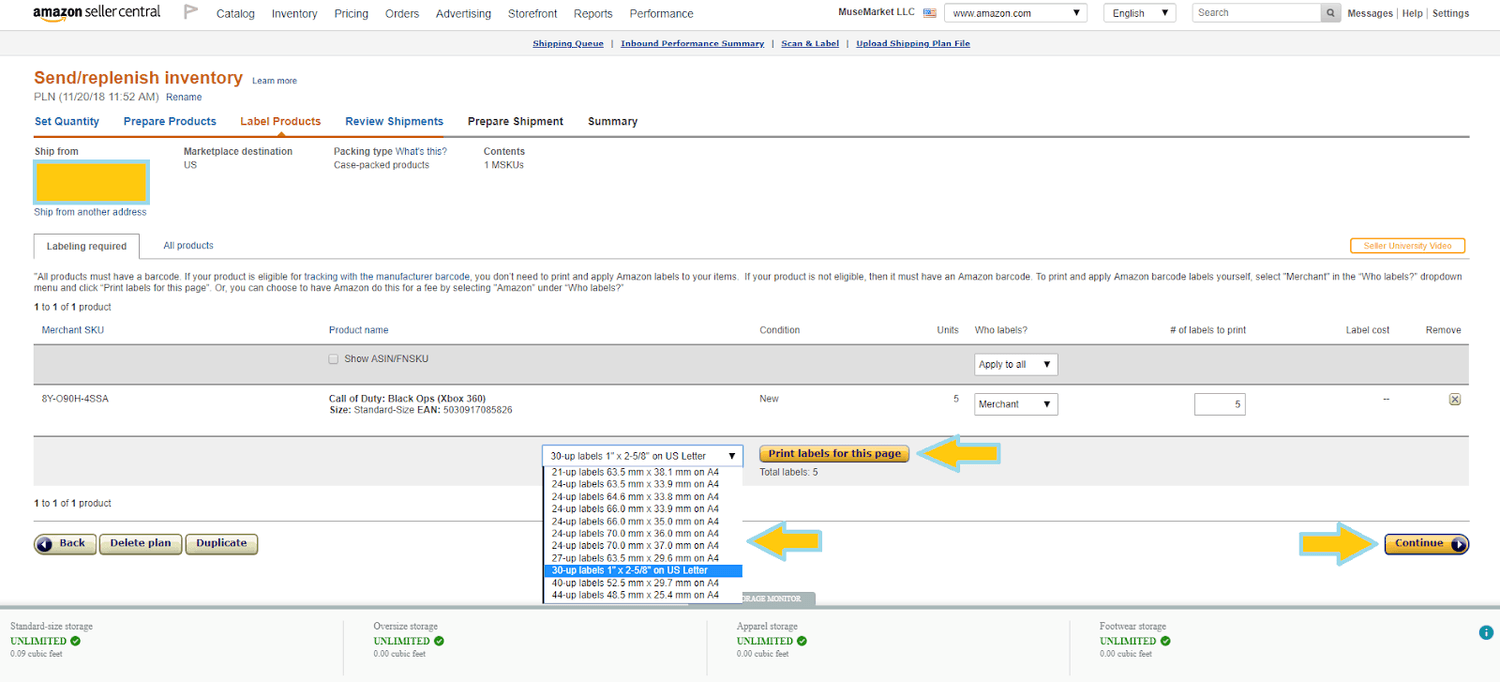
10. Review the details of your shipment. If everything checks out, click ‘approve shipment’ and continue.
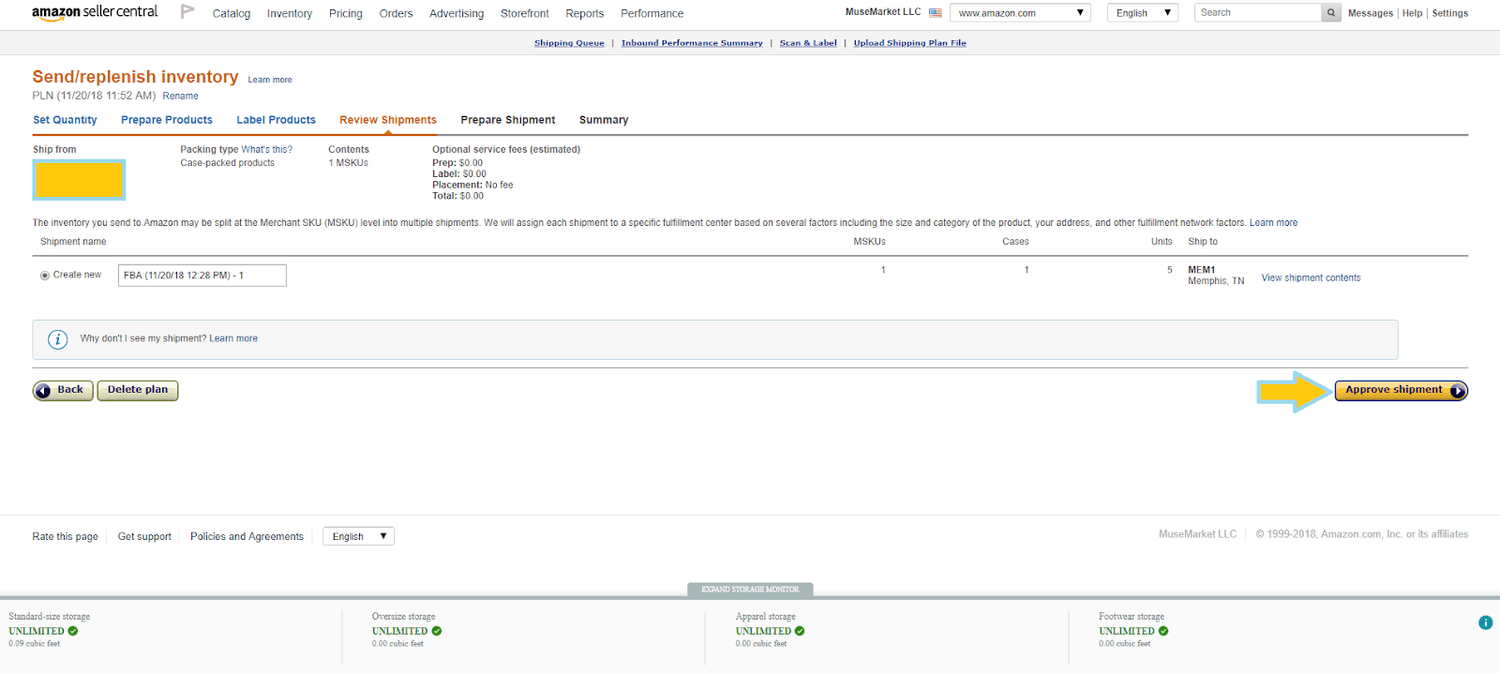
11. Click ‘work on shipment’ and continue.
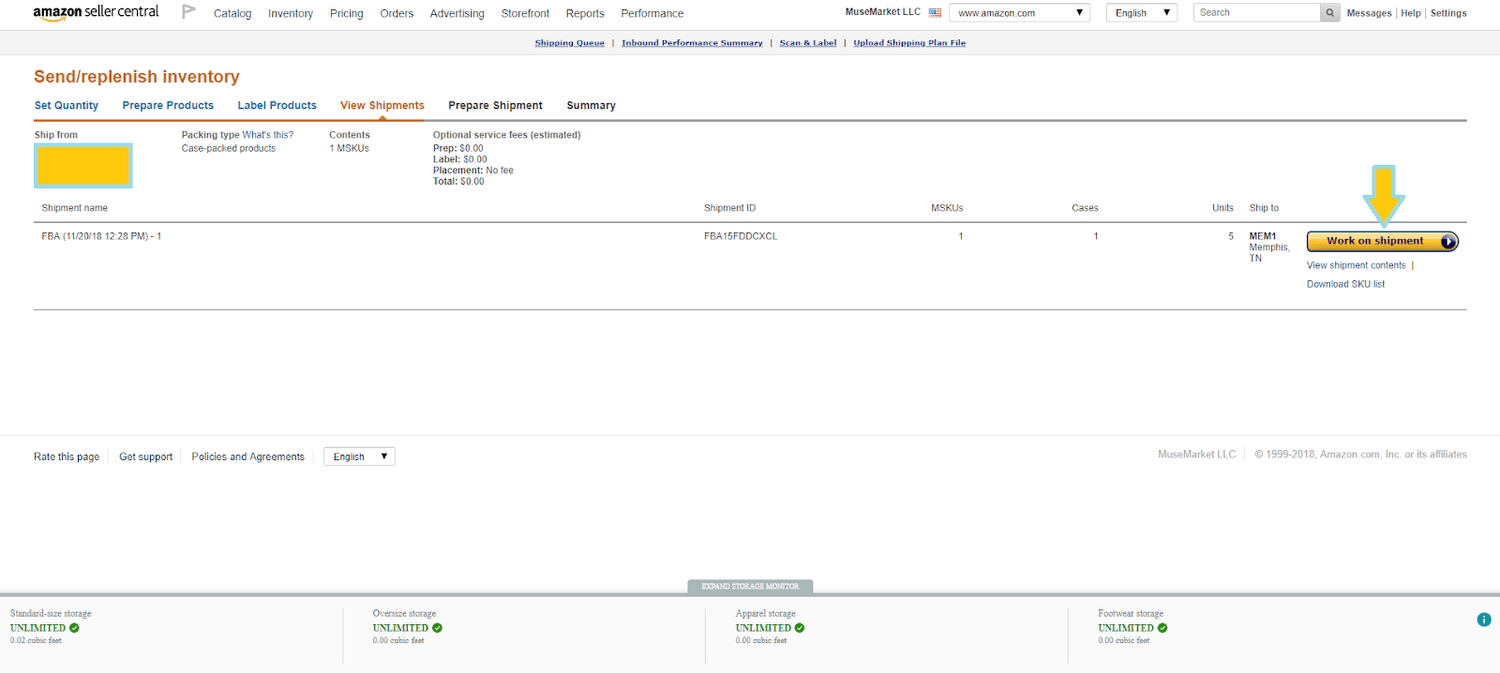
12. Now it’s time to prepare your shipment and arrange delivery. If you need to change the quantity, you can do so here by clicking ‘review and modify units’ and adjusting accordingly.
Next, select your shipping method and shipping carrier. Amazon has special arrangements with UPS and FedEx that provide sellers with deeply discounted courier rates. Either select one of these couriers or use your own courier to get goods into FBA.
Once you have done this, scroll down…
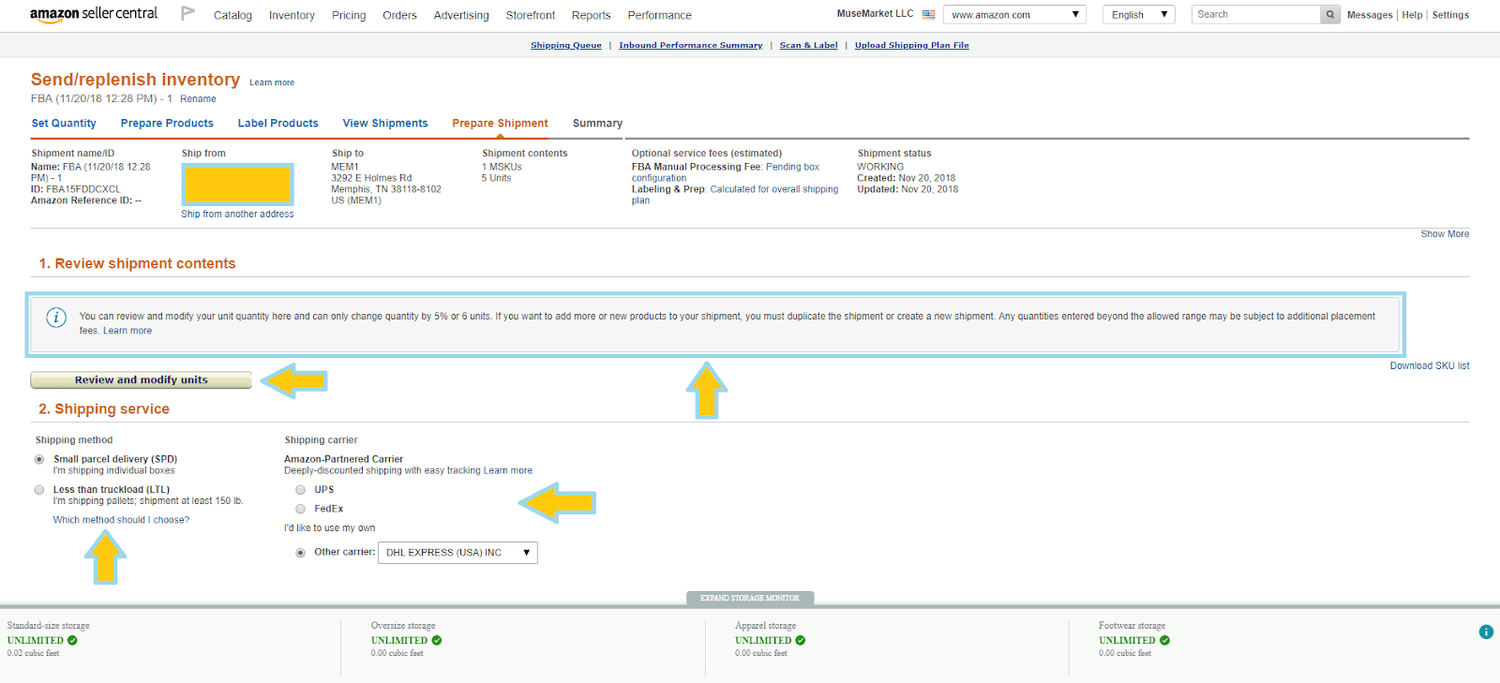
13. Select whether you are sending everything in one box, or if you are sending multiple boxes. Enter the weight and dimensions of each box and click ‘confirm’ to proceed.
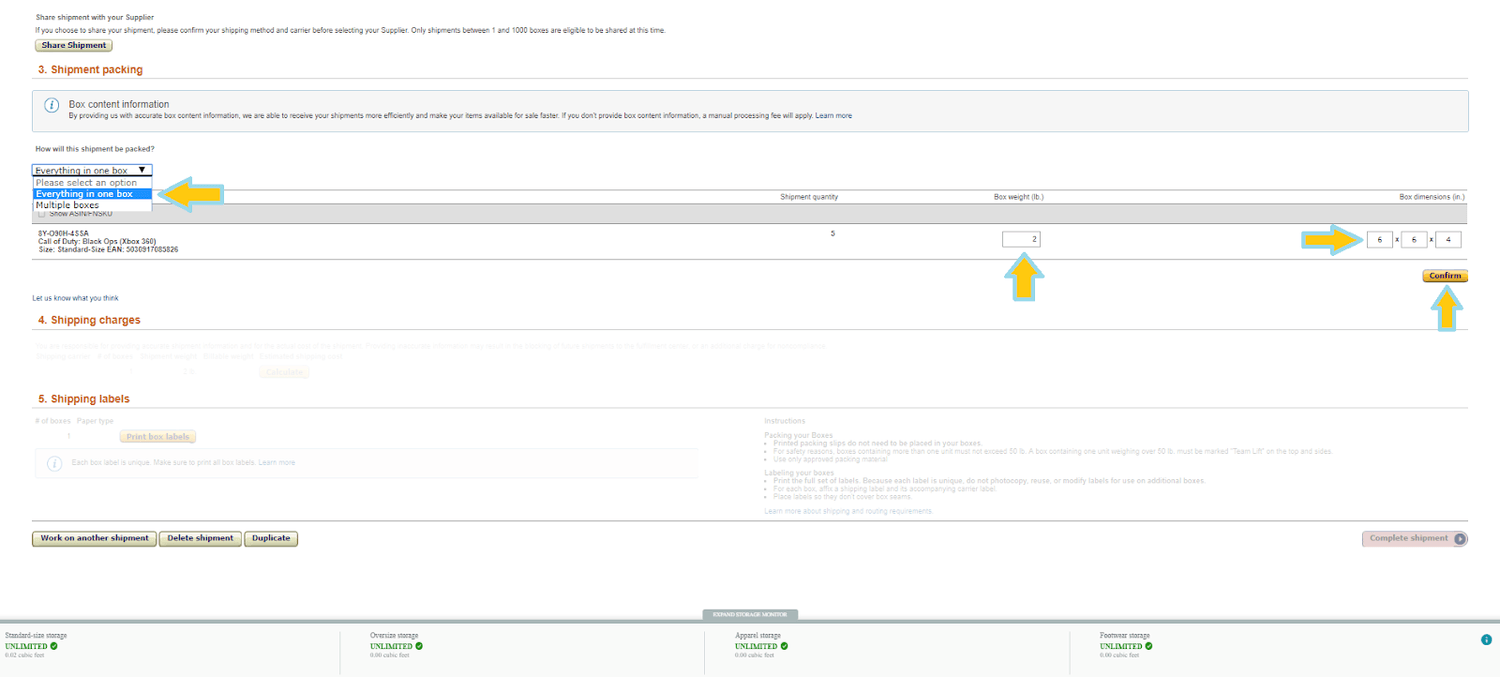
14. Calculate the shipping cost, tick the box to agree to the terms and conditions and click ‘accept charges’ to continue.
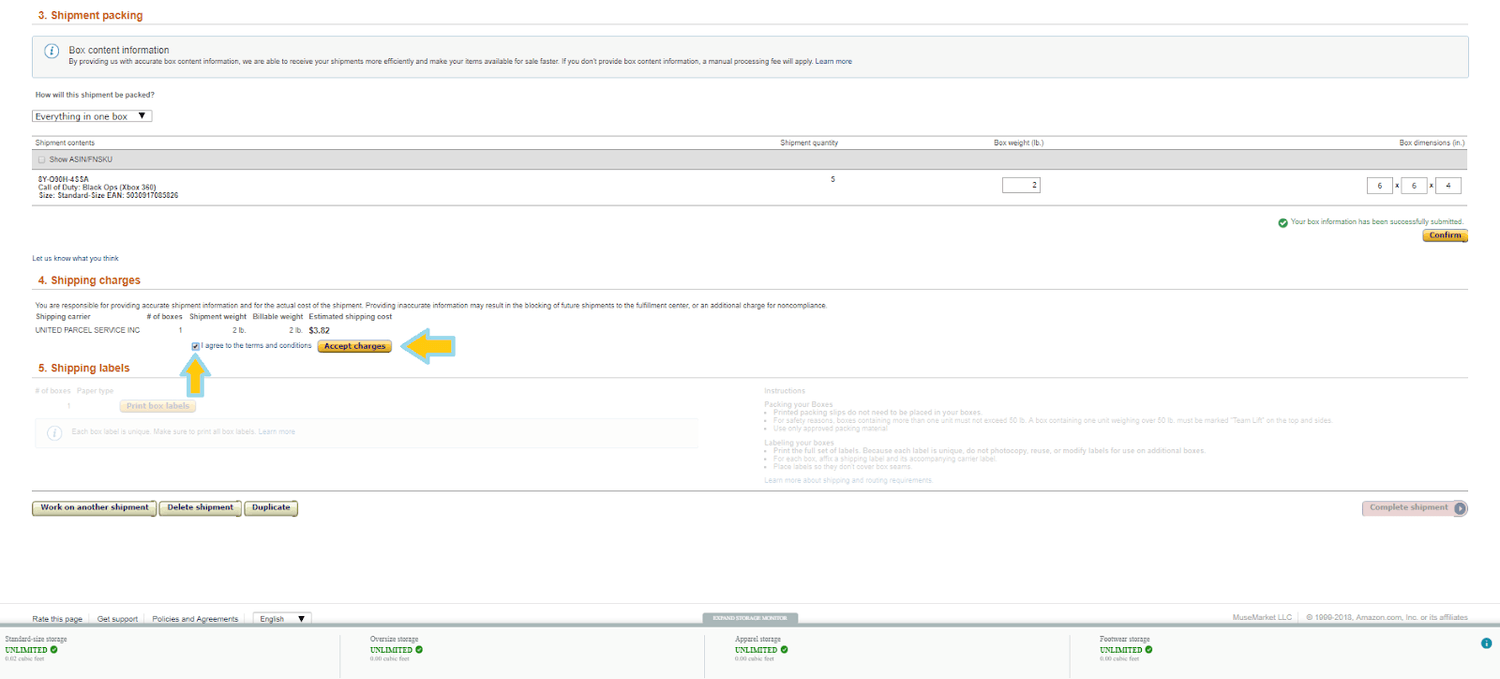
15. If you’re happy with the shipment details, print your box labels, read the instructions and complete the shipment.
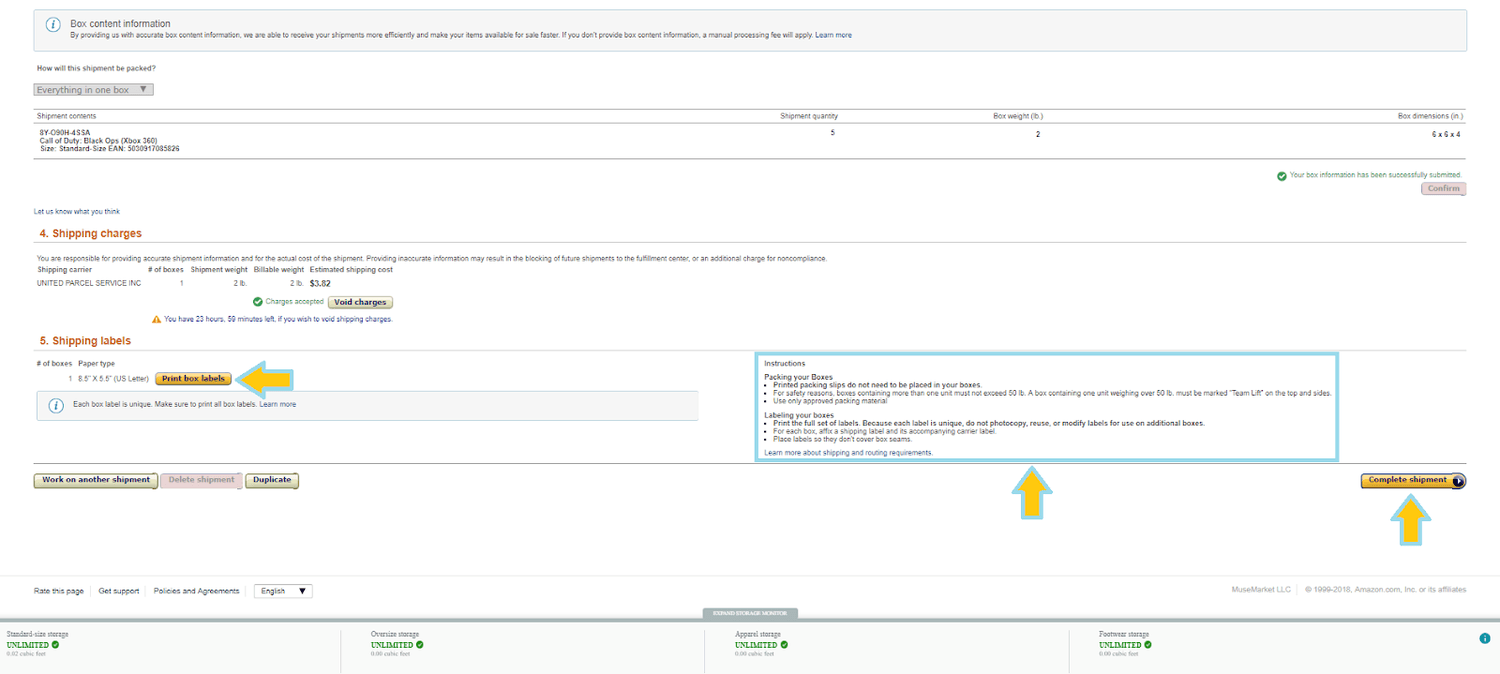
Note: this is what the box labels look like (ship from address has been blanked out).
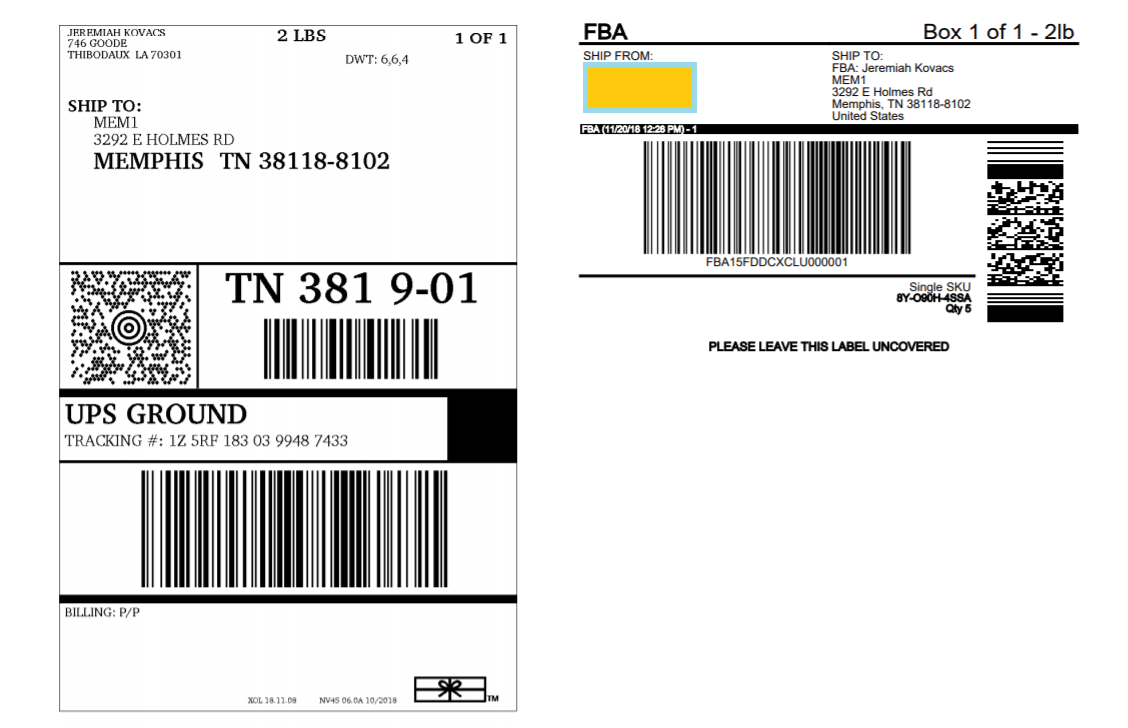
16. Next, you will be taken to the summary page. Here, you can check that all the details are correct, track the shipment, make any minor changes or begin working on another shipment. Once your goods have been collected, you can click ‘mark as shipped’ to let Amazon know.
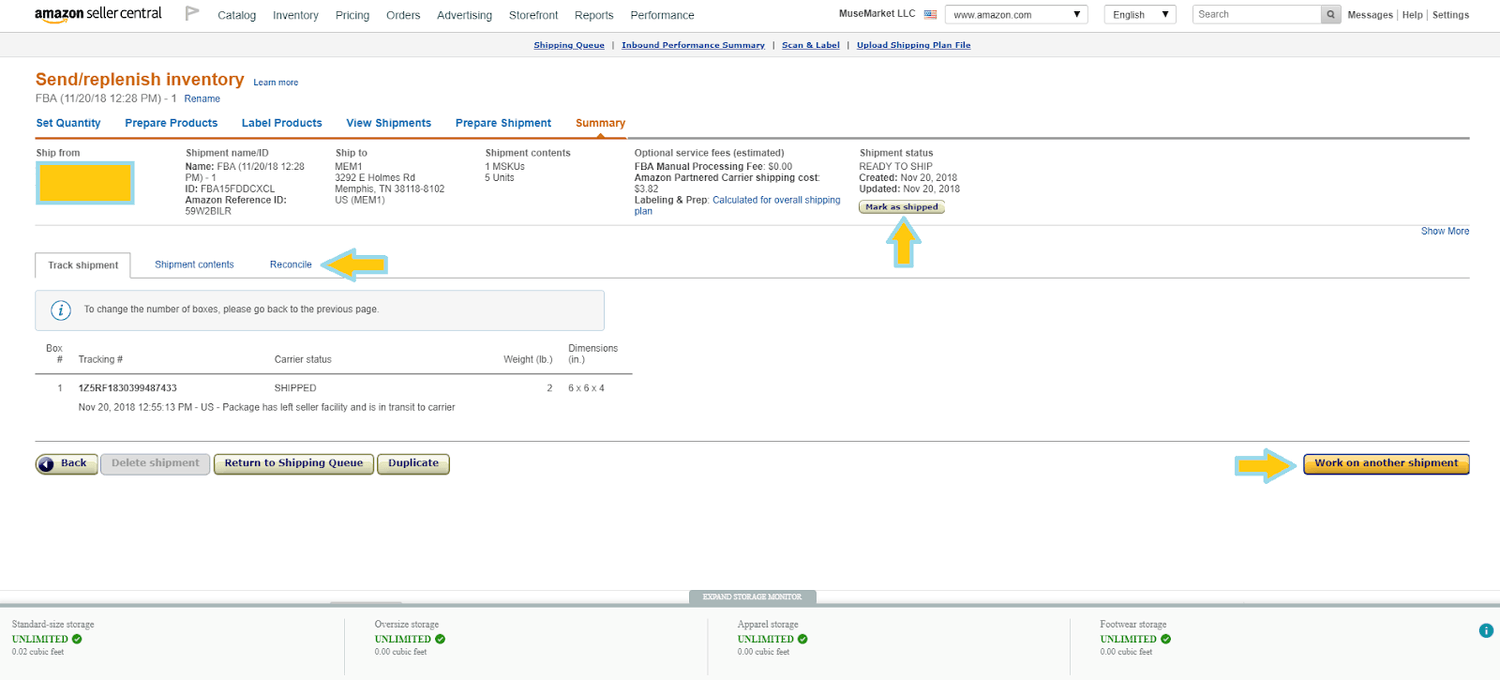
PRIVATE LABELLERS
Rather than selling existing products and competing on price with potentially unlimited opposition – why not launch your own brand?
It’s never been easier.
People often think that you need factories, warehouses and staff to create a new product. While this may have been the case 50 years ago, the world has changed alot since then. Contract manufacturing services (predominantly from China) have enabled almost anyone to develop products and deal directly with manufacturers. And you don’t need to place large orders to get the attention and support of producers.
Just like resellers, there are a few different levels to which a private labeller can add value. On one end of the spectrum, there are people who simply add their own brand to a generic product and sell it on Amazon. Some people look at the feedback that shoppers have placed on existing products and use this as a guide for what needs to be improved, while others develop proprietary products and create genuine innovations that fundamentally improve the product offering. Of course, there are all types of private labellers in between – adding different amounts of value along the way.
The best products are ones that solve a problem or improve on an existing item in a way that customers value. When you’re thinking about how to add value in a way that people appreciate, start by looking at the reviews of popular products in the niche. What are people asking for? What do the negative reviews say? Is there a common problem that is mentioned in multiple reviews?
This is a great starting point for getting ideas about what people value in any given product, but remember: it needs to sell. Take a look at the best performing products on Amazon – what does the good feedback say, and why are people buying these items? Are there any key features or benefits that are repeated across the top 3-5 products? While it is great to innovate and create new things that solve customer problems, it’s also important to get the basics right first!
KEY THINGS TO CONSIDER AS A PRIVATE LABELLER:
The world of Amazon is your oyster. Whilst it does take more risk, effort and supply chain knowledge to build your own brand, the potential rewards make it worthwhile.
As a private labeller, you have the flexibility to customize product offerings based on feedback and market demand. Instead of building someone else’s brand (i.e: your suppliers), you are building your own brand, which can become a saleable asset in the future.
Much can be said about the growth potential of a successful private label brand – you can enter new markets, engage with other distribution channels such as ‘bricks and mortar’ retail, and release new products to complement your range.
However, it’s also important to remember that new private label products start from scratch. When a new brand starts out, nobody knows about it. Nobody is searching for it. It’s not like selling Adidas trainers where there is already a captive audience. You need to get people looking at (and ultimately buying) your products if you want to build awareness around what you’ve got to offer. In this section, we take a detailed look at how this can be done.
Before deciding which products to sell, it’s important to remember that Amazon is often the biggest competitor for private labellers. If they decide to enter any given niche (with brands like Amazon Basics), it becomes very hard to compete – they are able to cut prices using their economies of scale and appear at the top of search results before your offering.
PROS OF BEING A PRIVATE LABELLER:
- You own your brand – this makes it possible to create a point of difference that separates you from the competition.
- Ability to customize product offerings and build lasting value.
- Higher margins, as you are dealing directly with the factory. As volumes increase, prices decrease even further.
- You are building a brand, which can become a saleable asset in the future. When done right, this also creates customer loyalty and reduces the reliance on price-based competition.
- Ability to diversify – new products for existing markets and existing products for new markets.
CONS OF BEING A PRIVATE LABELLER:
- Beginning from scratch – your new product listing will be as successful as you make it.
- There is a much higher failure rate, and products that fail to gain market traction are harder to clear than branded goods which people already desire.
- Higher initial startup cost, as larger initial stock purchases/production runs are required.
- Through dealing with factories, freight forwarders and a myriad of other intermediaries, there are more things that can potentially go wrong.
- It takes more work to successfully become a private labeller on Amazon.
- More knowledge and research required to succeed.
- If Amazon decides to sell in your product category, they are likely to wipe out most of the competition.
STEPS TO SUCCESS:
- The key steps to succeeding as a private labeller, which we will cover in this chapter are:
- Research and identifying opportunities.
- Finding suppliers and sourcing products.
- Design and photography.
- Negotiation, ordering and shipping.
- Creating a listing and sending products to FBA.
- Writing sales copy, keyword research and SEO optimization.
- Launch and marketing:
- Giveaways and promotions.
- Pay per click advertising.
- Importance of reviews.
- Off-platform marketing.
RESEARCHING AND IDENTIFYING OPPORTUNITIES:
Before you begin searching for suppliers and developing products, it’s important to know what you are going to sell. Avoid selecting products based on what you like, or what you think might sell. Instead, use data to drive your decisions.
Essentially, you want to find product categories and niches that have steady demand throughout the year, with low competition. This article by Jungle Scout provides a detailed list of places where you can look for niche ideas – such as Reddit (online forums – this tool makes it easy to search for communities on Reddit), Flippa (marketplace for buying and selling websites – most sites provide statistics such as website traffic) and AllTop (congregates top news articles from across the web, which can often uncover potential ideas).
Another great place to look is the ‘Sponsored Ads’ section of Amazon. If people are paying for advertising to sell a particular private label product, then it is quite likely that they are making money from selling said item.
There are potentially unlimited places where you can find ideas for products to develop, and it is easy to become distracted when researching opportunities. To prevent distraction and ensure that you are investing your time into promising ideas, it can be helpful to set a list of criteria to look for in a product. Here are some important factors to keep in mind:
- Steady demand (ability to realistically sell at least 5-10 units on Amazon per day).
- Not overly competitive – Amazon and big brand retailers fiercely compete to dominate larger product categories. However, smaller niches tend to have much less competition.
- To further the previous point, do not sell in categories where you compete directly with Amazon.
- It’s a good idea to stay away from electronics, oversized, heavy and fragile items, and fads (such as fidget spinners).
- Small, light and easy to ship.
- At least 50% margin (ideally closer to 80% margin or 5x markup).
- Avoid selling in restricted categories while you’re getting started.
- Seasonal items can provide lots of sales during the peak season – however, they don’t tend to sell outside of their given season.
- Note: some items such as swimwear can be taken to the Southern Hemisphere during winter to sell in their summer. Nonetheless, it is important to keep seasonality in mind when considering potential products.
- Look for items that are between $20-$100 in value. If something is worth less than $20, the fees will eat up your margins. If a product is worth more than $100, it becomes harder to convince people to buy from a brand that they have never heard of before.
To gather a rough idea of the competition for any given product, take a look at how many reviews have been submitted on the top 10 ranking products on Amazon. Ideally, 4-5 listings in the top 10 will have under 100 reviews, and no more than a few will have 500+ reviews. Listings with over 1,000 views are hard to compete against, as people like to buy products that already have lots of customer feedback. Reviews build credibility and provide shoppers with the comfort that the product is legitimate.
Although it can be hard to compete with products that have lots of great reviews, this works both ways. Once your product has a good reputation and lots of reviews to prove it, people will purchase your product over other offerings that have less feedback, providing a steady base of customers.
Demand can be gauged by looking at the total sales in any given product category. According to the Jungle Scout guide, you should look for niches that have over 3,000 total sales, as this indicates that the market is large enough to justify entering.
To assess seasonality, enter the relevant keyword(s) into Google Trends. This tool compares search volumes over time. If you’re unsure what the relevant keywords for your product/niche are, try using ubersuggest to get ideas for keywords to use.
There are a range of tools and apps that can be employed to assess the sales volume and trends on any given Amazon product. Some of the more popular options include:
StartupBros FBA product planner
PROS
- Lots of tips and tricks that help to guide new sellers.
- Takes a wide range of variables into account.
- Provides a comprehensive set of metrics to compare each product.
CONS
- Spreadsheet-style workbook can be quite overwhelming in terms of information presented.
- Made to be a part of the eCommerce Empire training course. Not as good when used as a standalone product.
- Available as part of the eCommerce empire training package.
PRICING
Viral Launch Amazon Product Finder
PROS
- Part of a comprehensive suite of tools.
- Set your parameters and let the app suggest product ideas & rank them for you to decide.
- Product discovery complements their other software and services.
CONS
- Beginner package doesn’t include many features.
PRICING
- Beginner: $29USD/month.
- Intermediate: $59USD/month.
- Advanced: $79USD/month.
- Pro: $99USD/month.
- Discounts for annual subscriptions.
PROS
- Comprehensive set of tools which allow for research, tracking and understanding trends.
- Generous range of free educational resources.
- Chrome extension available that complements web app nicely.
- 100% money back guarantee.
CONS
- Web app and Chrome extension are sold separately.
PRICING
- Entrepreneur: $39USD/month.
- Growing business: $69USD/month.
- High volume seller: $99USD/month.
- Discounts for annual subscriptions.
FINDING SUPPLIERS AND SOURCING PRODUCTS
Once you’ve chosen a product to sell, and crunched the numbers to make sure that the opportunity is worth your while and decided to proceed, it’s time to find a manufacturer.
Alibaba is the largest global marketplace for contract manufacturers and suppliers of all kinds of goods. Whilst this platform is geared towards Chinese producers, there are suppliers from all over Asia that use Alibaba. It is probably the most common place that private labellers go to find producers.
Another popular arena for developing relationships with exporters is Global Sources. This organization arranges regular trade shows & exhibitions, and represents suppliers from all over the world. If you’re looking to deal with reliable factories, Global Sources is worth checking out.
For smaller orders, AliExpress provides a cost-effective way to test the market (and international delivery charges are often included in the price). However, there is much less opportunity to customize products using AliExpress. It is not uncommon to find producers on Alibaba also selling directly to the public through AliExpress.
Between these three platforms, you should be able to find a wide variety of product offerings to suit your needs. However, if you’re looking for something different, why not approach leading manufacturers and ask if they are interested in private labelling their own products. If they can see the potential to make a dollar along the way (and the sales volume is sufficient), many companies will happily oblige.
SOURCING PRODUCTS ON ALIBABA:
Let’s take a look at the process of sourcing products on Alibaba, as you can deal with the manufacturers of most consumer products here.
1. Now that you know what you’re looking to sell, head over to www.alibaba.com and search for your desired product. For the purpose of this example, let’s try sourcing Bamboo Coffee Cups.
2. Make sure to filter results by ‘Trade Assurance’ and ‘Verified Supplier’. By doing this, you can rest easy knowing that you’re working with quality suppliers, and that there is recourse if anything goes wrong during transit.
3. Click on the listings suit your needs, read through their offerings and check the box ‘add to compare’ on listings of interest to compile a set of potential suppliers.
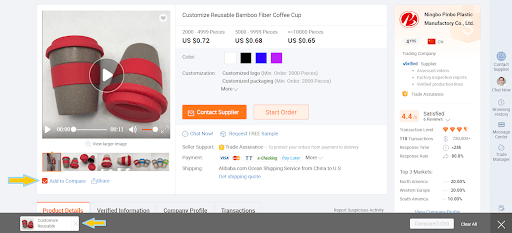
4. To find more products and suppliers, try searching the listing title into Alibaba, or scrolling to the bottom of the listing and looking through the ‘you may like’ and ‘related searches’ fields:
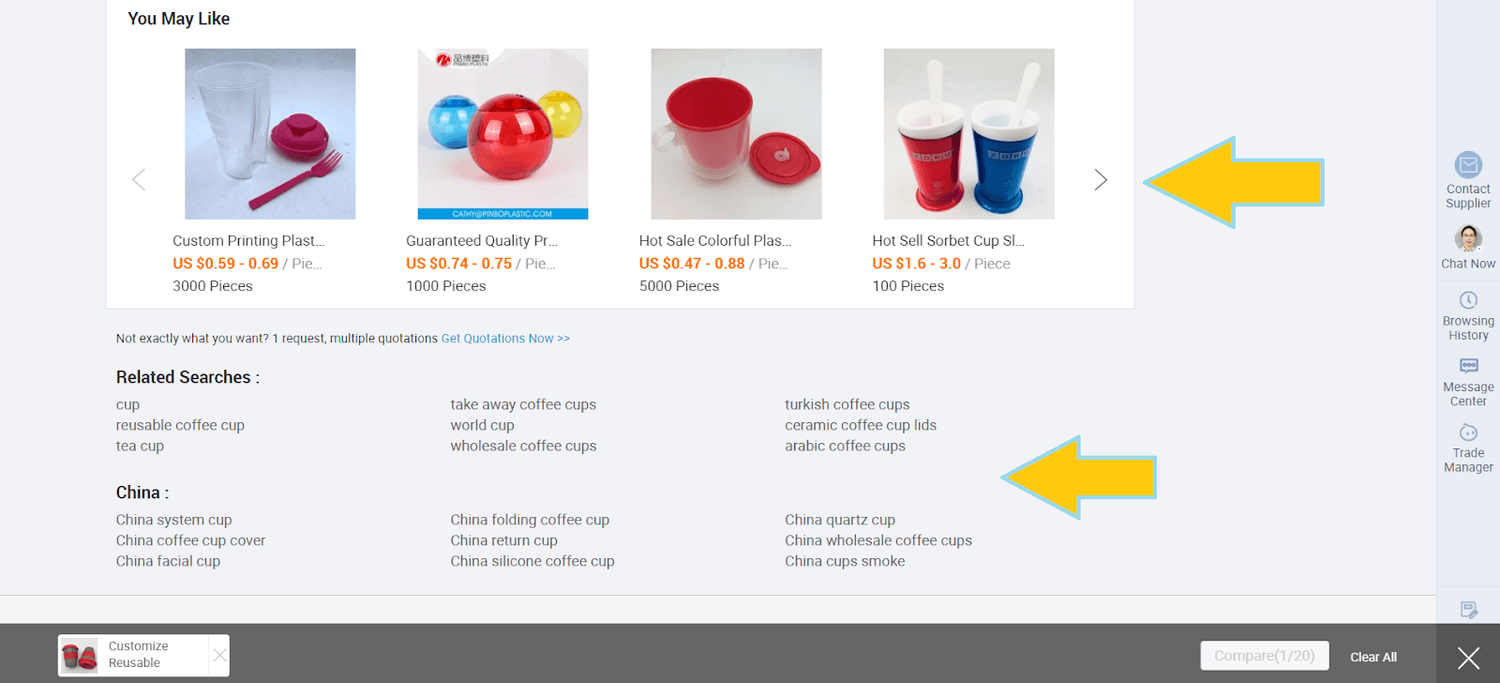
5. Once you have a shortlist of 10-20 potential suppliers that meet your requirements, click the orange ‘Compare’ box which will take you to a page that offers comparisons on each product offering:
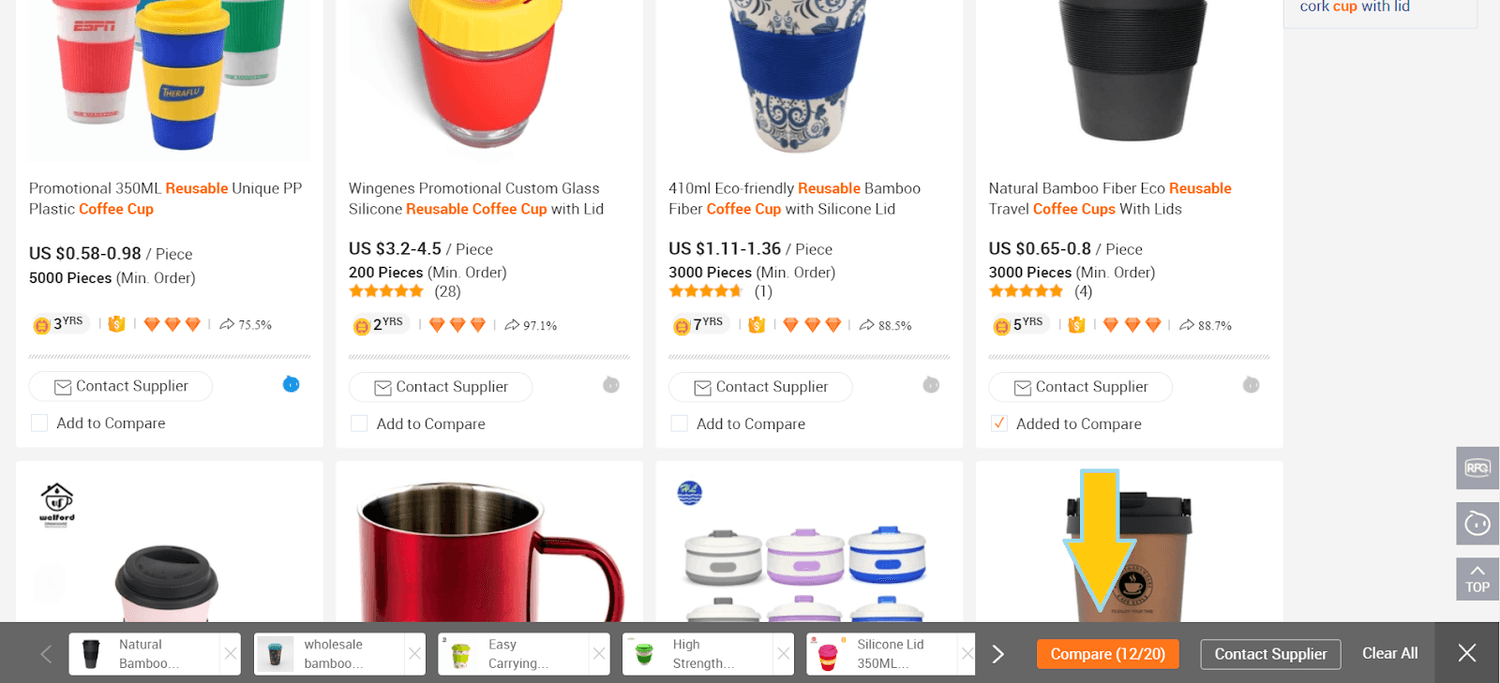
6. Look through the details of each supplier and remove any offerings that don’t meet your requirements. Once you’re happy with the list of offerings here, click the orange ‘Contact Supplier’ box at the bottom of the page.
This allows you to contact all of the selected suppliers at once. (Note: Gold Supplier certification means that Alibaba has verified the business as being legally registered in the region. Great suppliers are often gold suppliers, but being a gold supplier doesn’t necessarily mean that they are any good).
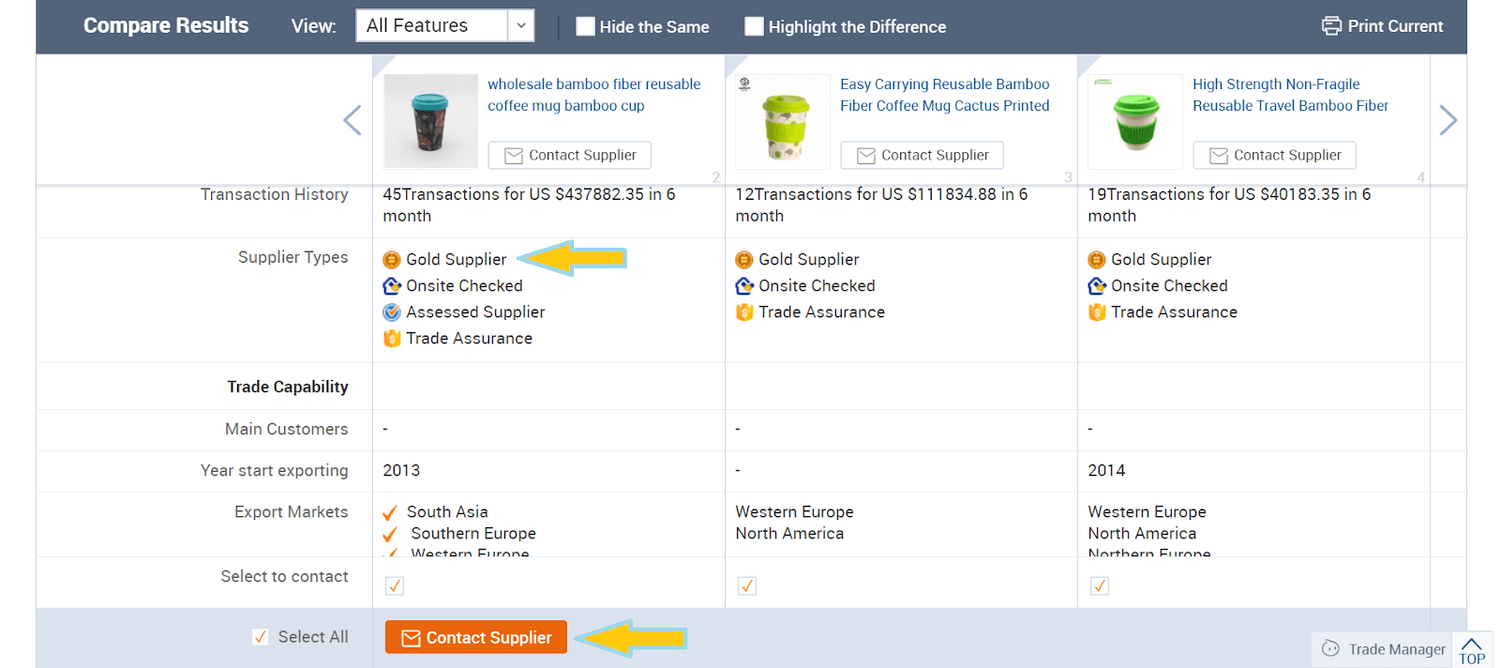
This is also a great way to find out which suppliers take the time to answer your questions. Avoid working with suppliers that send back generic responses.
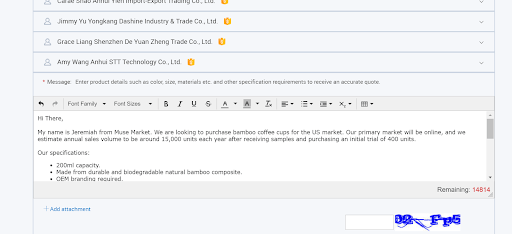
a. Some of the important things to include in your initial email are: specifications, requesting photos and ex-factory pricing, whether they are the manufacturers or a trading company, lead times for samples and the initial order, sampling cost including express delivery and whether the product can be customized with your logo.
b. For a detailed template of what to say to prospective suppliers, check out the appendix section at the end of this guide.
8. Once you have received some replies, it’s time to evaluate your options and decide who to work with. Some points to consider include:
-
- Do they have good English skills (in other words, how easily will you be able to communicate with them)?
- Did they answer all of your questions or just provide generic responses?
- Suppliers will often ask to continue the conversation via Skype or email. This is normal.
- How much price difference is there between each supplier? Take note of the prices from each supplier.
- Although keeping costs down is always important, don’t necessarily go with the cheapest price. You want a quality supplier that consistently delivers on their promises and provides a reliable service – in other words, look for a company that you can work with rather than viewing everything through the lens of price-based comparison.
9. Order samples from 2-3 suppliers. Whilst some prices might seem cheaper than others, the only way to really compare suppliers is to physically compare the quality of each product.
Expect to pay $50-150USD per sample for express delivery to your doorstep. Whilst this might seem like a steep price to pay, it is important to understand what you are buying before ordering larger quantities.
-
- To keep things simple, it is best to pay for samples using PayPal.
- If you ask the supplier to send the goods using their freight forwarder, this will normally be cheaper and more convenient than doing it yourself (unless you already have a relationship with a freight forwarder).
- Get them to deliver these samples via express airmail – they are subject to less inspection and scrutiny at the border, and will therefore arrive faster. Orders under $800USD don’t incur import duties and will normally be cleared by customs without any additional paperwork.
10. When you receive the samples, make sure to check the quality of goods, how they are packaged and look for any defects or abnormalities. If there are any other specific requirements, make sure to take these into account too (for example, if the coffee cup needs to be dishwasher safe, try putting it through the dishwasher).
You will probably want some kind of customization – whether this is a physical design change to the actual product or simply adding your brand label. Make sure to be upfront with your supplier about any special requirements and understand the parameters of what they can and cannot do… which brings us to the next topic.
NEGOTIATION, ORDERING AND SHIPPING
Now that you have a better idea of which suppliers offer the best value, your design work is ready to go and you’ve had a chance to review the samples, it’s time to order product and bring your brand to life!
SAMPLES AND PAYMENT:
A quick note on how to pay for the goods – when ordering samples, the easiest payment method is through PayPal. It is convenient and straightforward. However, the fees that PayPal charges make it an impractical means to settle larger transactions.
For the actual order, you’re better off paying via telegraphic transfer (TT – this is basically a bank transfer) or through AliPay (Alibaba’s own payment system). When you pay for goods through Alibaba’s internal system, suppliers often provide trade assurances, which give added protections if something goes wrong in transit.
ORDERING AND PRODUCTION:
Once you’ve decided which supplier to work with, you can proceed with the order. Suppliers will generally require a deposit up front and the balance paid before the goods are shipped.
The amount that is paid up front varies between suppliers. It is often between 30-50% to cover the cost of materials. However, some suppliers require 100% payment up front. There is no hard and fast rule here, so make sure to negotiate the terms of trade. If you pay 100% of the order up front, there is less incentive from your suppliers to do a good job or work with any sense of urgency.
Once the goods have been manufactured, suppliers will often dispatch your order and provide you with a bill of lading. A bill of lading is a document issued by a carrier to acknowledge that they have received the shipment and it is ready to be sent to you. This is when you will be required to pay the balance of the order. Such documents are used to ensure that exporters get paid and importers receive the merchandise. In this manner, the carrier acts as a third-party escrow service. Once your supplier has received payment, they will give the all clear to send the goods.
Production normally takes 2-6 weeks, which gives us time to get everything else sorted before the shipment arrives.
QUALITY CONTROL:
One of the joys of running an Amazon FBA business is the hands-off nature that it provides. By tapping into the vast resources of Amazon, it is possible to build a scalable organization in which you don’t need to physically handle a single product. In such a business, it is vital that you have checks and balances in place to ensure that only top quality, first grade items are sent out to customers.
Here are four ways to check the quality of your products:
- Ask your supplier to send photos of the goods before dispatching them. Make sure to check that they are the right colour(s) and that they are packaged correctly.
- Engage a local inspection company to visit your supplier’s factory and assess the quality of goods.
- Arrange for the product to be sent to your home address, and check the items before sending them on to FBA.
- Work with a prep warehouse to inspect and/or repackage the goods to your standard.
As your business grows, you will want to put more formal quality control measures in place. However, don’t let this be a roadblock to progress in the early stages of the business. The cheapest and easiest way to get started is to ask your supplier for photos before dispatching goods, and then have them sent to your home address for further inspection before forwarding to the appropriate FBA warehouses.
If a few units are damaged or faulty, it’s not the end of the world. Just keep moving and sort it out with your supplier.
SHIPPING TO THE UNITED STATES:
Freight forwarders will help you to get the goods from your supplier’s factory to your home or prep warehouse. There are two options here:
- Ask your supplier to use their own freight forwarder.
- Work with a local freight forwarder such as Flexport.
It will normally be cheaper to use your supplier’s freight forwarder, but the tradeoff is that you have less recourse if there are delays or anything goes wrong during transit. If you decide to use your suppliers freight forwarder for the actual shipment, you will need to relay any questions, requests or communications through them.
Not only does this create potential issues with a language barrier, but it also means that you are completely reliant on the goodwill and support of your supplier. For this reason, we recommend using an American-based freight forwarder. It will normally cost a little more, but this will make your life much easier in the unlikely event that something goes wrong.
Once your goods arrive (either at your house or in your nominated prep warehouse), you will need to add FNSKU barcodes and check for damages or faults before sending the items to FBA.
If you decide to use a prep warehouse, make sure to send a sample either to yourself or your photographer so they can take a range of listing photos.
Now that you’ve set up a supplier, freight forwarder and possibly a prep warehouse, you can get your listing sorted and ready for launch!
BARCODES:
Amazon’s vast network of warehouses store and move an extraordinary amount of products every single day. Barcodes are used to keep track of the items they handle. The two most common barcodes are:
- UPC barcodes: otherwise known as the Universal Product Code, this is a barcode system primarily used in North America. A UPC code is required when creating a product listing page, as it is used to track the product in Amazon’s database.
- FNSKU barcodes: Amazon’s own internal barcode system (stands for Fulfilment Network Stock Keeping Unit). Used to track products through the supply chain.
As we previously mentioned, it is a good idea to incorporate the UPC barcode into your packaging design. The official place to purchase UPC barcodes is GS1. However, this can be quite expensive.
There are cheaper options available from companies such as Speedy Barcodes – however, Amazon cautions sellers against purchasing barcodes from third party vendors. There have been cases of fake barcodes being sold, and listings being removed as a result. After going to such lengths to develop a product on Amazon, the last thing you want is to have your listing removed.
Resellers can often get away without using FNSKU barcodes (in which case, Amazon stores all products with the same UPC barcode together), but as a private labeller, it is important that you have FNSKU barcodes on your products.
To find and print FNSKU barcodes, you need to do the following:
- Create a product listing.
- Go to your seller central dashboard.
- Navigate to the ‘inventory’ tab.
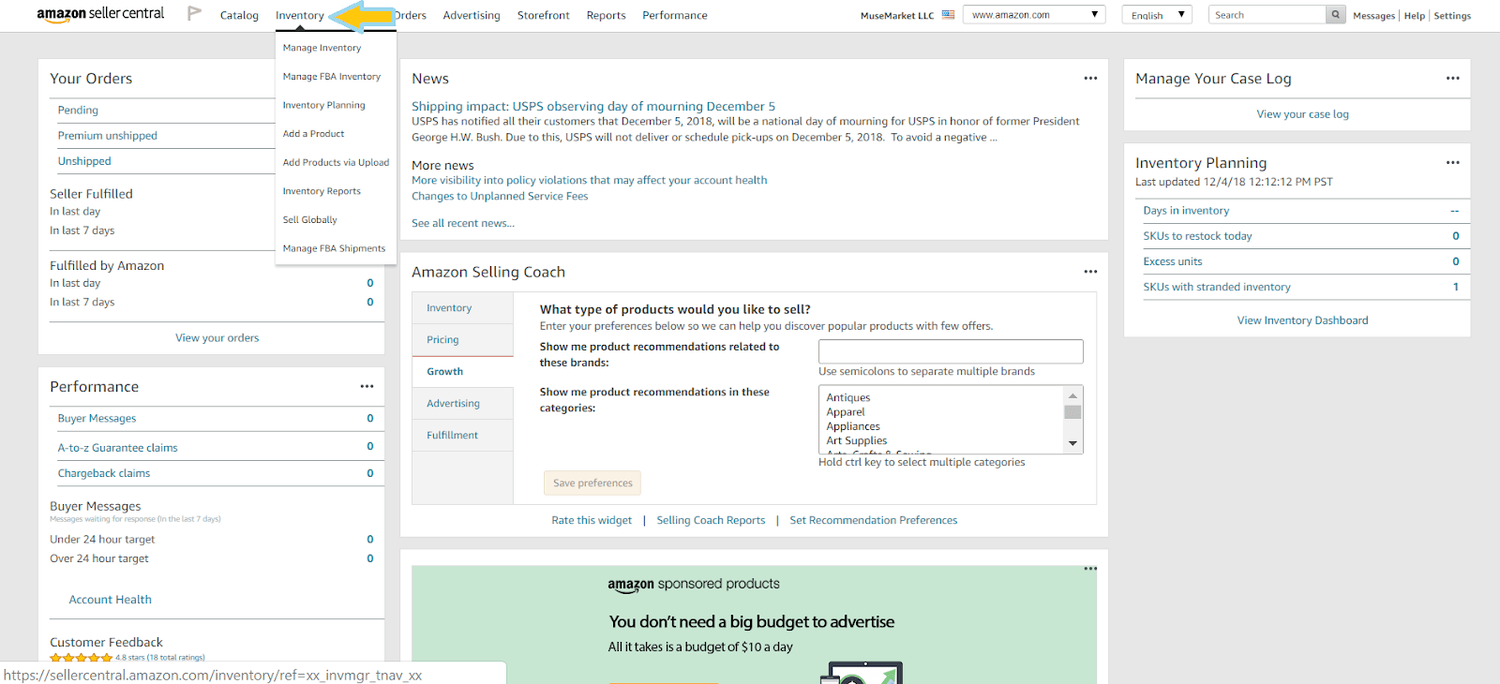
4. Select the products that you require labels for and click ‘Print Item Labels’.
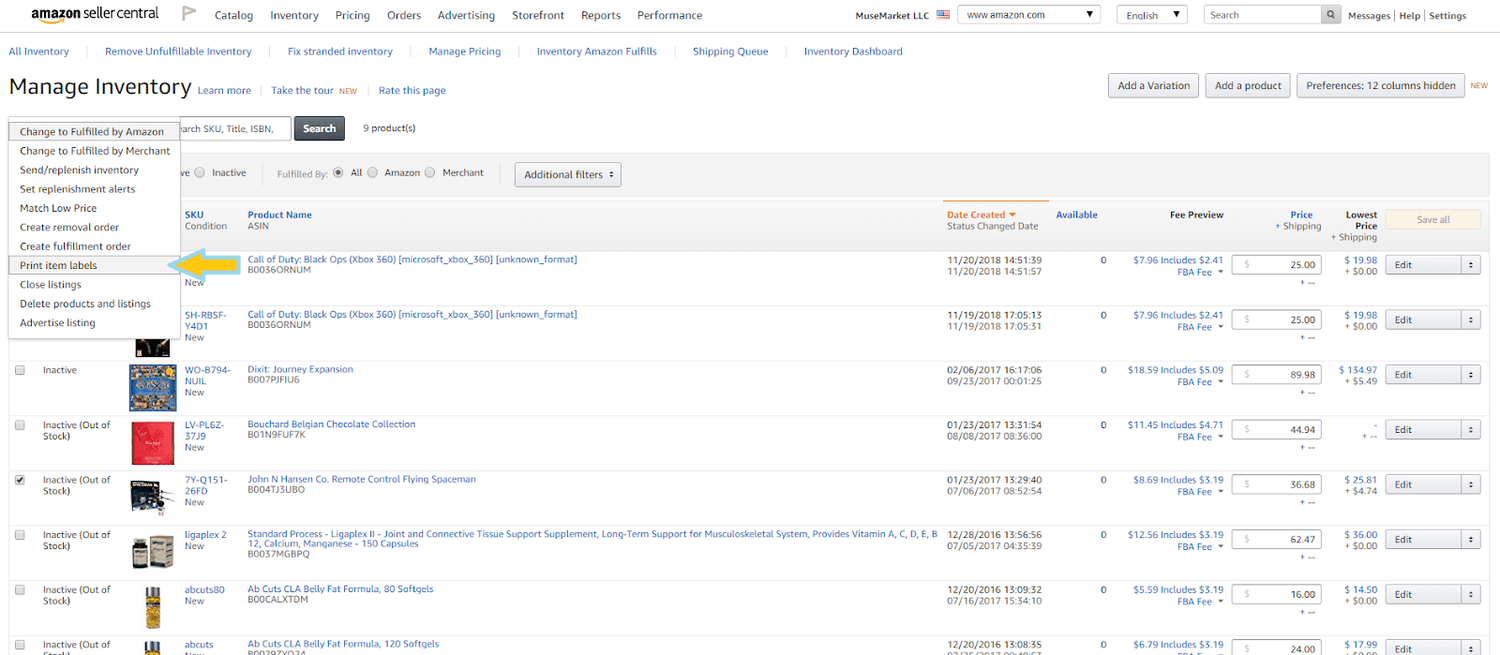
5. Select how many of each label you wish to print and click ‘Print Item Labels’.
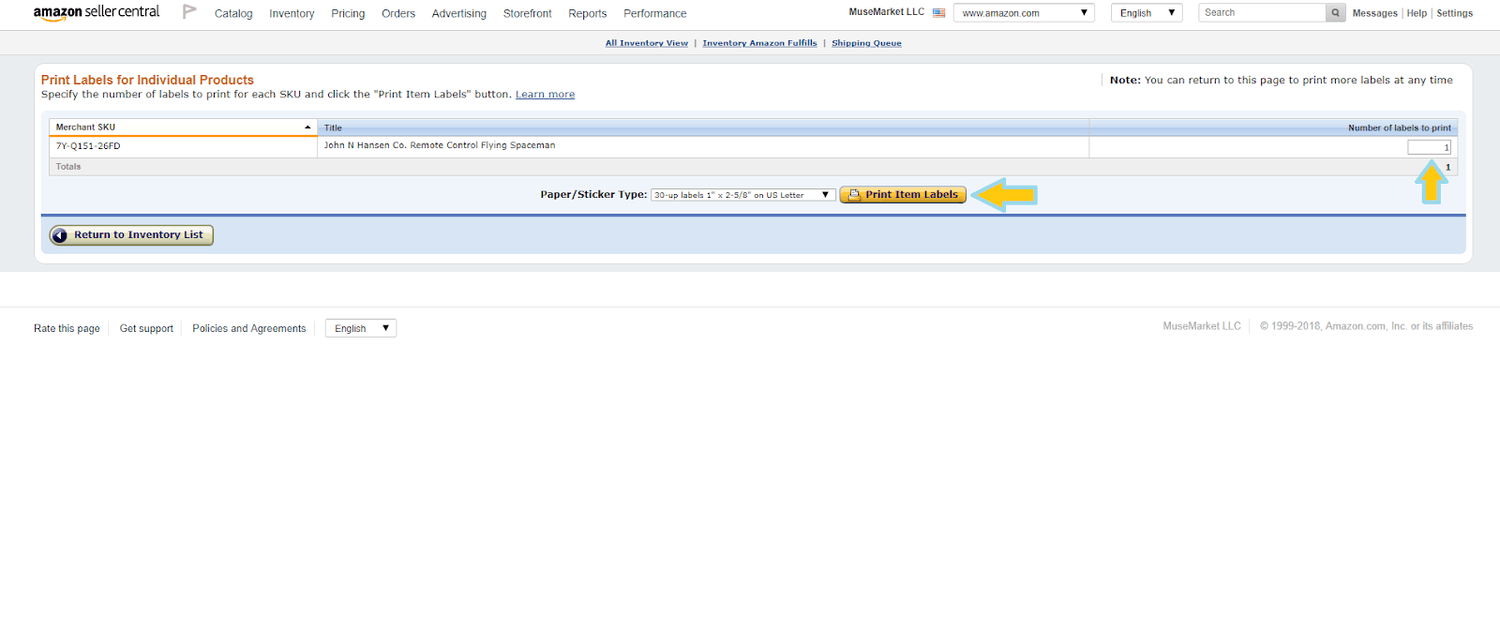
6. A popup will appear requesting you to cover any existing standard barcodes with the new FNSKU labels. This is to prevent confusion and using the wrong label at Amazon’s end.
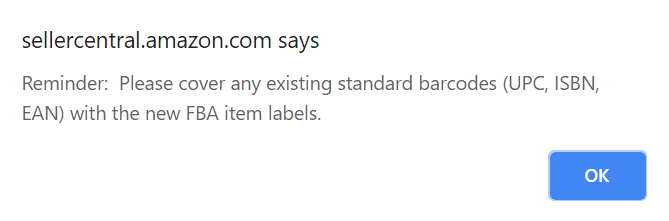
7. Download, print and attach your labels.
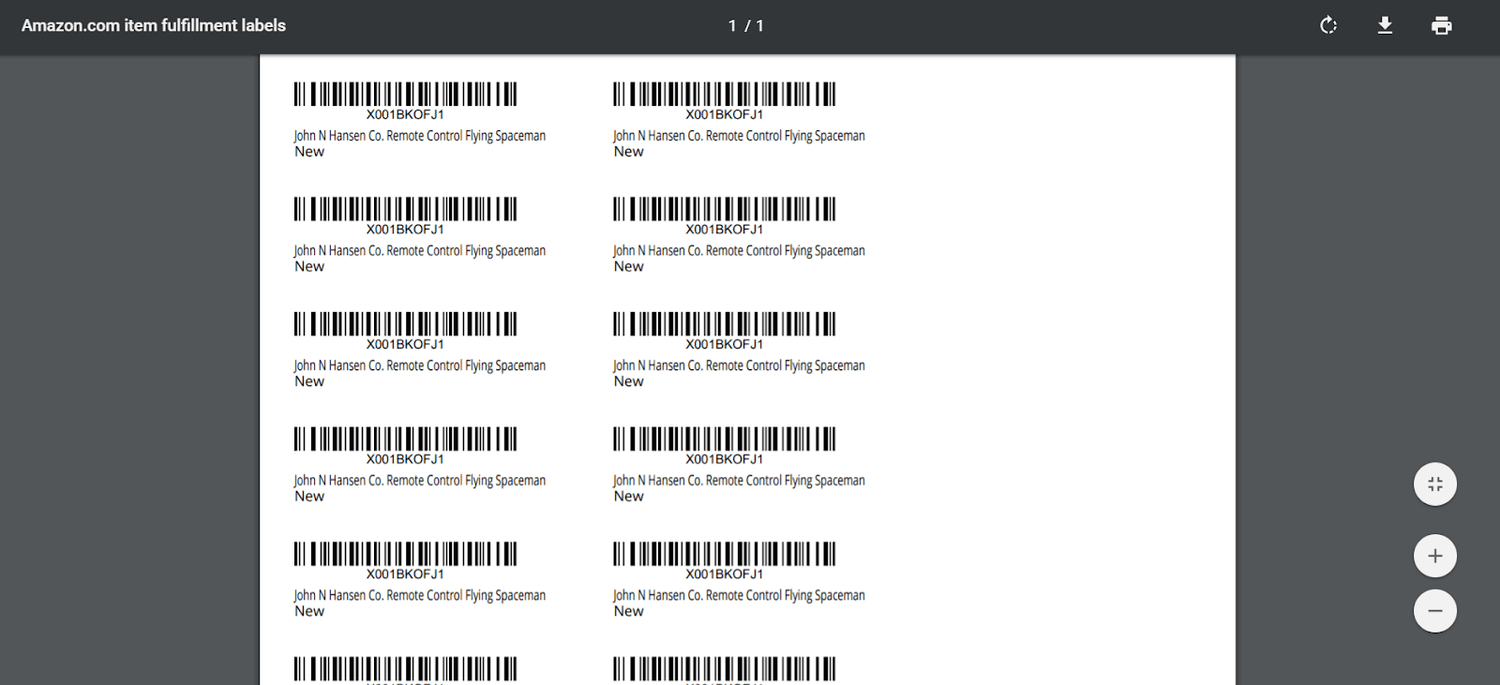
If you’re sending the shipment directly to your house, it is easy enough to apply the FNSKU labels yourself. Suppliers don’t normally do this for you. Prep warehouses can also handle this task for a fee if required. If you send the goods to FBA without any FNSKU labels, they will do it for your at a cost of 20 cents per label.
For a more comprehensive overview of barcodes and everything you need to know, check out this detailed guide by Dr Soft.
PHOTOGRAPHY:
A picture is worth a thousand words.”
Amazon allows sellers to display up to 9 photos on their listing. Make the most of this space, as it provides a great way to quickly show customers everything they need to know about your product.
The first photo needs to have a white background, no logos or text on the image, and the product is required to take up at least 85% of the picture.
Unless you have made any major changes to the product or design, you can use the initial sample that you received for photography purposes (while your inventory is being produced). You’ll also want to take photos of the product inside the packaging and images of the product with the packaging alongside it. However, these shots can be taken after you receive the goods.
The final images don’t need to be in place until launch. It is perfectly fine to take a few shots with the initial samples, upload them and sort out the rest when you have stock in your physical possession. Just make sure to take any required photos before sending your inventory to FBA.
But what if you’re no good with a camera? Not to worry…
This guide to DIY photography breaks down the steps to taking great photos for free with just a smartphone camera and some basic household equipment. If you decide to take the photos yourself, make sure that they meet Amazon’s requirements.
Alternatively, you could work with a professional photographer to take a range of beautiful photos that really bring life to your listing. Jungle Market has a range of freelance photographers that are experts at Amazon photography and offer great value package deals.
If you can afford to pay a professional to take photos, then it is a good idea to consider this route. However, it’s totally fine to do it yourself. Some sellers use the DIY method to prove their product idea, then upgrade their images with the help of professionals later on. This is a great way to keep your costs down in the early stages and bring products to market faster.
Another thing to consider is infographics – if there is a large amount of information that you wish to convey to shoppers, why not create an infographic to simplify your message? You can easily do this yourself for free by using template-based online design software such as Canva, or enlist the help of graphic designers on Upwork, Fiverr or Jungle Market.
CREATING A LISTING:
The process of creating a listing for a new private label product is relatively similar to listing an existing product as a reseller. In this section, we take you through the steps required to list your product for sale.
- Go to Seller Central, hover over the ‘Inventory’ tab and click ‘Add a Product’
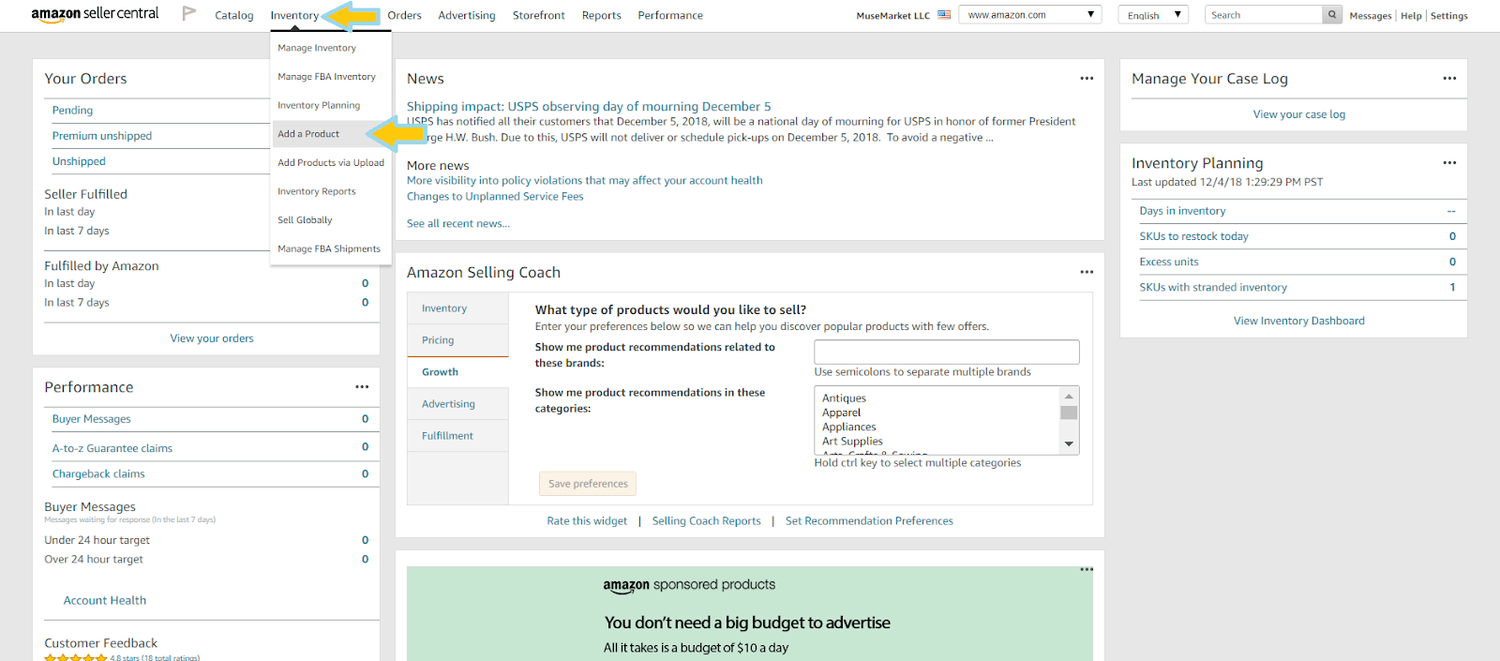
2. Click ‘I’m adding a product not sold on Amazon’ to create a new listing
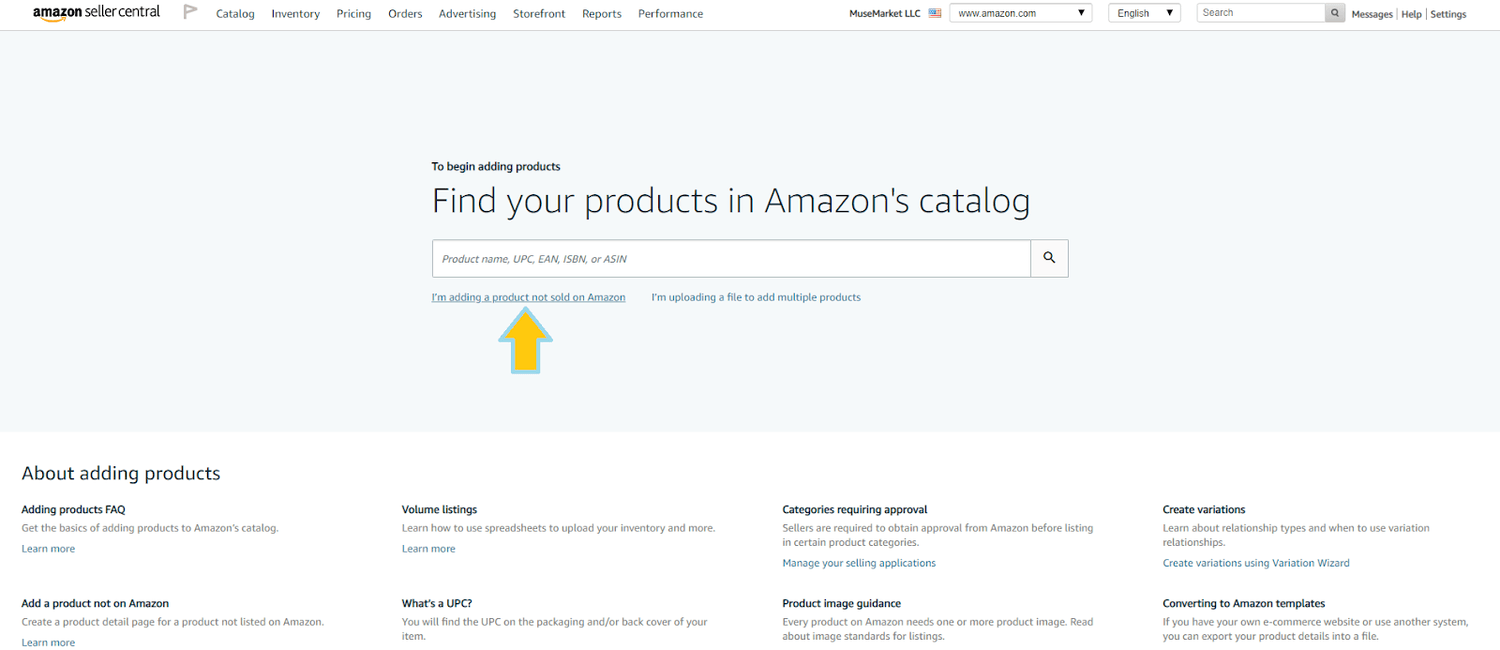
3. Choose the category of the product you’re going to be selling. Make sure that your product category is not restricted, otherwise you’ll need prior approval before selling in that category. An easy way to find your product category is to check what your competitors are listing their products under and search for that subcategory in the field below.
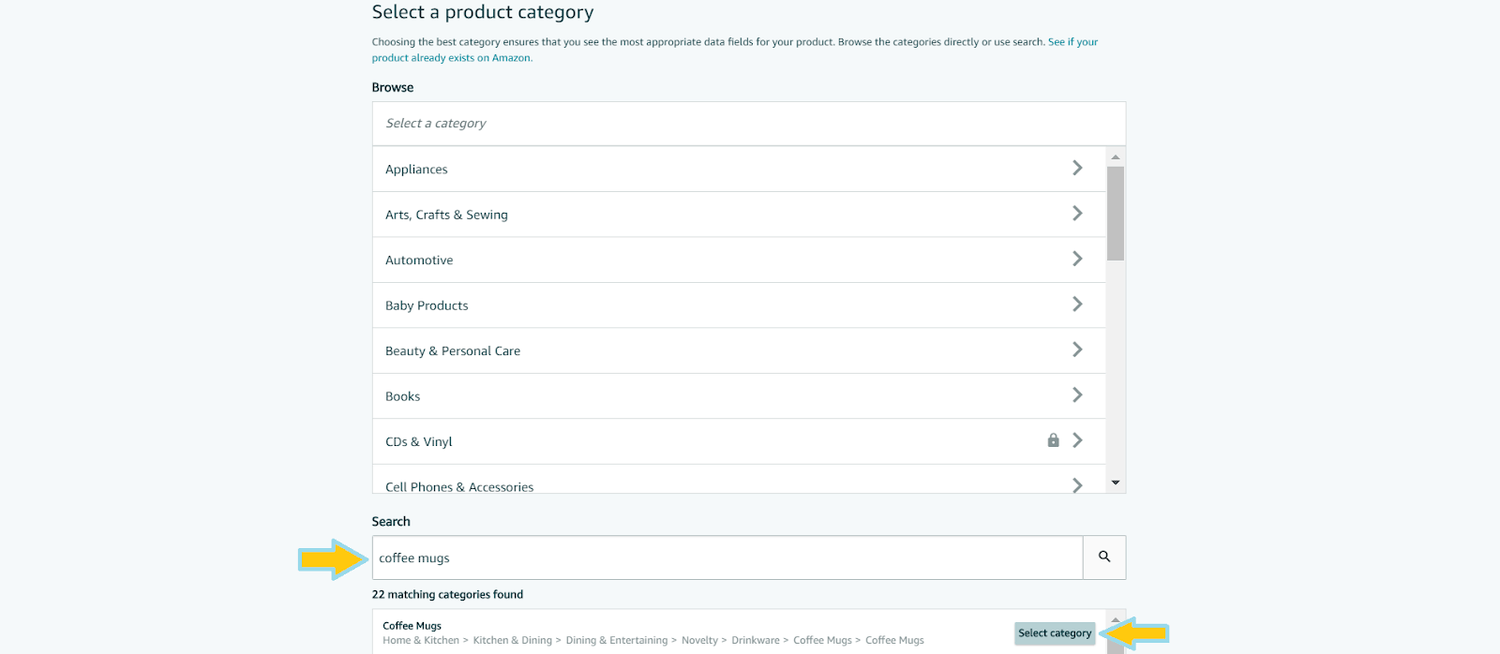
4. Fill out the ‘vital info’. Enter the UPC code that you previously purchased into the ‘Product ID’, and make sure that the SKU, product name and brand name are correct.
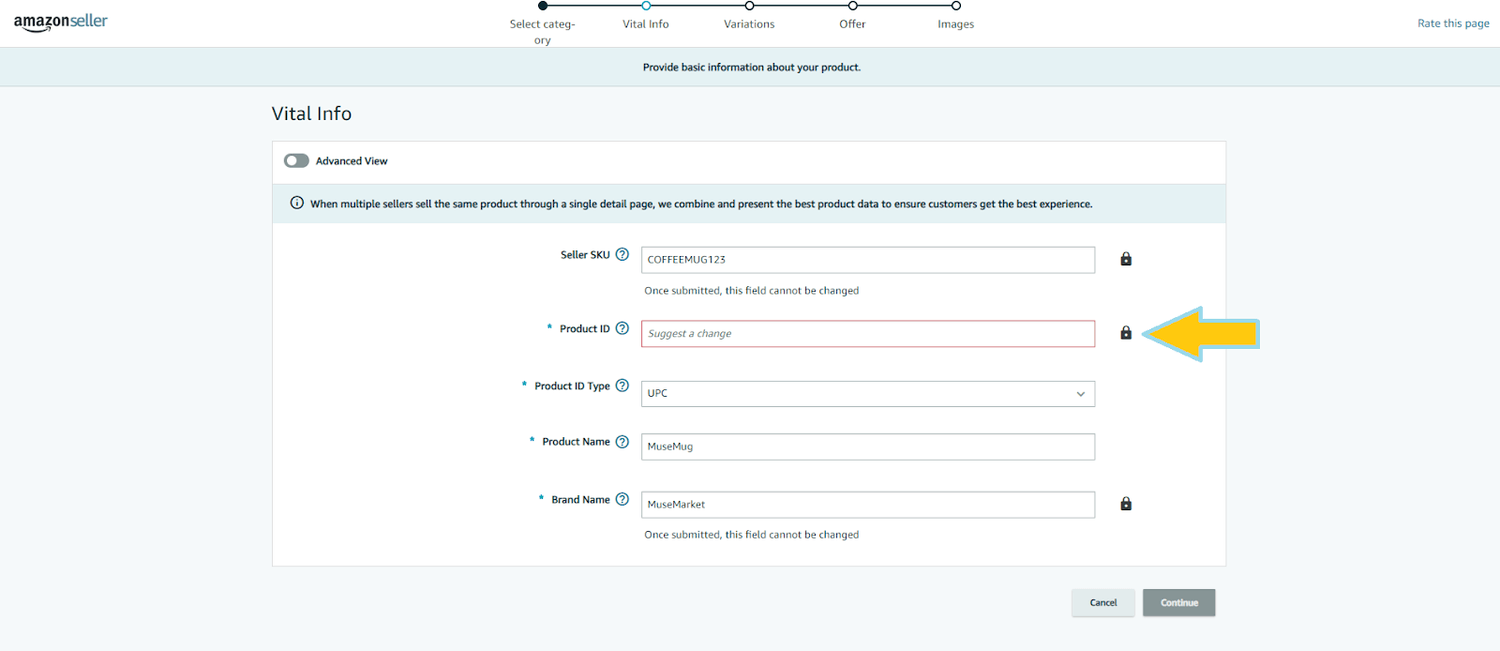
5. Select a ‘variations theme’ – this is how subsequent product listings will be categorized. In this example, we are listing a 200ml bamboo coffee mug, so the variation theme will be ‘Colour’. Enter any variations to your product and click ‘Generate variations’.
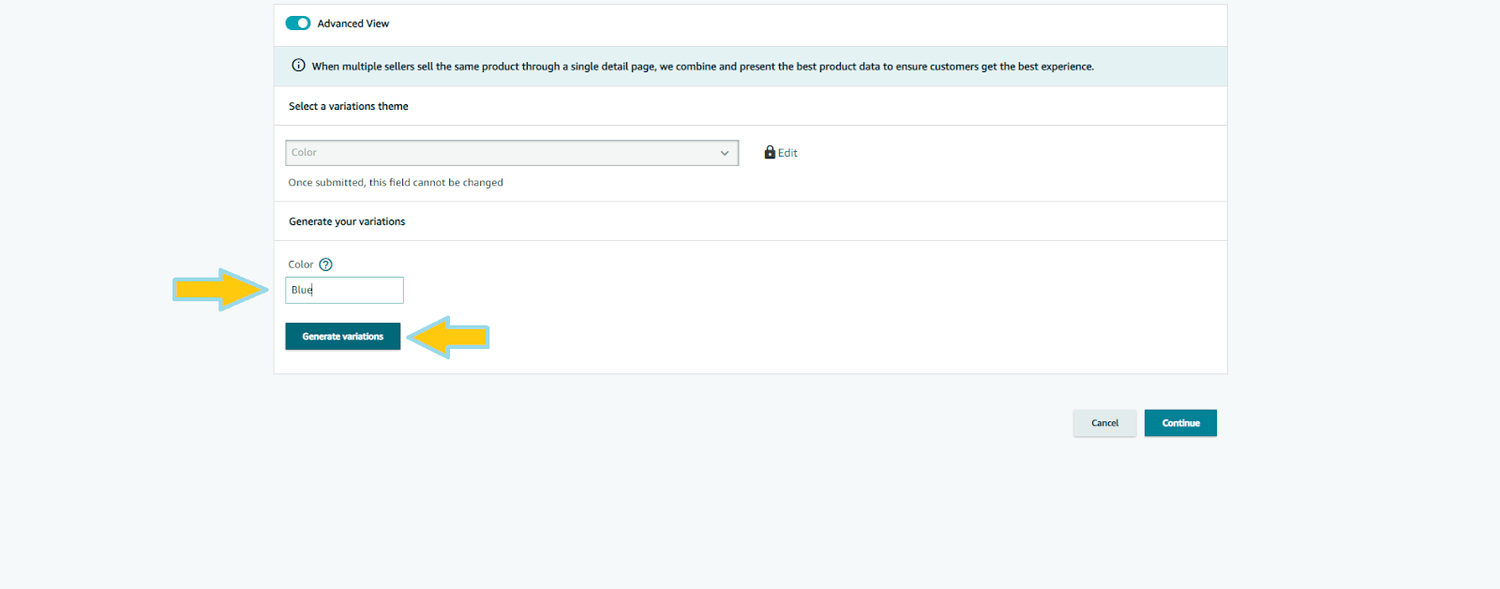
6. In this example, we are selling a blue bamboo coffee mug (no variations), so we have just selected ‘Blue’. Once you click ‘Generate variations’ a new set of fields will appear where you are required to enter more information. Once you’ve done this, click ‘Continue’ to proceed.
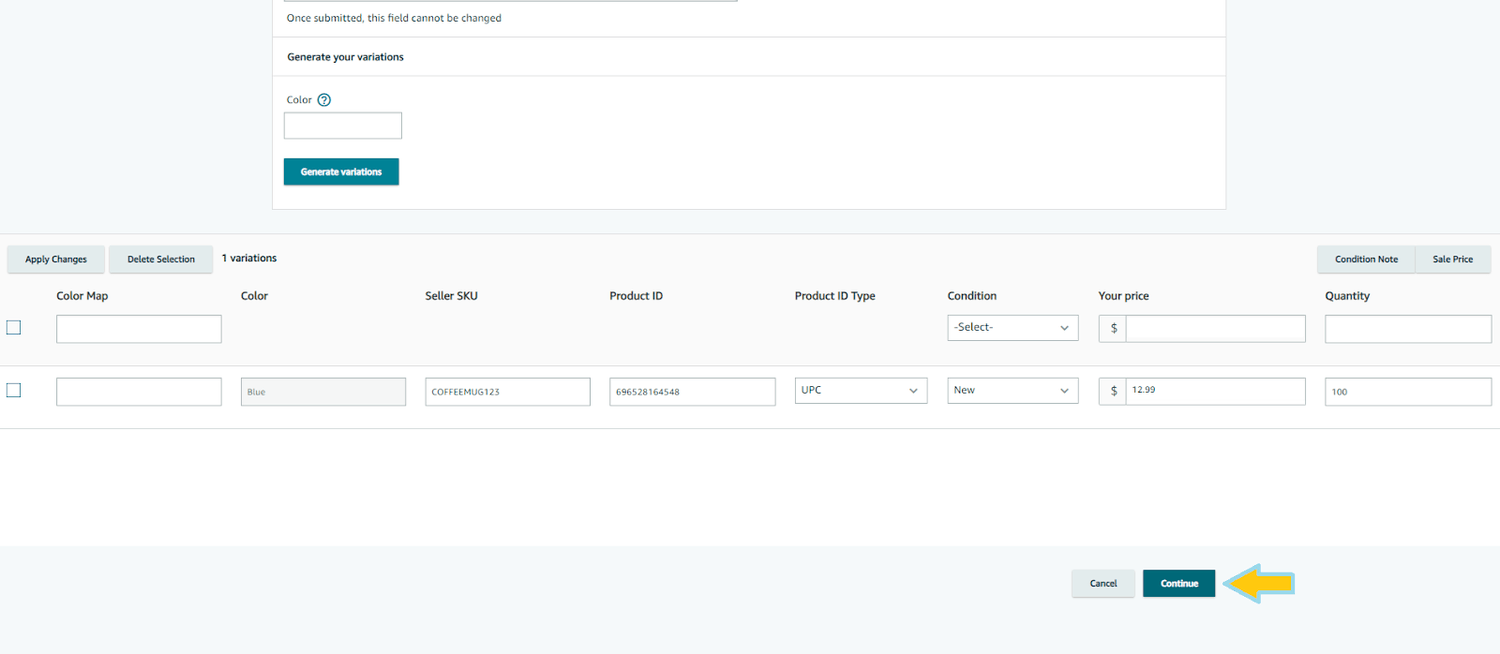
7. Decide whether Amazon is going to handle fulfilment, or you are going to do it yourself (hint: let Amazon do it!).
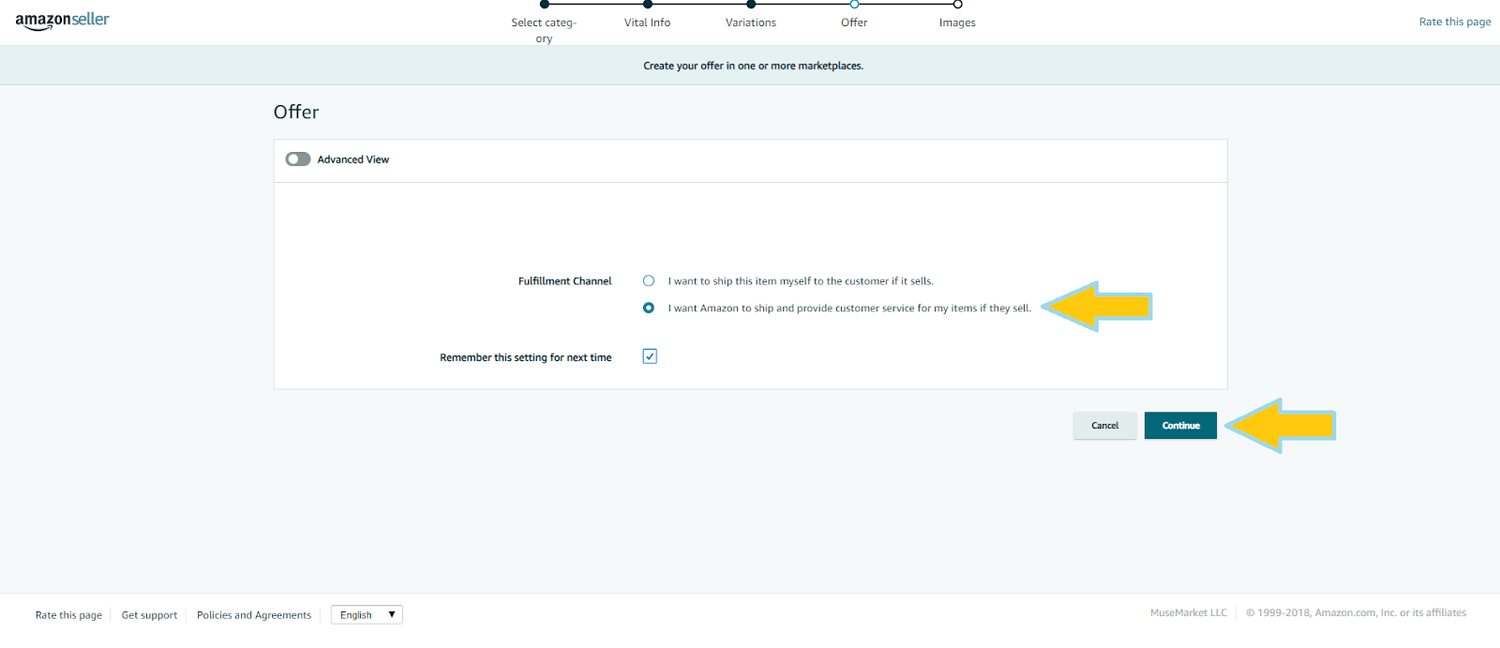
8. Upload your images. Make sure that they meet the guidelines set by Amazon. You can change these images later, or add more pictures once you receive the final shipment. Just make sure to get something uploaded at this stage (to complete your listing).
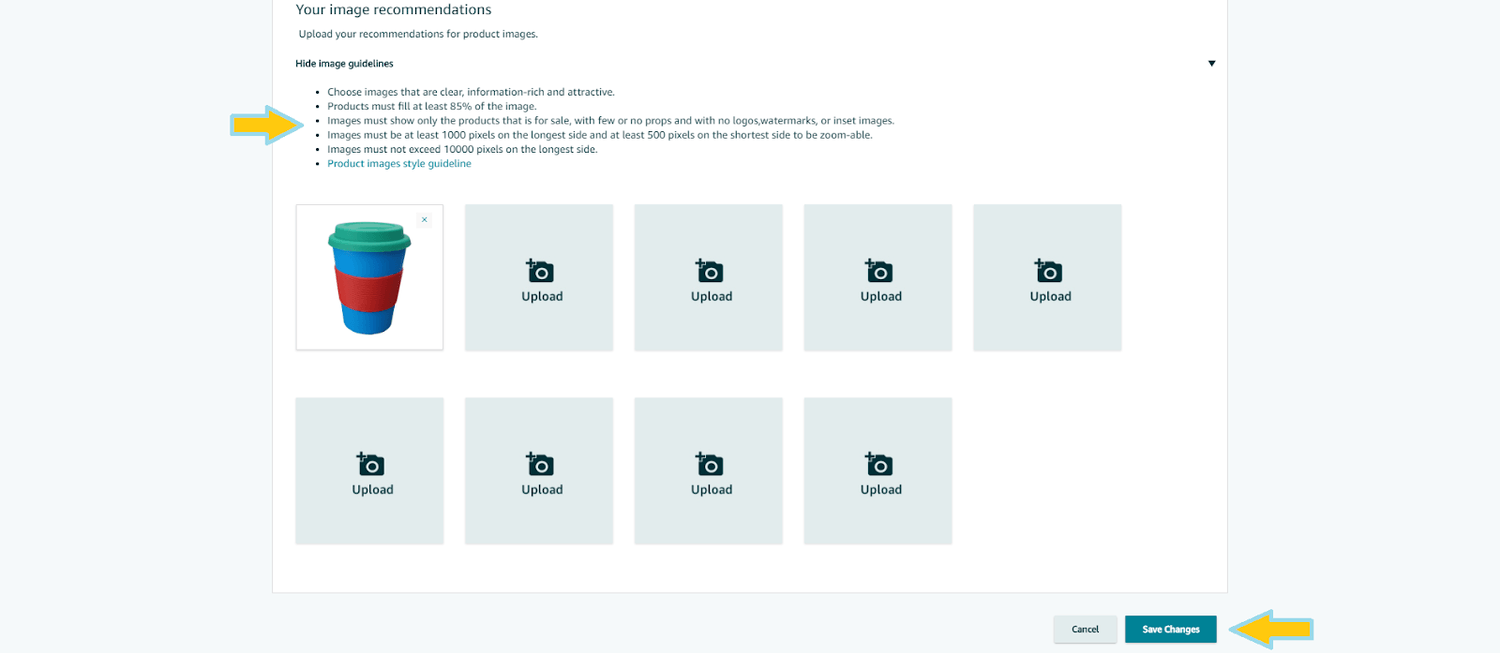
9. Add a product description and save the listing.
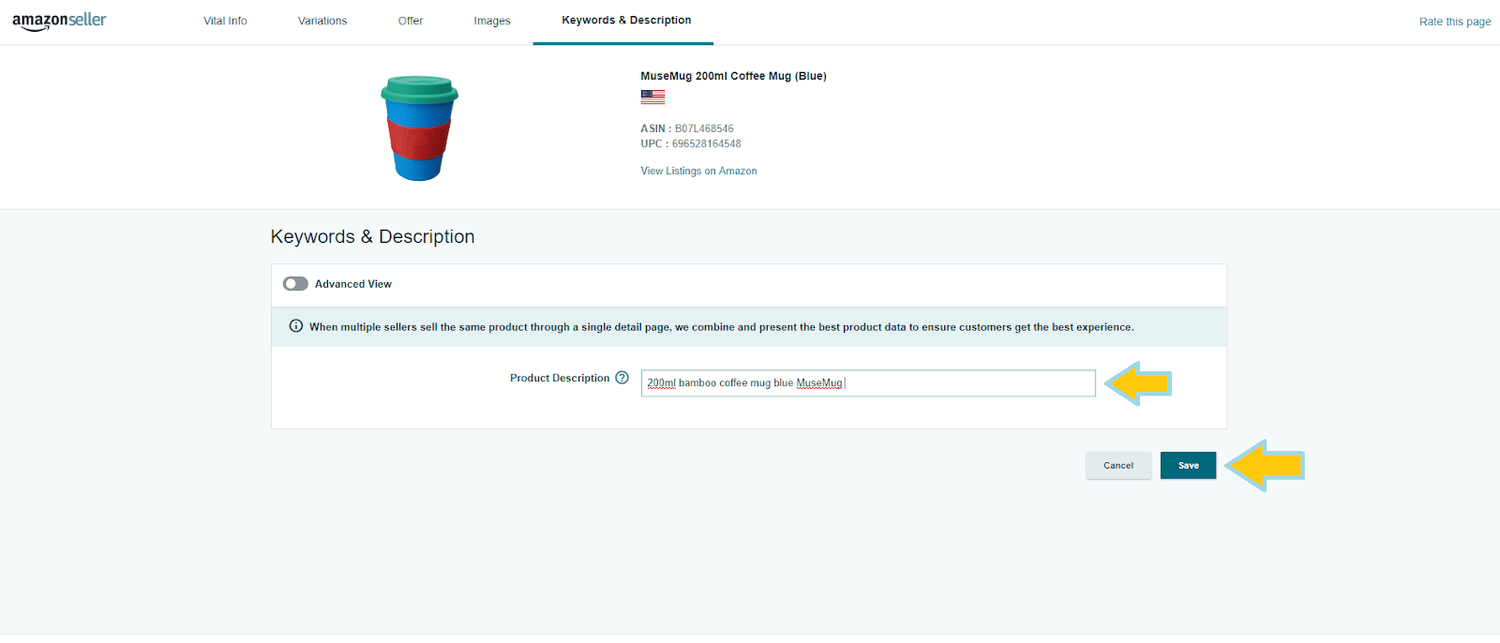
10. You will be brought back to your ‘Manage Inventory’ page. From here, click the drop down menu next to your newly listed item on the right hand side and select ‘send/replenish inventory’.
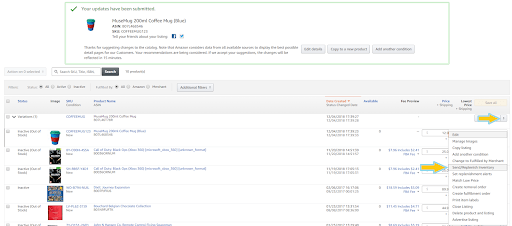
11. This will bring you to the same screen as we encountered when we created a shipping plan as a reseller.
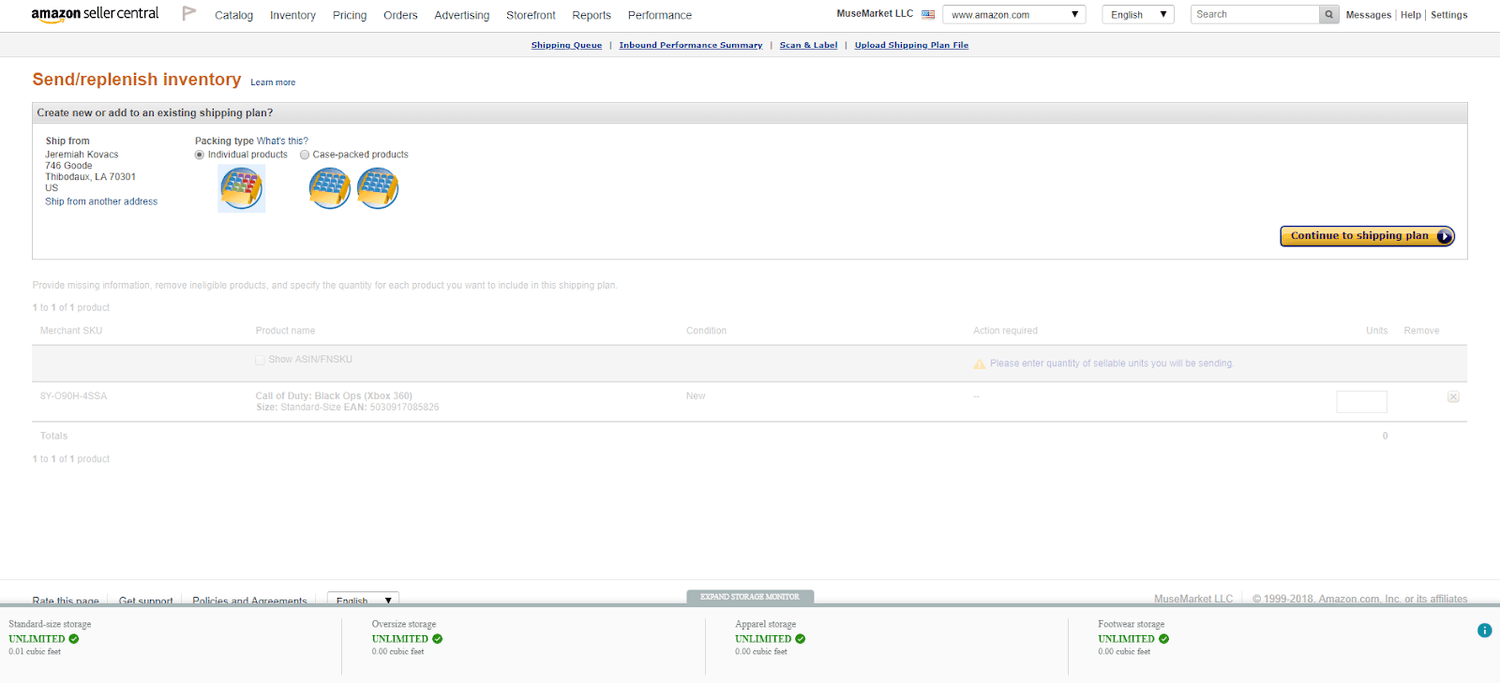
WRITING SALES COPY, KEYWORD RESEARCH & SEO OPTIMIZATION
When people shop on Amazon, their buying decisions are made primarily based on the reviews, photos and information provided within the product listing. Unlike traditional retail shopping, they don’t have the opportunity to touch and feel products, so shoppers rely on social proof and the information presented to a much higher degree.
It is therefore absolutely paramount that you get your sales copy right. This is one of the most neglected things that sellers often forget to place emphasis on. When you shop online, do you buy from the vendor that presents all the facts in the best possible light, or the one that provides a one sentence description?
You want to write your copy in a way that appeals to both shoppers and the Amazon search engine. Most shoppers only look at the first few results – therefore, the higher you rank for important keywords, the more likely you are to succeed in any given niche.
IT ALL BEGINS WITH KEYWORD RESEARCH
By understanding what your target customers are searching for, you can optimize your listing to meet their needs. There are a range of tools that can be used for keyword research – such as:
- Seller App Keyword Research Tool – free.
- Keywordtool.io – limited free functionality, paid upgrade.
- Keyword Scout – part of the Jungle Scout web app. This is a premium tool with a great degree of functionality.
- Viral Launch Keyword Research Tool – this is part of the Viral Launch suite of products.
Keyword research tools provide a better idea of the alternative keywords, search volumes and advertising cost for each keyword or phrase. Make a note of these keywords, as it is important that you include these in your listing copy.
We searched ‘bamboo coffee mug’ into the Seller App keyword research tool, which provided the following results:
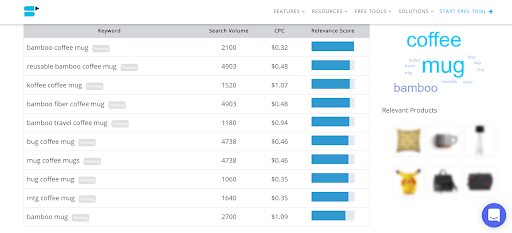
LISTING TITLE:
When adding keywords to your listing title, try to include the most relevant search terms at the beginning of the title, but avoid keyword stuffing. Make sure that the listing sounds natural. For example:
MuseMug 200ml blue reusable bamboo fibre coffee mug – eco friendly and great for travel
Remember, it is people that read your listing and ultimately buy your products – not search engines. There is much that can be said about optimizing listings (and search engine optimization for that matter), but the key here is making the listing appeal to your target market.
Listing titles have a 250 character limit for most categories, so make sure that your description fits within these parameters. Try to place the main keywords as close to the beginning of the title as possible (making sure that it still sounds natural).
KEY PRODUCT FEATURES
This section contains bullet points describing the key features of your product. Here, you have 1000 characters to get the most important details across to shoppers. Think about it from their perspective – what do they want to know? Why should they leap out of their seats at the sight of your product? How does your product add more value than the competition?
Make sure to put the most important features at the top of the list, as many viewers will skim read over the points described. Try to think about any potential customer objections – this is a great place to overcome these objections. For example:
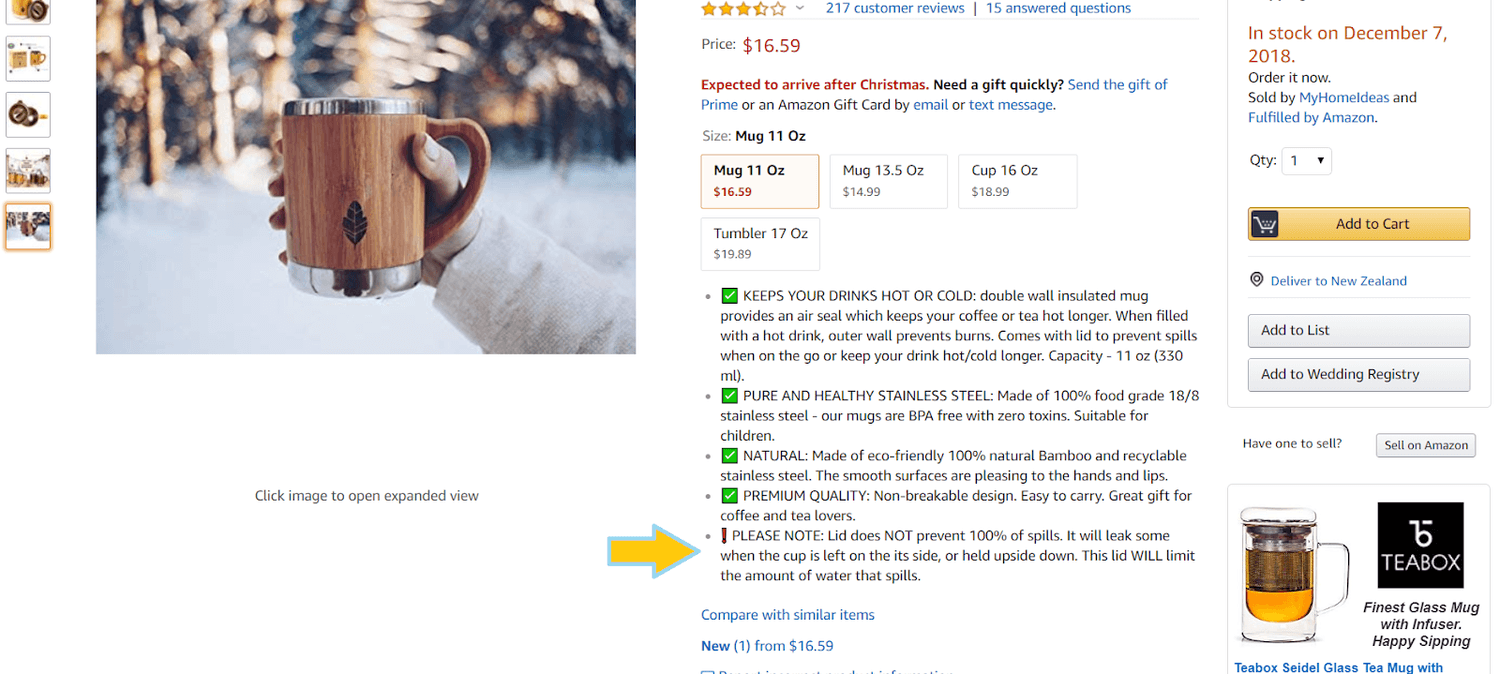
You want to present your product in the best possible light, and this is the place to do so. Mention any warranties or assurances that you offer, describe the materials that it’s made from (in this case, 100% natural eco friendly bamboo and stainless steel), and how your product solves the customers problem (‘keeps your drinks hot or cold’).
PRODUCT DESCRIPTION
In this section, you can go into much more detail about why your product is the best on the market. Here, you have 2,000 characters to really sell the sizzle. If someone is reading through the description, they have most likely read your key points and now want to know more.
You want to keep your product description short and sharp, but also informative. Aim to keep sentences between 15-25 words and begin with the features and benefits that matter most to potential buyers. Make sure that your writing style relates to the type of customer you are trying to reach (for example: if you’re selling wrestling equipment, don’t write like a scholar) and really aim to answer the question “what’s in it for me?”.
Sellers often find that using a storytelling approach can be very helpful to get the right points across in a captivating manner that makes people want to buy your product. Remember to include your target keywords, but avoid keyword stuffing – make it an easy and interesting read first and foremost.
For a more comprehensive guide to amazon listing mastery, check out this resource.
LAUNCH AND MARKETING
If you have made it this far and you’re almost ready to launch your new product, then congratulations! You’re well on your way to becoming an Amazon FBA superstar.
Before we discuss the cornerstones of a successful product launch, let’s recap on the previous few chapters – you should have already:
- Researched product ideas and uncovered an exciting opportunity.
- Found a supplier, inspected samples and agreed upon a suitable business arrangement.
- Designed a logo, product packaging and made any necessary changes to the product.
- Paid for the goods, arranged delivery to your home or prep warehouse and sent the inventory to FBA.
- Created an Amazon listing, purchased UPC codes and setup your offering in the Amazon catalogue.
- Taken great product photos.
- Written the sales copy in a way that captivates readers, pleases Amazon’s search algorithm and makes people want to buy your product.
Your products are now in FBA warehouses, your listing is live and it is now time to let the world know that you’re open for business. All sounds pretty straightforward, right?
Well, here is the interesting part. When you first launch a new product, your listing will most likely be buried at least 20 pages deep in the search results for your target keywords. Nobody is going to see it unless you do some promotions.
Getting your launch right is therefore key to developing bestseller products. Once your product is ranked in the top few listings for the correct keywords, people will organically find your listing and sales will flow without needing to actively promote your offering. As the amount of reviews increase, your ranking and sales will also tend to rise.
It’s a self-reinforcing cycle. People trust social proof. They like to buy products that have lots of positive reviews. As you get more positive reviews, more people will buy your product – resulting in even more positive reviews (and the cycle continues). This is why we said in a previous chapter that it is a bad idea to try competing with products that have over 1,000 reviews.
Launching a new product is all about creating some initial momentum to get things moving. Make sure to set some resources aside for your launch promotions.
DISCOUNT PROMOTIONS:
One way to get people talking about (and ultimately buying) your products is to set aside some of your initial inventory to sell at heavily discounted prices. This will bring traffic to your listing, and the sales will help to improve your ranking on Amazon.
Products sold during launch promotions tend to be discounted between 50-90% off retail price. By offering products at such heavily discounted prices, you can almost guarantee to get lots of sales.
To determine the amount of inventory that you should offer at this price, take a look at the estimated daily sales volume of the top listings for your main keyword. As a rule of thumb, you should consider specialling this amount every day for 1-2 weeks.
To determine the daily sales volume of the best selling products, try this sales estimator tool by Jungle Scout – simply enter the best seller rank, marketplace and product category, and it will give you an idea of monthly sales for that item.
Coming back to our bamboo coffee mug – by plugging this information into the sales estimator tool, we discovered that the monthly sales volume is roughly 420 units – or around 14 units per day. With this in mind, we want to offer 14 units each day for the next 1-2 weeks (total 98-196 units).
You are likely to lose money from this in the beginning, but it is important that you budget for it.
There are a range of deal websites where you can promote these kinds of offerings. Jump Send is particularly useful for promoting products sold on Amazon.
PAY PER CLICK ADVERTISING:
Amazon sponsored ads are another way to gain traction and get initial orders flowing. By paying for product placement, your listings will appear at the top of search results for target keywords.
It is very easy to set up – just select the target keywords that you want to rank for and set the maximum amount you that you are willing to pay per click.
There are two types of campaigns that you can use: automatic or manual. In the beginning, it is a good idea to start with an automatic campaign. They take less time to get going, and automatic campaigns collect data on which keywords customers are using to get to your listing.
With automatic campaigns, Amazon determines which keywords are the most relevant and places your adverts on these search terms. After running the campaign for at least a week, you can download a report on the most popular and best converting keywords. Using this, you can then fine-tune your advertising strategy to reach new customers with a manual campaign.
IMPORTANCE OF REVIEWS:
Reviews are the lifeblood of a successful Amazon listing. They create social proof and encourage people to buy your product based on ‘unbiased’ feedback from their peers.
You want to encourage people to place feedback and reviews after purchasing your products. The more reviews you have, the better.
This can either be done manually within Seller Central, or you can use software to automate the process. Salesbacker is a good tool for doing this:
Not all customers are going to provide reviews, but if you use an automated email campaign, they are more likely to give you feedback and reviews.
OFF-PLATFORM MARKETING:
Many sellers also promote their products outside of the Amazon platform, on other parts of the web. Not only does promoting your products elsewhere help you to gain more viewers and sales, but you can also earn a side income by doing so.
Remember how we previously mentioned the Amazon Associates programme? By signing up as an associate, you can earn a commission (3-10%) whenever someone buys your product (or any other product for that matter) through a link that you provided.
Here are some ideas of ways to promote your products around the web:
- Post your listing to relevant Facebook groups – make sure to check that you are allowed to post promotions in the group first.
- Answer questions on Quora that are related to your niche. Provide links back to your listing.
- Post in Reddit communities with fascinating topical information that adds value.
- Send free samples to bloggers and influencers in exchange for a write up or social media post about your product.
- Create a basic website for your brand.
- If you like writing, you can create articles on websites such as Medium and Steemit.
- Create an Instagram account for your brand and post great photos. Incorporate relevant hashtags into the posts to reach potential customers.
There are countless ways to get the word out there. It’s just a matter of being creative and thinking carefully about where your target audience spends their time.
Some sellers even list their products on other marketplaces such as eBay and Rakuten – and use FBA to manage the logistics. This is a great way to grow sales once you’re established, but it’s important to stay focused on getting Amazon right first.
Where possible, you should try to build up a mailing list of past customers and people who are interested in your offering. It is much easier to market your products to a group of people who are already interested in what you have to offer.
When you’re planning these marketing activities, just remember to get the basics right first. It is easy to get distracted and focus on things that aren’t generating income. Ask yourself: am I better off doing this myself or engaging someone else to help with marketing? If you understand your unique strengths, then it is best to play to these strengths above all else.
CREATING A ROBUST HANDS-OFF SUPPLY CHAIN
Imagine owning a distribution business that could scale to become a significant organization without the need to physically handle any products. Furthermore, imagine if there were a range of tools and automations that could make running the company simple and eliminate most of the workload.
Welcome to Fulfilment by Amazon. The genius of FBA is that when set up correctly, most of the tasks involved with running the business can be automated or outsourced. Let’s take a look at some of the services and solutions that can help here.
PREP WAREHOUSES:
When you’re running an FBA business from a distance, you need to be confident that any goods sent to Amazon’s warehouses are first grade and ready to sell. Aside from the obvious reasons why this is important, there are a few other reasons why prep warehouses are indispensable:
- If customers receive damaged or faulty goods, it will harm your reputation as a seller. Prep warehouses help to prevent this from happening.
- Sometimes Amazon damages stock. They handle LOTS of orders. By sending your goods to a prep warehouse first, you can be confident that when items arrive in Amazon’s facilities, they are in good condition. This will help your case when claiming refunds on damaged stock.
- Prep warehouses help to keep your suppliers honest – they are your eyes and ears on the ground.
- FBA storage fees are expensive. Rather than storing all of your stock in Amazon’s facilities, why not keep some of it in a cheaper storage area and top up your FBA supplies as required?
- Prep warehouses can help with packaging, labelling, fulfilling orders from different sales channels and a range of other value-added services.
FORECASTING SOFTWARE:
Apps like Forecast.ly take your sales figures and a range of other variables into account to give you a better idea of when you will need to order more stock. To keep winning the buy box and maintain your great reputation as a seller, it is important to always have inventory available. The last thing you want is to run out of stock during a popular period and lose your place at the top of a listing or keyword.
Forecast.ly helps sellers to predict future demand and run lean businesses as a result.
REFUND MANAGERS:
“Amazon does voluntarily offer refunds on things that they catch and are willing to pay, but that’s not everything.”
There are a wide range of reasons why Amazon might potentially owe you money – damaged stock, lost items and destroyed goods are just a few examples.
Services such as Refunds Manager and AMZRefund look after this menial task so that you can focus on more important things. When they find and receive refunds on your behalf, they take a commission on any money paid out by Amazon.
ANALYTICS SOFTWARE:
“Your accounting system is the 50,000 foot view of your business. It is comprehensive and shows the whole picture. It’s not meant to give you a great deal of detail. That’s where third party analytics tools come in handy, to zoom in.”
Analytics tools like HelloProfit provide a comprehensive set of reporting capabilities that allow you to dial in on your numbers and get an accurate picture of what’s going on in your business.
By using this type of software, you can learn more about the effectiveness of your advertising campaigns, sales figures, payouts and much more in real time.
MANY OTHER AUTOMATIONS AND TOOLS:
Once your business begins to scale, it’s important to actively look at ways to reduce the workload. Some other tools that can help include:
- Inventory management software such as Cin7 and StitchLabs.
- Customer relationship management tools – namely SalesBacker.
- Factoring software like Payability to help with financing during peak periods.
- Cloud accounting systems – more on this in the next chapter…
By incorporating these tools into your business, it is possible to create a slick machine. One that can almost run itself. Not only does this make your life easier, but it also makes your company an attractive acquisition target.
“Most small business owners aren’t entrepreneurs, but what I’ve come to call technicians suffering from an entrepreneurial seizure. In short, they’re doing it, doing it, doing it, doing it, busy, busy, busy every single day. They have got a job. They’re self-employed. They work for a living.”
Hands-off businesses that make good money are attractive to potential buyers – after all, people want to purchase an income stream, not a full time job. Keep this in mind as your business grows. Are you creating yourself a job, or a saleable asset?
AMAZON ACCOUNTING MADE EASY
Here at Muse Minded, we live and breathe Amazon accounting. We can tell you from experience that this is where many Amazon sellers fall short. Whilst selling product is the name of the game, if you can’t account for this activity, you’re going to have major headaches in the near future.
Building your backend financial system is a key cornerstone to succeeding in the long run. You need to be keeping accurate records, and understand your financial position in real time.
Cloud accounting systems such as Xero are great because they operate in the cloud – meaning that you don’t need to worry about manually looking after backups. You can securely access the information from anywhere in the world, and they integrate with a range of different apps and plugins. As the base-layer of your accounting tech stack, Xero is a good place to start.
A2X ACCOUNTING:
But how do you enter sales information into your accounting system? Many sellers simply record their settlement payments (paid every 2 weeks) as revenue. However, this is fraught with difficulties. When Amazon pays out settlements, they remove their referral fees, FBA fees and other charges before paying sellers whatever amount is remaining.
Alternatively, you could manually record each transaction (including fees charged) in your accounting system – but that’s impractical. This is where A2X comes in handy.
“A2X will automatically fetch your latest Amazon settlement transactions, and post summarized transactions to your accounting system. Reconcile Amazon settlements down to the cent every time you get paid.”
A2X connects your accounting system with seller central, ensuring that your financial information is recorded accurately on an accrual basis. While this might not seem like a big deal on the surface, this saves tonnes of time and makes the task of managing your finances so much easier.
SALES TAX:
During the past few years (2018 in particular) sales tax laws in the US have been in a constant state of flux, and States are pursuing Amazon sellers with a renewed sense of vigour. The penalties for not paying your taxes are severe to say the least.
Storing your inventory in FBA warehouses throughout the country creates what is known as nexus. This refers to sellers having a physical connection or tie to a State, which creates a requirement for you to register for and file sales tax returns in the State.
TaxJar is an app that plugs into Seller Central and can automatically calculate, report and file sales tax returns on your behalf. Through using this plugin, you can gain a better idea of how much sales tax you owe in each State and use this as a guide for deciding when and where to register for sales tax.
As a small Amazon FBA seller, the cost of becoming compliant in every state can be crippling. It is therefore important to begin by registering for sales tax in your home State and becoming compliant in other States as your business grows. There are a few ways to manage this process – we can do it for you, or if you would like to learn for yourself, feel free to sign up to our sales tax crash course.
DO YOU WANT TO OUTSOURCE YOUR AMAZON ACCOUNTING?
We have tailored our business offering to make life easy for Amazon sellers. Rather than worrying about your accounts, why not focus on growing your sales and let us handle the rest?
Accounting can be expensive, but we have found a way to make it affordable and accessible for sellers of all sizes. To do this, we have bundled up our range of services into a set of fixed-price packages that provide sellers with exactly what they need. We understand what it takes to succeed on Amazon, so we cut the fluff and focus on providing real value.
Our standard packages include:
- Unlimited transaction processing.
- Monthly bookkeeping reports.
- Simple monthly inventory adjustments.
- Personal income tax returns.
- A2X and TaxJar or Taxify technical support.
- Payroll automation support.
- Local, friendly, dedicated staff.
- And much more.
To learn more about how we can help you to succeed, feel free to browse through our website or contact us for a more in-depth discussion.
WHAT’S YOUR ENDGAME?
By beginning with the end in mind, you can create a sustainable business with extreme growth potential that ticks all the boxes. Through leveraging the power of FBA and Amazon’s extraordinary global reach, you have the opportunity to take the business wherever you please – whether that is creating a nice lifestyle or an online empire, the decision is up to you.
As you begin setting up your Amazon FBA business, it’s important to think carefully about where you want to take it. In the world of entrepreneurship, ‘shiny objects’ opportunities and distractions appear very regularly. If you have a clear path of where you are going with a set goal in mind, you can put measures in place to stay focused on your dreams and accountable to your future self.
If you’re interested in learning more about the endgame and where you can take your Amazon business from here, we recommend downloading the free ‘How to Sell your Amazon FBA Business’ eBook by our friends at A2X.
Last but not least – GOOD LUCK!
And if there is anything that we can do to help, please feel free to get in touch.
Appendix
CONTRACT MANUFACTURER TEMPLATE:
This template, inspired by the Jungle Scout selling on Amazon FBA eBook can be used for contacting potential contract manufacturers on Alibaba. For most products available through the site, there are dozens (if not, hundreds) of suppliers offering the same goods.
To narrow down a list of quality candidates, it is important to be up front in your initial message, and ask for all important information straight away. This will reduce the amount of unnecessary correspondence required, and help you to spend more time cultivating quality business relationships.
Greetings,
My name is (name) from (business name). We are looking to purchase (product detail) for the (Amazon marketplace) market. We will primarily be selling online. Our estimated annual sales volume is around (enter amount) to (enter amount) after an initial trial order of (enter amount) units.
The following specifications are required:
- Enter specific requirements here.
- Such as size, weight, colour, material.
- It is also a good idea to mention the quality standard that you are looking for.
Do you manufacture this type of product to these specifications? If so, please provide the following:
- Photos, specifications and ex-factory quotation.
- Are you a manufacturer or a trading company?
- What is your lead time for samples and a trial order?
- Can we add our logo to this product? If so, where can the logo be added?
- What is the sample cost with shipping by express to the (enter destination country)?
Thank you in advance.
Kind Regards,
(Name)
(Company)