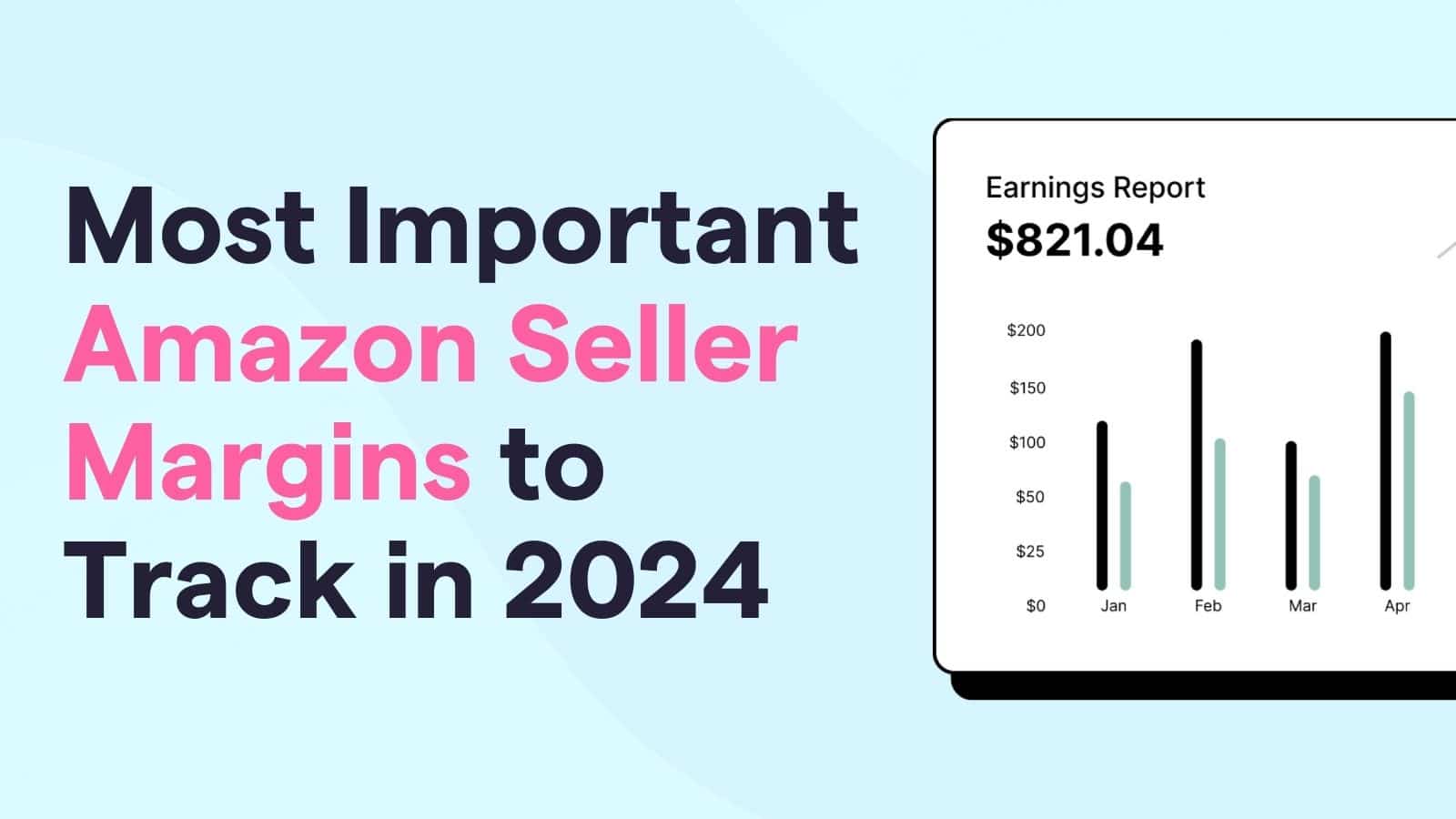Most products sold on Amazon can simply be listed and sold by any registered merchant. However, there are a range of categories where you need to get approval from Amazon before selling your goods. In this article, we take a closer look at these categories and what you need to know.
Why are there restricted items on Amazon?
First off, let’s clarify why some categories on Amazon are restricted to verified sellers. In essence, these aren’t stock standard commodities (like clothing for example). JungleScout puts it as, “Basically anything that requires expert knowledge because these kinds of products require very high quality of control.”
One of Amazon’s key objectives is to boost consumer safety and make their lives easier. With Amazon FBA, navigating the restricted categories can be tricky. It is important to ensure that the product category you are listing your product under is not restricted if you want to start selling products fast.
However, if you are looking to sell in a restricted category, it is simply a matter of asking Amazon for permission and following the process. One of the less well-known benefits of selling in restricted categories is that there is less competition thanks to the barriers to entry that are presented.
There are restricted categories, and then there are also prohibited products

“It is your responsibility to know whether the products you are shipping are regulated as hazardous materials. Hazardous materials that are shipped to Amazon fulfillment centers may be subject to disposal without reimbursement, even if they have not been previously identified by Amazon as hazardous materials”
In the interests of consumer safety (and keeping FBA staff out of harm’s way), Amazon enforces strict policies surrounding the handling and distribution of dangerous goods. The dangerous goods identification guide provides more insight into what constitutes hazardous materials.
It is your responsibility to ensure that all products listed on Amazon are safe. If you ship hazardous products to Amazon fulfilment centres without prior agreement, your products may be destroyed without reimbursement. If you are selling hazardous products (often referred to as hazmat) and they get approved by Amazon, it is critical that you provide current and correct safety data sheets and exemption documents (if applicable).
If your dangerous goods aren’t handled properly and the approval process is skipped, Amazon has the right to cancel your listings, remove selling privileges, and rule out specific products to maintain quality control and a safe marketplace for all shoppers. With this in mind, it becomes clear that adhering to safety regulations is vital.
Why do Amazon FBA restricted categories exist?
Amazon places a high value on their customers, with great customer service being a hallmark of the Amazon experience. Amazon FBA restricted categories are there to maintain high quality and safety standards.
There are plenty of great sellers on Amazon that operate legitimate businesses to serve their customers. However, there are also sellers who bring fraudulent and illegal items to the market in order to make a quick dollar. For these people, online selling is the most ideal platform.
Certain categories (such as electronics and gift cards) are much more susceptible to underhanded practises – by restricting who can sell in these areas, Amazon aims to foster a much more legitimate marketplace.
Restricted categories vs. FBA prohibited products
“If you end up finding a product you are able to sell and it is not on the restricted list, you have to make sure it is not on the FBA restricted list as well. Some products are available for sale on Amazon but cannot be stored in their warehouses.”
Amazon handles an extremely large volume of products every day. To provide a consistent service for consumers and sellers alike, there are a range of restrictions that Amazon enforces within FBA warehouses.
Most of the FBA prohibited products are not allowed in Amazon’s facilities for a good reason – for example, loosely packaged batteries present a fire hazard and gift certificates with stored monetary values are likely to be stolen.
So what’s the difference between FBA prohibited and restricted categories?
Restricted categories require pre-approval from Amazon before you can sell products within this category, whereas FBA prohibited products are not allowed to be stored or distributed through FBA warehouses – regardless of whether they are restricted or not.
Here is a list items that are prohibited from being stored within the FBA network of facilities:
- Alcoholic beverages (including non-alcoholic beer)
- Sky lanterns or floating lanterns
- Vehicle tires
- Gift cards, gift certificates, and other stored-value instruments
- Products with unauthorized marketing materials, such as pamphlets, price tags, or other non-Amazon stickers (Amazon refuses to accept pre-priced labels and products).
- FBA does not accept products if they don’t strictly adhere to the FBA Packaging and Prep Requirements
- Loosely packed batteries.
- Damaged or faulty goods (used condition items are allowed to have damage, as long as the product is labelled with the appropriate condition).
- Products with labels that were not properly registered with Amazon before shipment or that do not match the product that was registered.
- Products that do not comply with any agreement between Amazon and the seller (such as restricted categories where the seller hasn’t received approval).
- Items that have been illegally replicated, reproduced or manufactured.
- Products that Amazon otherwise determines as unsuitable.
Amazon FBA restricted categories
Due to the fact that Amazon sells millions of different SKUs from manufacturers throughout the world, the details of what is allowed in each restricted category changes very often. Adjustments to legislation can have a major impact on what you are allowed to sell through Amazon.
The following list of Amazon FBA restricted categories includes links to pages on Amazon.com that are kept up to date with the latest rules and restrictions:
- Alcohol
- Animals & Animal-Related Products
- Art – Fine Art
- Art – Home Decor
- Automotive and Powersports
- Composite Wood Products
- Cosmetics & Skin/Hair Care
- Currency, Coins, Cash Equivalents, and Gift Cards
- Dietary Supplements
- Drugs & drug paraphernalia
- Electronics
- Explosives, Weapons, and Related Items
- Export Controls
- Food & Beverage
- Chilled and frozen foods
- Gambling & Lottery
- Hazardous and Dangerous Items
- Human Parts & Burial Artifacts
- Jewelry & Precious Gems
- Laser products
- Lighting
- Lock Picking & Theft Devices
- Medical devices and accessories
- Offensive and Controversial Materials
- Organic Products
- Pesticides and Pesticide Devices
- Plants, Plant Products, and Seeds
- Postage Meters & Stamps
- Recalled Products
- Recycling electronics
- Sex & Sensuality
- Subscriptions and Periodicals
- Surveillance Equipment
- Tobacco & Tobacco-Related Products
- Warranties, Service Plans, Contracts, and Guarantees
- Other Restricted Products
But wait, there’s more…
On top of the restricted categories, the following restricted products also require prior approval from Amazon (even if their related categories don’t):
- Software
- Laser pointers and related products
- Amazon Frustration-Free Packaging Products
- Hoverboards
How do I know if a product is restricted or prohibited on Amazon?
- Determine which category you will be selling your product under (if you’re unsure which category the product falls into, have a look at what your competition is doing).
- Follow the relevant link above to find out if you need prior approval from Amazon before listing it for sale.
- Find out if your product is prohibited from being sent to FBA.
- If required, apply for approval. If you are unsure, contact Amazon for further guidance.
How to get approval for selling in Amazon restricted categories?
“It takes a little work and a bit of patience for being ungated or accepted for sale within Amazon FBA restricted categories. But as with most things, preparation is the key.”
According to Product Spy Pro, here are the steps to requesting approval for selling in a restricted category:
- Create an account on Seller Central, look for the inventory link, and click ‘Add a Product’.
- Go through the items carefully and select the item that you wish to sell.
- Then, go to the search results and click on the Listing Limitations, then apply the inventory link across from the product.
- Once the link has been applied, simply click the ‘Request Approval’ button so that the application process may commence.
- Wait until Amazon receives your request to sell the product(s).
- Under the ‘Add a Product tab, click the ‘Selling Application Status’ link on top of the page to check the status of your application.
Do applications differ for each category?
More often than not, it does differ somewhat per category but generally, the following tasks/requirements apply:
- Fill out a form and present invoices.
- Pay the fee (if applicable).
- You must have a professional Amazon seller account.
Other things to keep in mind when applying for restricted categories:
As a data-driven company, Amazon often uses metrics to make decisions. The following performance indicators (measured as percentages) are used to determine whether you fit their requirements to sell in restricted categories:
- Order defect rate – the amount of orders which are sent out faulty or damaged (and returned/replaced by the customer or result in negative feedback).
- Pre-fulfilment cancel rate – how many orders are cancelled by the seller before shipment confirmation is provided.
- Late shipment rate – orders that are confirmed as shipped after the expected shipment date.
Amazon also values high quality sales materials. If you display clear pictures and informative descriptions and titles that accurately depict your products, you will be more likely to gain approval.
Then what happens next
After the application has been submitted, Amazon will go through a quick verification process to check if you have met their criteria. If your application gets rejected, you can get in touch with the Seller Support team to discuss what you could have missed and then reapply.
Want to learn more about succeeding on Amazon FBA?
Selling on Amazon can be very lucrative if you get it right. However, there are a wide range of different considerations to keep in mind – what to sell, how to rank your products for target keywords, when to conduct promotions and why it is important to take advantage of intelligent automation.
Our free how to become an Amazon FBA seller in 2019 guide covers all this information and more – check it out today!
MuseMinded is a modern accounting firm, dedicated to making the lives of Amazon sellers easier through streamlining, automating and outsourcing their bookkeeping needs.