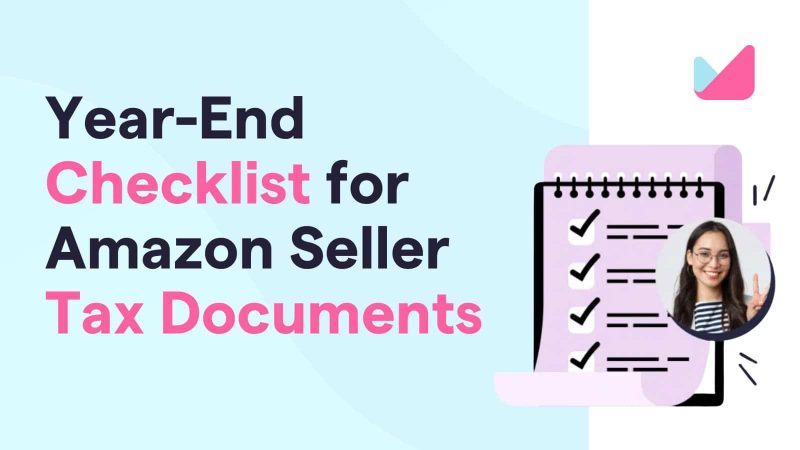Navigating the complexities of Amazon bookkeeping can be daunting for e-commerce businesses. This guide outlines efficient strategies to streamline your accounting processes, ensuring accuracy and time efficiency.

Step 1: Embrace Automation
Implement software solutions that integrate seamlessly with Amazon, automating the import of sales, fees, and transactions. Start by choosing an accounting software like Xero or QuickBooks, which automatically captures your bank data and tracks your business activity. Additionally, consider a tool that connects directly to your Amazon account and translates that information into your accounting system. A2X is a great solution for this. Here at Museminded, we also offer our own tool, Gemini, free to all of our clients. These solutions provide the foundation you need for data capture automation in e-commerce accounting, significantly reducing manual entry and enhancing accuracy.

Step 2: Consistent Reconciliation
Consistent reconciliation of all your transactions, including your Amazon sales data with your financial statements, is crucial. This regular practice maintains accurate Amazon seller accounting records. Building a predictable rhythm for reconciliation ensures consistency in both timing and method. Leverage your accounting system for daily or weekly reconciliations, instead of doing it just at month-end.

Step 3: Detailed Expense Categorization
Meticulously categorize your expenses. This step is vital for better financial understanding and strategic decision-making. Xero and QuickBooks allow you to create classification rules for recurring transactions. Being meticulous is ideal, but it’s better to classify transactions somewhere rather than not at all.

Step 4: Recording Cost of Goods Sold (COGS)
The IRS and Generally Accepted Accounting Principles require inventory-based businesses to expense only the inventory that was sold. A2X and our internal tool Gemini can automatically record this total, provided you track the historical cost of manufacturing each unit of the SKUs you sell. Managing this data takes time but is essential for accurate financial reporting. If you don’t have access to A2X or Gemini, you can record COGS manually by downloading an Inventory Summary Ledger from Seller Central for the month you are working on. If you have any questions on how to do this, feel free to reach out for more information!
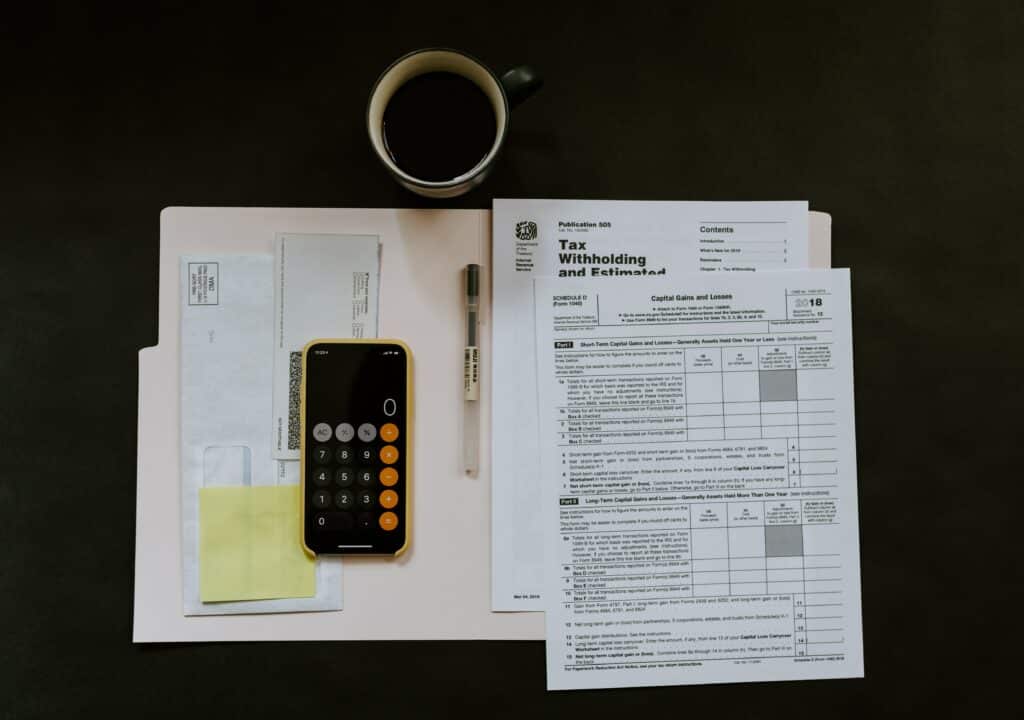
Step 5: Tax Preparedness
Being proactive in tax planning is crucial for any e-commerce accounting strategy. Taxes can be a significant burden, especially since the tax bill is usually due after you’ve spent the previous quarter’s earnings on additional inventory. We recommend developing a tax strategy at the beginning of the year. A simple way to prepare for tax time is to save 15% of your gross profit (sales minus Amazon fees and COGS) into a tax savings account. While maintaining this can be challenging, any effort here will pay off.

Step 6: Cash Flow Management
Regular monitoring of cash flow is imperative. This ensures that your business has sufficient funds for operations and growth. Check your accounting system’s cash reports, like the Statement of Cash Flows Report, to determine if you are generating more cash than you’re spending. If not, it may be time to review fixed expenses like software subscriptions and other discretionary items.
Conclusion
Streamlining your bookkeeping process is pivotal for Amazon business success. By following these steps, you’ll maintain accurate records and gain valuable insights for business growth.
Learn More
Discover more about our specialized Amazon bookkeeping solutions and how they can benefit your business.