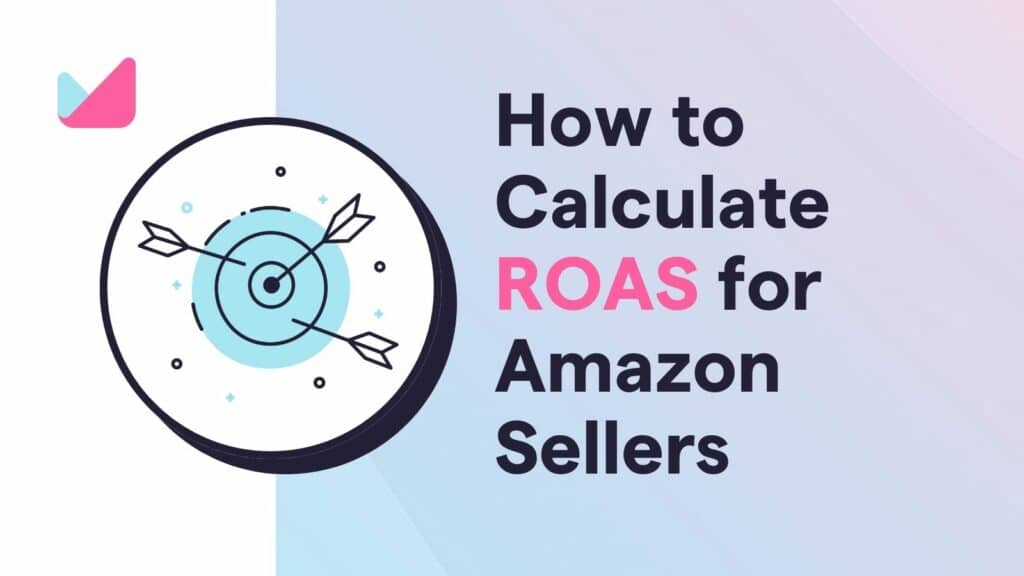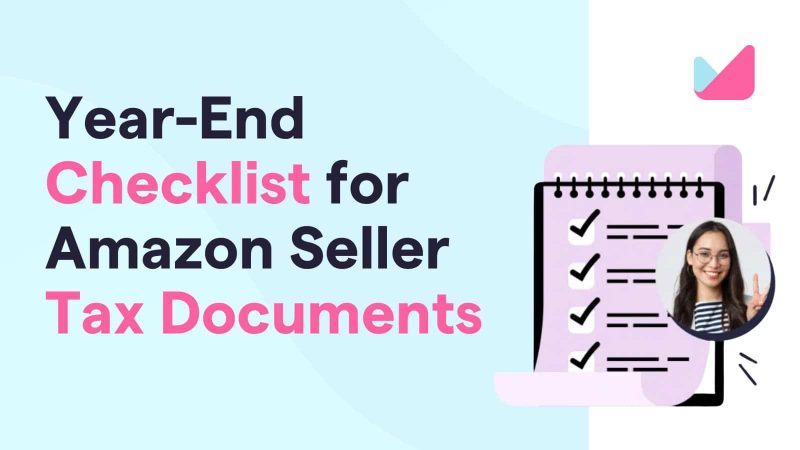ROAS for Amazon sellers is always a hot topic. If you are one of nearly ten million people selling on Amazon, you know that advertising increases your chances of making a sale.
Which is why so many Amazon sellers focus extra attention on one particular metric – Return on Ad Spend, or ROAS.
A higher number means you’re raking in more money than spending on ads, while a lower figure should prompt you to return to the drawing board and improve your marketing or advertising strategy.
But how do you calculate your ROAS on Amazon? And what should you be aiming for?
Let’s dive into it.
Does ROAS Really Matter?
As your Amazon accountant, I can tell you that calculating your return on any investment is crucial—especially in the competitive Amazon marketplace.
In such a crowded space, you need smart strategies to draw potential customers to your brand. Blogging and SEO are effective, but they often take time to deliver results.
On the other hand, paying for ads on Amazon can be pricey, but it brings in targeted traffic right away, giving your store more opportunities to turn visitors into customers.
If you’re leaning towards this approach, then your store’s ROAS (Return on Ad Spend) is definitely important, and here’s why.
- Measuring Success: ROAS helps you see how effective your ads are. If your ROAS is high, it means you’re getting good value for every dollar you spend on ads.
- Smart Budgeting: With ROAS, you can figure out which campaigns are making you the most money. This way, you can put more of your budget into the strategies that work best.
- Making Informed Choices: ROAS makes it easier to decide whether to scale up a successful campaign, adjust your targeting, or stop ads that aren’t performing well.
- Controlling Costs: By tracking ROAS, you can avoid wasting money on ads that don’t bring in good returns, helping you stay within your budget.
- Maximizing Profits: At the end of the day, you want to make a profit. Ads can eat into your profits unless your ROAS shows that the money spent on ads is bringing in even more revenue.
What is a Good Amazon ROAS?
Everyone wants to sell more by running ads on Amazon—otherwise, what’s the point, right?
But how much return should you aim for with your ads? Is getting 50 cents back for every dollar spent enough? What about $2?
Amazon suggests that a good ROAS (Return on Ad Spend) is around $3 to $4. This means that for every $1 you spend on ads, you should be earning $3 to $4 in revenue.
This number shows how effective your marketing campaign is at driving sales.
Depending on your industry, some businesses might aim for an even higher ROAS, like $8, and you might want to consider that too.
How to Calculate ROAS for Amazon sellers
So, how do you figure out what your ROAS is?
The good news is it’s not too complicated. While it does involve gathering some data and crunching the numbers, you don’t need to be a math whiz to get it done.
Here’s how to do it, step-by-step:
Step #1: Start with your ad spend
First, find out how much you spent on a specific ad campaign.
- Log into your Amazon Vendor or Seller Central account.
- Open the advertising dashboard.
- Choose the ad campaign you want to analyze.
- Write down the amount you spent on that campaign.
Step #2: Determine how much revenue the ad generated
Next, see how much money your ad brought in.
- Stay in the advertising dashboard.
- Look for the sales data linked directly to your ad campaign.
- Make sure the sales data matches the same time period as your ad spend.
Step #3: Calculate the ROAS
Now, let’s do the math.
- Take the revenue from Step 2 and divide it by the ad spend from Step 1.
- For example, if you spent $100 on ads and made $400 in sales, your ROAS would be $4 ($400 ÷ $100 = $4). This means you earned $4 for every $1 spent on ads.
Step #4: Analyze & Adjust
Finally, look at your ROAS and decide what to do next.
- A ROAS of $4 means your campaign is doing well.
- If your ROAS is lower, like $1 or $2, you might need to make some changes. Try targeting different keywords, adjusting your bid, or refining your audience to improve results.
4 Tips to Improve ROAS on Amazon
If your ROAS isn’t where you want it to be, don’t worry—you can improve it! Here are some simple tips to help you get better results next time:
- Experiment with Different Ads: Try out different ad types, adjust your bids, tweak your budgets, and play around with targeting options. Find the combination that brings in the best returns.
- Know Your Audience: Make sure you’re reaching the right people. Refine your target audience and create ads that speak directly to them.
- Optimize Your Landing Pages: Ensure your landing pages are user-friendly. This means having clear calls to action, fast loading times, mobile-friendly designs, and working links. Additionally, make sure the Ads match the landing page – are they getting what they expect when they click the Ad?
- Understand Your Customer’s Needs: Focus on what your customers are looking for and make sure your products meet those needs.
Need More Help With Your Amazon ROAS?
Calculating ROAS for Amazon sellers is straightforward, but what you do next can have a big impact on your e-commerce business.
A high ROAS should make you feel confident about your ad campaign’s effectiveness. You could choose to replicate the strategy with other products or even take a breather, knowing your ads are working well.
But a low ROAS is a warning sign that something isn’t right with your campaign or strategy.
How you address it will determine whether your brand struggles or finds its way back to success.
That’s where we come in. At MuseMinded, our specialty is helping Amazon sellers like you improve margins and profitability, including fine-tuning your ROAS.
If you’re wondering if there’s a better way to manage your business expenses, we’re here to help. Simply use the calendar down below to book your introductory call to see how we can help.
Until next time!