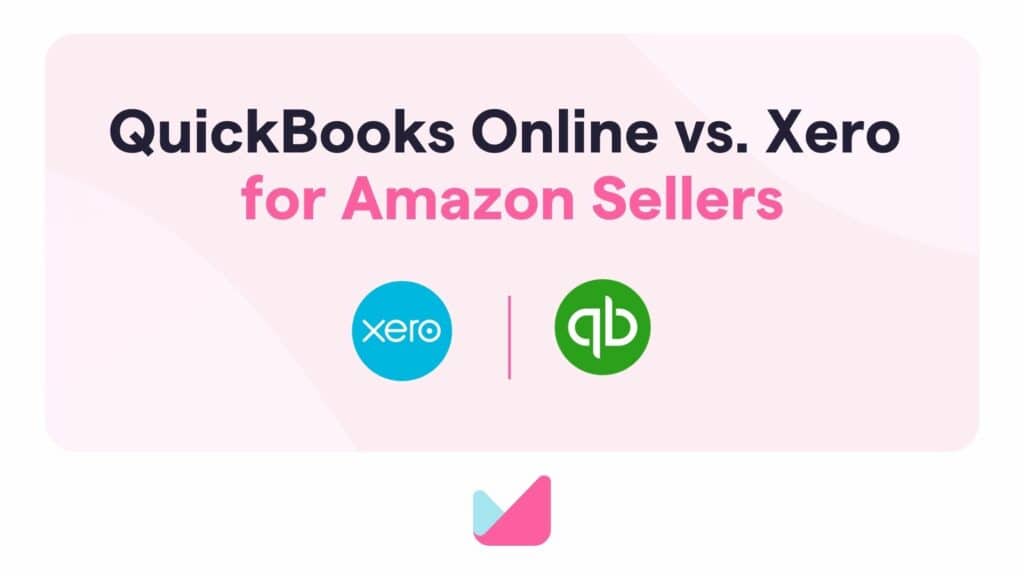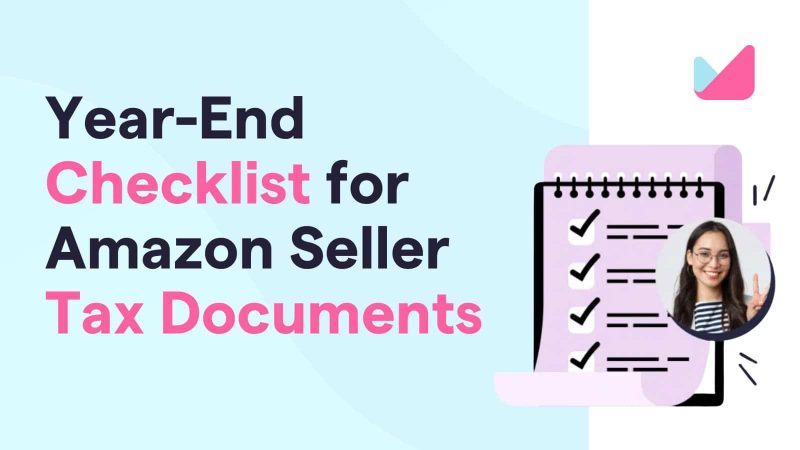Most of you are probably familiar with QuickBooks (QBO). It’s been a staple in the world of small business accounting for quite some time, and many Amazon sellers have used it or heard about it.
But as technology has advanced, there are now newer options on the market that might be a better fit for your Amazon business.
(Spoiler alert: they are!)
In this blog, we’re comparing QuickBooks with its top competitor, Xero, to see which accounting software is better for Amazon sellers.
Let’s start with QuickBooks first.
QuickBooks Online for Amazon Sellers
QuickBooks Online has long been a staple for small business accounting in the U.S.
It’s well-known and widely used, including by many Amazon sellers. Here’s a quick breakdown of price, features, and pros & cons:
Pricing
QuickBooks Online offers four plans:
- Simple Start: $35 per month for one user only.
- Essentials: $65 per month for up to three users. This plan allows you to connect up to three sales channels: Amazon, Shopify, and eBay.
- Plus: $99 per month for up to five users. This plan allows you to connect all sales channels, including Amazon, Shopify, eBay, and all other platforms that will soon be connected to QuickBooks.
- Advanced: $235 per month for up to 25 users. It contains all Plus plan features but offers workflow automation, data sync with Excel, and 24/7 support and training.
We recommend picking either Plus or Advanced for your Amazon business. Both Plus and Advanced offer inventory, class, and location tracking that might be helpful in your accounting processes. If you don’t need a lot of seats (i.e., five or fewer), pick QuickBooks Online Plus.
Who Is It Best For?
- Amazon sellers that need comprehensive inventory tracking: QuickBooks Online Plus or Advanced allows you to track inventory cost, cost of goods sold, and inventory stock. This feature is perfect for Amazon sellers tracking multiple inventory items listed on their Amazon account.
Finding a bookkeeper: Since QuickBooks is still the frontrunner in the U.S., many CPAs and bookkeepers are Certified QuickBooks ProAdvisors and can help you manage your books. Moreover, QuickBooks offers assisted bookkeeping services through QuickBooks Live.
Pros and Cons of QuickBooks Online for Amazon Sellers
| PROS | CONS |
| Tracks locations and classes for granular tracking of specific items of income and expenses. | It can be expensive for most users, especially for new Amazon sellers |
| Has a vast network of independent ProAdvisors who offer QuickBooks bookkeeping. | Limits the number of seats per plan. |
| It has a steep learning curve for users with no accounting software experience | |
| Can be clunky and frustrating to use | |
| It comes with many pre-built reports, however, it’s less flexible in customization |
Xero for Amazon Sellers
Xero is one of QuickBooks’ top competitors in the accounting software market—and our favorite software of choice here at MuseMinded.
While QuickBooks still grabs the largest market share in the US, Xero remains a notable competitor mainly because of its pricing advantage over QuickBooks and ease of functionality.
Here’s how it compares:
Pricing
Xero offers three plans that all come with unlimited seats:
- Early: $15 per month.
- Growing: $42 per month.
- Established: $78 per month.
We recommend Xero Established because it offers all the features of Xero and is good for unlimited users. Xero is perfect for larger Amazon businesses that need to add many users to their accounting software.
Who Is It Best For?
- Newbies to accounting: Xero is the clear winner among many business owners because it’s clean, simple, and easy to use from the first time. It was designed for the business owner in mind, rather than the accountant, meaning, it’s really easy to navigate around and find what you need to without being an expert in accounting software.
- Larger teams: If you need to add multiple users to the accounting software, Xero is a perfect fit for your needs. Xero is scalable, so you don’t have to worry about having a growing accounting team.
- Businesses looking for an affordable option: Xero’s highest plan is only $78 per month, compared to QuickBooks Online Advanced, which is $235 per month. If budget concerns you, we recommend picking Xero because of its price advantage over QuickBooks.
- Fixed asset tracking: If your Amazon business uses a lot of fixed assets, Xero has a built-in fixed asset manager that can compute depreciation and record the cost of all your fixed assets in one place. This feature is not present in QuickBooks, so pick Xero if this matters to your Amazon business.
- Customizable reporting: As an Amazon seller, you need detailed financial insights to make informed decisions. Xero allows you to create customized reports tailored to your business needs. For example, you can track the cost of goods sold versus your sales, helping you understand your profit margins better.
Pros and Cons of Xero for Amazon Sellers
| PROS | CONS |
| It is much easier to use due to its clean user interface. | It is less popular than QuickBooks in the US. |
| Has unlimited seats (great for large teams) | Requires more integrations with third-party apps for specific features |
| It is more affordable than QuickBooks. | |
| Easy to create comparable reports |
Our Recommendation? Xero Wins With Amazon Sellers
In short, it’s no secret that Xero wins over QuickBooks Online for us in 99.9% of the software.
We can’t imagine using QuickBooks Online now with our clients. And we can almost guarantee that if you switch from Xero to QuickBooks Online, you will wonder why you didn’t do it sooner.
If you need help setting up your Xero account, or modernizing your accounting processes altogether, we can help.
Book an introductory call with one of our accountants and we’ll be happy to answer any questions you have. We can walk you through the options, and help you decide which accounting software best fits your business’s size, needs, and requirements.
Until next time!