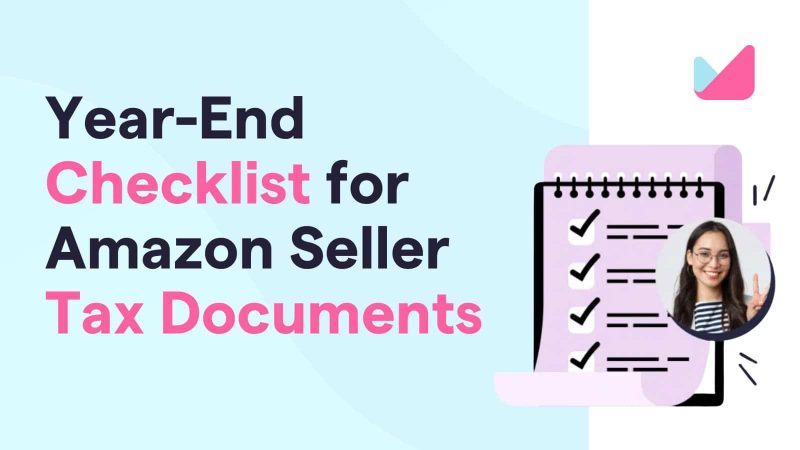When it comes to running an Amazon FBA store or seller account, it’s crucial to keep an eye on the numbers.
Among the various metrics to monitor, none are more important than profit margin and gross margin. But what benchmarks should you aim for with these numbers?
Let’s dive into what constitutes a “good” profit margin for Amazon FBA stores and what you can do to improve yours.
What is a profit margin?
First things first, let’s talk about what profit margin for Amazon FBA even is.
Your profit margin is a ratio that shows how much money you keep from your sales after paying for everything, like the cost of your products, shipping, advertising, and taxes. It tells you how profitable your business is.
To find your profit margin, you first need to calculate your profit by subtracting all your costs, including indirect and direct expenses from your Sales. What is left over is your profit. To calculate your profit margin ratio from here, simply divide your net profit by your sales.
Profit Margin = (Net Profit / Revenue) x 100
- Net Profit is your total sales minus all your expenses.
- Revenue is the total money you make from sales.
What is a gross margin?
Gross margin looks at how much money you keep from your sales after just paying for the cost of the products you sold. It’s a measure of your core business performance, excluding other costs.
The formula for gross margin is:
Gross Margin = ((Revenue – Direct Costs ) / Revenue) x 100
Direct costs are the costs incurred to generate a sale. This includes COGS (Cost of Goods Sold), Fulfillment Fees, Merchant Fees, Amazon Storage fees, and any other variable direct costs.
Why is gross margin often more important than profit margin?
Here at MuseMinded, you’ll often hear us talk about gross margin a lot! That’s because for Amazon FBA sellers, gross margin is often more important because it focuses on your main business activities. It shows how efficiently you are selling your products compared to what you pay for them.
By focusing on gross margin, you can see how well your products are performing without the noise of other expenses. This helps you make better decisions about pricing, sourcing, and inventory.
Ultimately its important to see this ratio over several periods so you can see the trends.
What is a good profit margin for Amazon FBA?
A good profit margin helps ensure your business is making money after all expenses. According to the 2023 MuseMinded Benchmark Report, the average net profit margin for online sellers is around 3%. This means after all costs, you keep 3 cents for every dollar of sales.
However, a good profit margin for Amazon FBA would be in the 5-15% range. 15% is excellent while 5 would be a good place to start optimizing for better results.
What is a good gross margin for Amazon FBA?
So what about a good gross margin? A good gross margin for Amazon FBA sellers is around 36%, according to our report. This means after paying for the cost of goods sold, you keep 36 cents for every dollar of sales.
Advertising per unit isn’t included in a typical gross margin calculation so keep this in mind. When you are selling on Amazon you do not have a lot of room for error on your margins so leaving yourself as much as you can to cover your operating expenses is important.
Although 36% is the benchmark, a good profit Margin would be 40% or higher.
What other margins are important for Amazon FBA?
Besides gross and profit margin, there are other important numbers to watch:
- Operating Margin: This looks at the costs to run your business, like advertising and fulfillment fees. Keeping these costs low can help increase your net profit.
- Cost of Goods Sold (COGS): This is what you pay to produce or buy the products you sell. Keeping this cost low is crucial for a healthy profit margin.
- Fulfillment as a % of Revenue: This is one of the more troublesome categories as of late. We’ve seen fulfillment creep on average from 15 to 20% and we are seeing some sellers have as much as 30% or more in fulfillment costs. This is an area to watch!
- Advertising spend: Advertising is a dynamic category and crucial for driving sales growth. Our research shows that advertising costs have increased from 14% to 16% of revenue over the past few years. Efficiently managing your advertising budget can significantly impact your overall profitability. A good metric to track over time for Amazon sellers would be your ACOS.
How to increase your profit margin for Amazon FBA
At MuseMinded, we specialize in helping our clients improve their margins. Whether it’s managing high Amazon fees, reducing tax burdens, optimizing spending, or cutting down other costs, keeping an eye on expenses is crucial for profitability.
Here are a few ways you can look to increase your Amazon FBA profit margin:
#1 Work on your Margins: This is job #1 when it comes to improving your Amazon business. Focus on the variable costs that are attached to every sale, like COGS, Fulfillment Fees, Storage Fees, and Returns. Something to think about, if you have a 5% net profit, did you know that reducing the cost on one of your direct costs by 1% could increase your profits by 20%? It’s wild but it’s why working on your margins should be your priority when assessing how to improve your profits.
#2 Effective Advertising: Keep a close eye on how much you’re spending on advertising and make sure it’s worth it. Invest in advertising campaigns that bring in the most sales for the least cost (return on investment or ROI). If certain ads aren’t performing well, stop spending money on them and focus on the ones that are. It’s a fact that Cost Per Click is getting more expensive, which is why you have to be careful so that you don’t overspend here. If your margins are healthy you can probably absorb a drop in revenue due to spending a little less on ads, however, anchoring yourself to your revenue without regard to the overall picture is a slippery slope to spending a bunch of money on advertising and your profit margins dwindling.
#3 Enhance Product Listings: Make your product listings as attractive as possible. Use high-quality images, write clear and detailed descriptions, and include relevant keywords to improve searchability. Better listings can lead to higher conversion rates, meaning more people who view your products will end up buying them.
#4 Analyze your fixed costs: Fixed costs are your operating expenses. These are the items that will cost you the same amount each month whether your revenue is $1 or $100,000, like software subscriptions, payroll, rent, etc. The work on your gross margin is all about your variable costs, so when it comes to analyzing fixed costs it’s important to figure out what truly matters here. If you are struggling to maintain a positive net profit and you have already put in work on your margins, then it’s time to cut back on your fixed costs.
Need more help with your profit margin for Amazon FBA?
Managing margins effectively is key to a profitable Amazon FBA business. If you’re looking for a team to help you do just that, we can help. Visit our Get in Touch page to book your first introductory call and see how we can support your business.
Otherwise, check out our 2023 MuseMinded Benchmark Report to learn more about industry benchmarks, insights, and strategies to improve your profitability. This comprehensive report offers a deeper dive into the metrics that matter most for Amazon FBA sellers. We think you’ll find it useful!
Until next time.