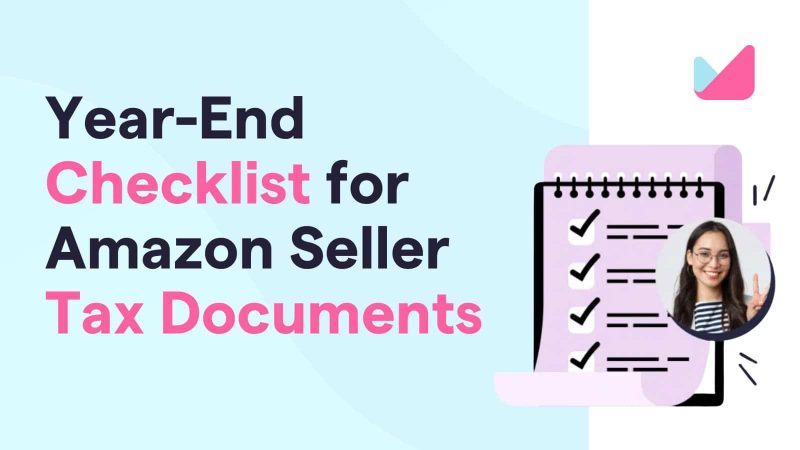In the Amazon seller business, you have a million things to track: product listings, inventory, orders, returns, advertising costs, and more.
Now imagine that you need to find out what you spent $2,932.32 on last February for inventory replenishment… and why.
Perhaps your account manager, or worse, the IRS, needs to see all of the receipts from May to November last year.
Are you going to hunt through a pile of receipts in your desk drawer?
We hope not!
This is where your Amazon seller chart of accounts comes in.
In today’s blog, we’re going to go over what the chart of accounts is, why you need one, and how to create a chart of accounts for your Amazon seller business.
Let’s dive in.
Psst… just here for the template? Grab the Chart of Accounts for Amazon Sellers template here!
What is a Chart of Accounts?
First things first, let’s talk about what an Amazon seller Chart of Accounts looks like.
A Chart of Accounts is an organizational tool that lists the financial accounts applicable to your business and groups them into five main categories:
- Assets: These are things your business owns that have value. This could be cash in the bank, inventory, or even equipment and technology used for your operations.
- Liabilities: These are what your business owes. Think of things like loans, credit card balances, or money you owe to suppliers.
- Equity: This is essentially what’s left over for you after covering all the debts.
- Revenue: This is the income your business earns, primarily from selling products on Amazon.
- Expenses: These are the costs of running your business, like rent, salaries, supplies, shipping fees, and advertising costs.
Think of the Amazon seller chart of accounts as a detailed roadmap. Just as a roadmap contains key information about different routes and destinations, a chart of accounts provides key codes for categorizing and tracking your business’s financial transactions.
As an Amazon Seller, why do I need a custom chart of accounts?
Every business, including those selling on Amazon, needs a chart of accounts to maintain organized and accurate financial records.
Selling on Amazon involves specific costs like Amazon FBA fees, various advertising fees, and potential returns or storage costs. These are unique to the Amazon ecosystem and require designated spots in your accounting setup.
For example, when your business launches a seasonal promotion for a new line of holiday decorations, you encounter specific expenses unique to Amazon. These include increased advertising spend, promotional discounts, and potentially higher FBA fees due to increased inventory turnover.
By customizing your chart of accounts to align with these Amazon-specific activities, you can accurately track each expense and revenue stream. This level of detail helps you make informed business decisions and ensures your financial records are precise and comprehensive.
So, what exactly is in the chart of accounts?
There isn’t one fixed way to set up an Amazon seller chart of accounts since it depends on your business type and size. But generally, it will include:
- Account Number: Think of this like the unique ASIN (Amazon Standard Identification Number) for each of your Amazon products. Just like ASINs help you identify and track products, account numbers keep your financial records organized. For example, asset accounts might start with the number 1, liabilities with 2, and so on. This makes it easy to know what type of account you’re looking at.
- Account Type: This groups your accounts into categories like assets (what you own), liabilities (what you owe), equity (your net worth), revenue (your income), and expenses (your costs). It’s like organizing your products into different departments on your Amazon storefront. This helps you quickly see what kind of money is moving where.
- Account Name: These are simple labels that tell you what each account is for, like “Amazon Advertising Expenses” or “Online Sales Revenue.” It’s like naming your products on Amazon—clear and straightforward, so you know exactly what you’re looking at.
By having a well-organized Amazon seller chart of accounts, you can easily track where your money is coming from and where it’s going. This helps you keep your business finances in check and make smarter decisions.
Example of an Amazon Seller Chart of Accounts
| Account Number | Account Type | Account Name |
| ASSETS | ||
| 1010 | Current Assets | Bank Name Checking 1234 |
| 1020 | Current Assets | Bank Name Savings 5678 |
| 1030 | Current Assets | Cash on Hand |
| 1040 | Current Assets | Petty Cash |
| 1050 | Current Assets | Inventory |
| 1060 | Current Assets | Accounts Receivable |
| 1070 | Current Assets | Amazon Reserved Balance |
| 1510 | Noncurrent Assets | Computer Equipment |
| 1520 | Noncurrent Assets | Furniture and Fixtures |
| 1530 | Noncurrent Assets | Vehicle – Plate # ABC-123 |
| 1540 | Noncurrent Assets | Building |
| 1550 | Noncurrent Assets | Land |
| LIABILITIES | ||
| 2010 | Current Liabilities | Accounts Payable |
| 2020 | Current Liabilities | Credit Card – 1234 |
| 2030 | Current Liabilities | Credit Card – 5678 |
| 2510 | Noncurrent Liabilities | Amazon Loan |
| 2520 | Noncurrent Liabilities | Bank Loan – 1122 |
| 2530 | Noncurrent Liabilities | Mortgage Payable |
| EQUITY | ||
| 3010 | Equity | Initial Capital |
| 3020 | Equity | Retained Earnings |
| COST OF GOODS SOLD | ||
| 4010 | Cost of Goods Sold | Product Purchase Costs |
| 4020 | Cost of Goods Sold | Amazon FBA Fees |
| REVENUE | ||
| 5010 | Revenue | Sales |
| 5020 | Revenue | Affiliate Marketing Revenue |
| 5030 | Revenue | Shipping Income |
| 5040 | Revenue | Bank Interest Income |
| EXPENSES | ||
| 6010 | Expenses | Advertising |
| 6020 | Expenses | Salaries |
| 6030 | Expenses | Utilities |
| 6040 | Expenses | Depreciation Expense |
| 6050 | Expenses | Taxes |
| 6060 | Expenses | Interest and Bank Fees |
Practical Use of Your Amazon Chart of Accounts
Alright, let’s dive into a typical day in the life of an Amazon sale and see how it plays out in a chart of accounts.
Let’s say you’ve just sold a high-speed blender for $120 and incurred the following costs to make the sale:
- Sales Account: $120 (adding to your total sales)
- Less:
- Product Purchase Cost Account: $60 (what you paid for the blender)
- Amazon FBA Fees Account: $20 (what Amazon charged you for storage, packing, and shipping)
- Total Expenses: $80
- Net Profit: $40 (what you actually earn from the sale)
By maintaining a well-structured chart of accounts, you efficiently monitor every dollar spent and earned, providing a clear view of your profit margins and allowing you to understand the financial health of your business with every transaction.
Typically, your Amazon seller chart of accounts is uploaded to your bookkeeping software, like Xero. This allows for automated tracking and categorization of transactions, saving you time and reducing errors.
The software also helps you generate financial reports, giving you insights into your business performance with just a few clicks.
Over time, patterns emerge, helping you identify your best-selling products, optimize costs, and maximize profits.
How We Recommend Approaching Your Amazon Chart of Accounts
While there is no right or wrong way to organize your Amazon seller Chart of Accounts (CoA), there are a few tips that will make it easier for you. Here are a few starting points:
- Start Simple. Begin with the essential accounts and add more as your business grows. Overcomplicating your CoA early on can lead to confusion.
- Consolidate Categories. Streamline your finances by merging similar expenses. Why have separate accounts for ‘Office Supplies’ and ‘Supplies’ when one will do the trick? This makes your analysis a lot more straightforward.
- Regular Reviews. Periodically review your CoA to ensure it still reflects your business operations accurately. As your business evolves, so should your CoA.
- Use Descriptive Names. Use clear and precise labels for your accounts to eliminate any guesswork. This clarity will save you time and headaches, especially during busy periods.
- Leverage Accounting Software. Tools like QuickBooks or Xero can integrate with your Amazon account, automatically sorting transactions into the right categories.
Download Our Amazon CoA Template To Start!
Managing an Amazon business can sometimes feel like you’re lost in a jungle of numbers and rules.
Keeping track of every transaction, figuring out taxes, and understanding profit margins is a lot to handle, especially when you’re also trying to grow your business and beat the competition.
That’s why we’re here to help. Whether you’re setting up your chart of accounts for the first time, refining an existing one, or rethinking your financial strategy, we’ve got your back!
We’ve created a handy Amazon Seller Chart of Accounts (CoA) template to help you start organizing your finances today.
Use it as a starting point and customize it to fit your unique business needs. This template will make it easier to keep track of your money and see how your business is doing.
With our CoA template, you’ll be able to spot your best-selling products, cut costs, and boost profits.
Ready to take control of your business finances?
Download our template now and start making your Amazon business easier to manage:
Get Your Chart of Accounts Template!
Until next time!